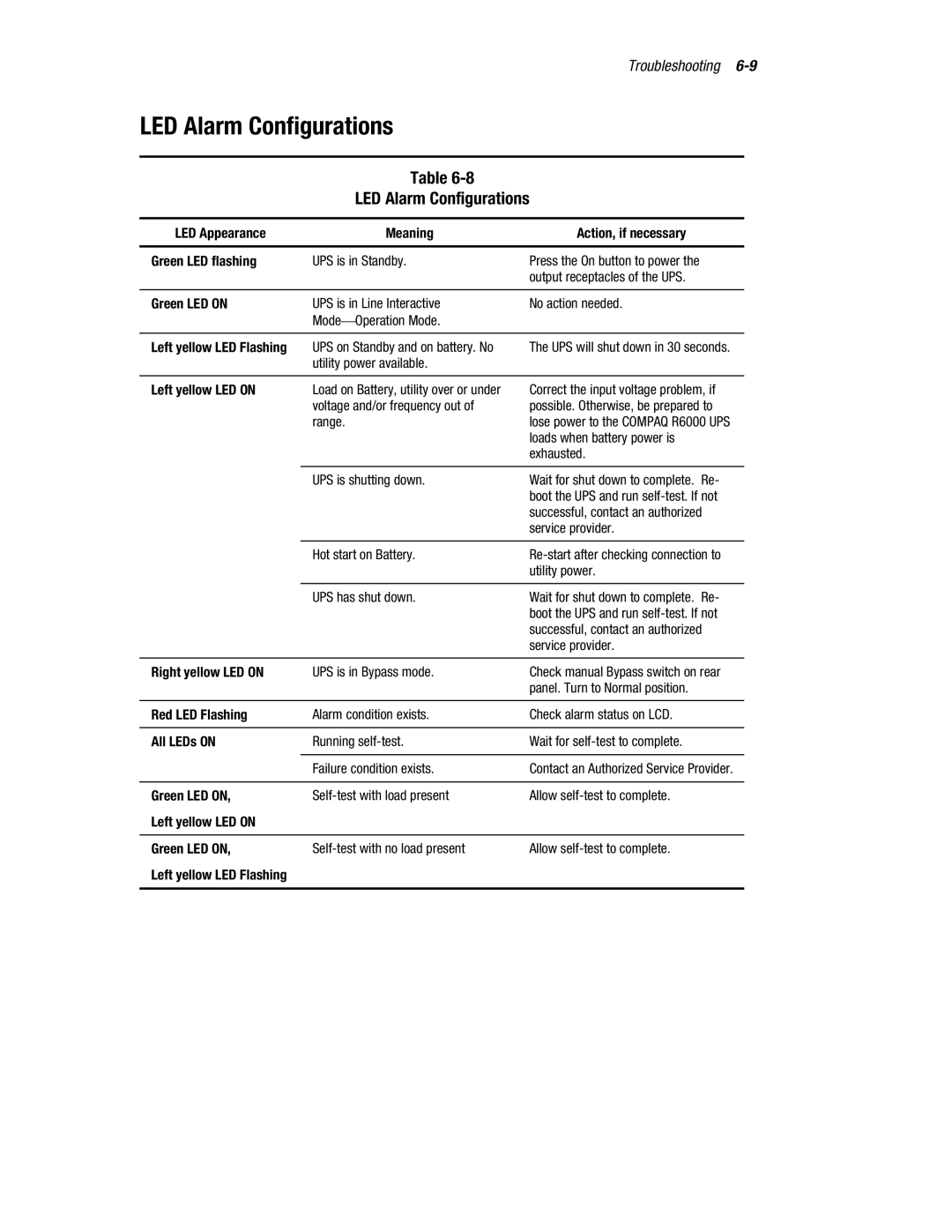|
| Troubleshooting | |
LED Alarm Configurations |
|
| |
|
|
|
|
| Table |
|
|
| LED Alarm Configurations | ||
|
|
|
|
LED Appearance | Meaning | Action, if necessary | |
|
|
|
|
Green LED flashing | UPS is in Standby. | Press the On button to power the | |
|
| output receptacles of the UPS. | |
|
|
|
|
Green LED ON | UPS is in Line Interactive | No action needed. | |
| Mode¾Operation Mode. |
|
|
Left yellow LED Flashing UPS on Standby and on battery. No utility power available.
The UPS will shut down in 30 seconds.
Left yellow LED ON | Load on Battery, utility over or under |
| voltage and/or frequency out of |
| range. |
Correct the input voltage problem, if possible. Otherwise, be prepared to lose power to the COMPAQ R6000 UPS loads when battery power is exhausted.
UPS is shutting down. | Wait for shut down to complete. Re- |
| boot the UPS and run |
| successful, contact an authorized |
| service provider. |
|
|
Hot start on Battery. | |
| utility power. |
|
|
UPS has shut down. | Wait for shut down to complete. Re- |
| boot the UPS and run |
| successful, contact an authorized |
| service provider. |
Right yellow LED ON | UPS is in Bypass mode. |
Check manual Bypass switch on rear panel. Turn to Normal position.
Red LED Flashing | Alarm condition exists. | Check alarm status on LCD. |
|
|
|
All LEDs ON | Running | Wait for |
|
|
|
| Failure condition exists. | Contact an Authorized Service Provider. |
|
|
|
Green LED ON, | Allow | |
Left yellow LED ON |
|
|
|
|
|
Green LED ON, | Allow | |
Left yellow LED Flashing |
|
|
|
|
|