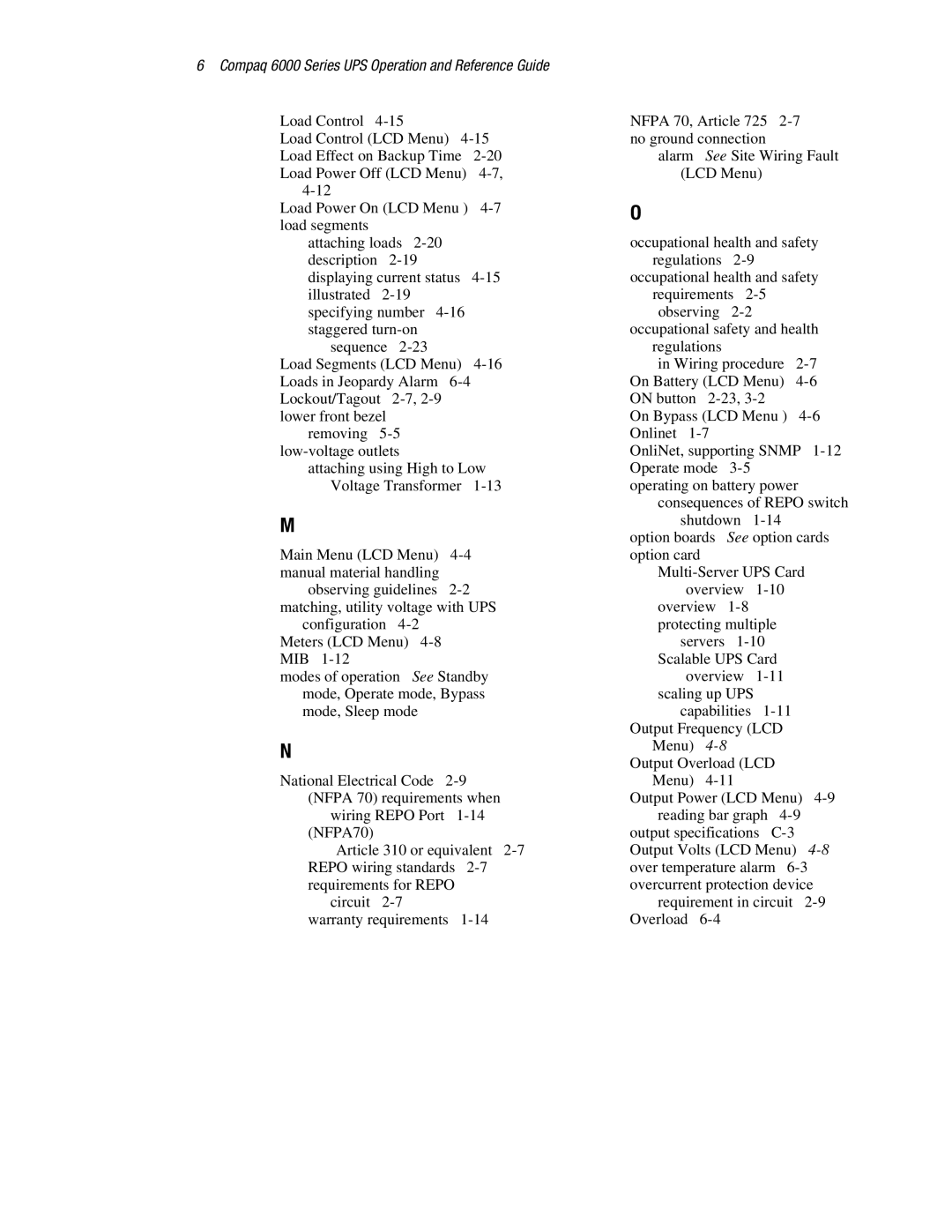6 Compaq 6000 Series UPS Operation and Reference Guide
Load Control
Load Control (LCD Menu)
Load Power On (LCD Menu )
attaching loads
sequence
Load Segments (LCD Menu)
lower front bezel removing
attaching using High to Low Voltage Transformer
M
Main Menu (LCD Menu)
observing guidelines
configuration
Meters (LCD Menu)
modes of operation See Standby mode, Operate mode, Bypass mode, Sleep mode
N
National Electrical Code
wiring REPO Port
Article 310 or equivalent
circuit
warranty requirements
NFPA 70, Article 725
alarm See Site Wiring Fault (LCD Menu)
O
occupational health and safety regulations
occupational health and safety requirements
occupational safety and health regulations
in Wiring procedure
On Bypass (LCD Menu )
OnliNet, supporting SNMP
operating on battery power consequences of REPO switch
shutdown
option boards See option cards option card
overview
servers
overview
capabilities
Menu)
Menu)
Output Power (LCD Menu)
output specifications
requirement in circuit