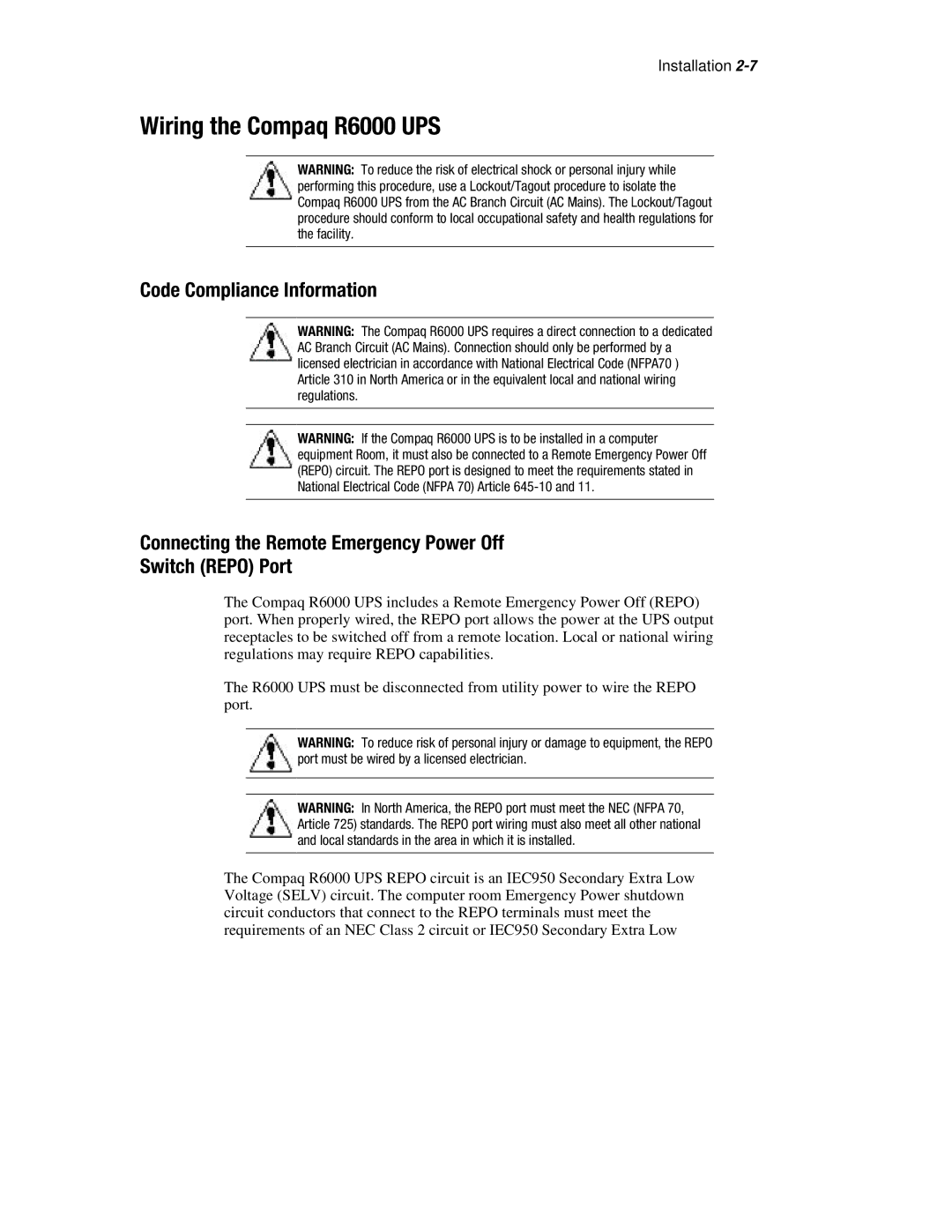Installation
Wiring the Compaq R6000 UPS
WARNING: To reduce the risk of electrical shock or personal injury while performing this procedure, use a Lockout/Tagout procedure to isolate the Compaq R6000 UPS from the AC Branch Circuit (AC Mains). The Lockout/Tagout procedure should conform to local occupational safety and health regulations for the facility.
Code Compliance Information
WARNING: The Compaq R6000 UPS requires a direct connection to a dedicated AC Branch Circuit (AC Mains). Connection should only be performed by a licensed electrician in accordance with National Electrical Code (NFPA70 ) Article 310 in North America or in the equivalent local and national wiring regulations.
WARNING: If the Compaq R6000 UPS is to be installed in a computer equipment Room, it must also be connected to a Remote Emergency Power Off (REPO) circuit. The REPO port is designed to meet the requirements stated in National Electrical Code (NFPA 70) Article
Connecting the Remote Emergency Power Off
Switch (REPO) Port
The Compaq R6000 UPS includes a Remote Emergency Power Off (REPO) port. When properly wired, the REPO port allows the power at the UPS output receptacles to be switched off from a remote location. Local or national wiring regulations may require REPO capabilities.
The R6000 UPS must be disconnected from utility power to wire the REPO port.
WARNING: To reduce risk of personal injury or damage to equipment, the REPO port must be wired by a licensed electrician.
WARNING: In North America, the REPO port must meet the NEC (NFPA 70, Article 725) standards. The REPO port wiring must also meet all other national and local standards in the area in which it is installed.
The Compaq R6000 UPS REPO circuit is an IEC950 Secondary Extra Low Voltage (SELV) circuit. The computer room Emergency Power shutdown circuit conductors that connect to the REPO terminals must meet the requirements of an NEC Class 2 circuit or IEC950 Secondary Extra Low