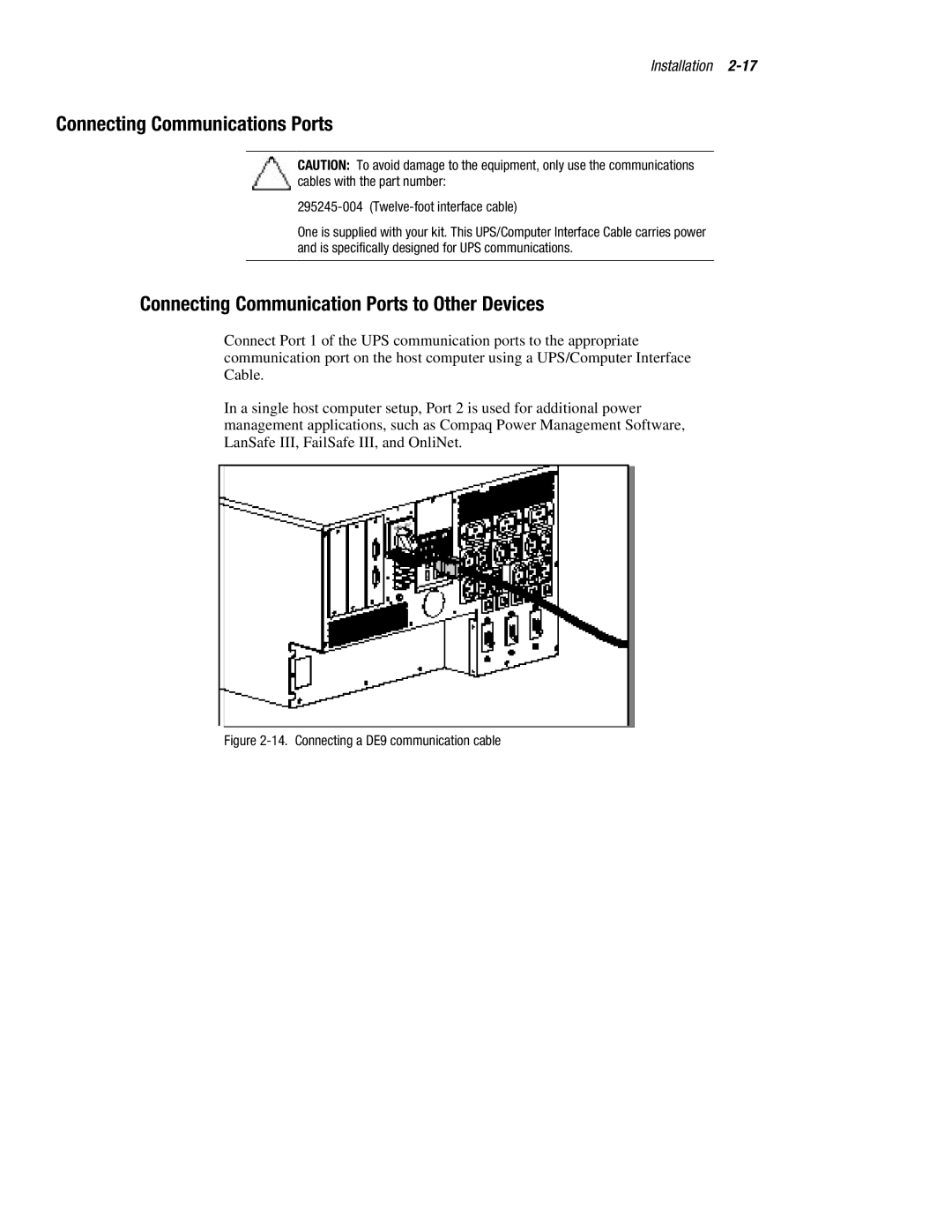Installation
Connecting Communications Ports
CAUTION: To avoid damage to the equipment, only use the communications cables with the part number:
295245-004 (Twelve-foot interface cable)
One is supplied with your kit. This UPS/Computer Interface Cable carries power and is specifically designed for UPS communications.
Connecting Communication Ports to Other Devices
Connect Port 1 of the UPS communication ports to the appropriate communication port on the host computer using a UPS/Computer Interface Cable.
In a single host computer setup, Port 2 is used for additional power management applications, such as Compaq Power Management Software, LanSafe III, FailSafe III, and OnliNet.