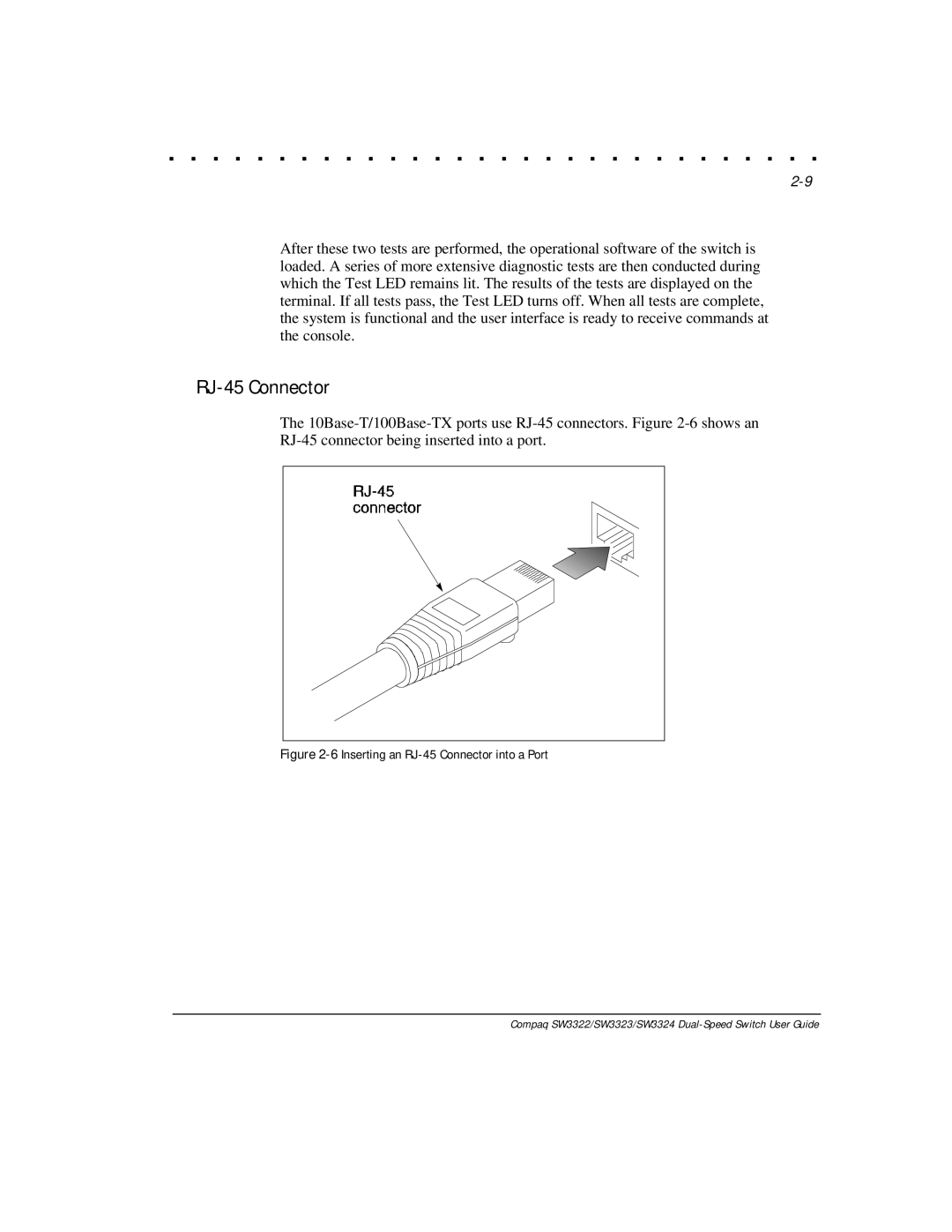. . . . . . . . . . . . . . . . . . . . . . . . . . . . . .
After these two tests are performed, the operational software of the switch is loaded. A series of more extensive diagnostic tests are then conducted during which the Test LED remains lit. The results of the tests are displayed on the terminal. If all tests pass, the Test LED turns off. When all tests are complete, the system is functional and the user interface is ready to receive commands at the console.
RJ-45 Connector
The