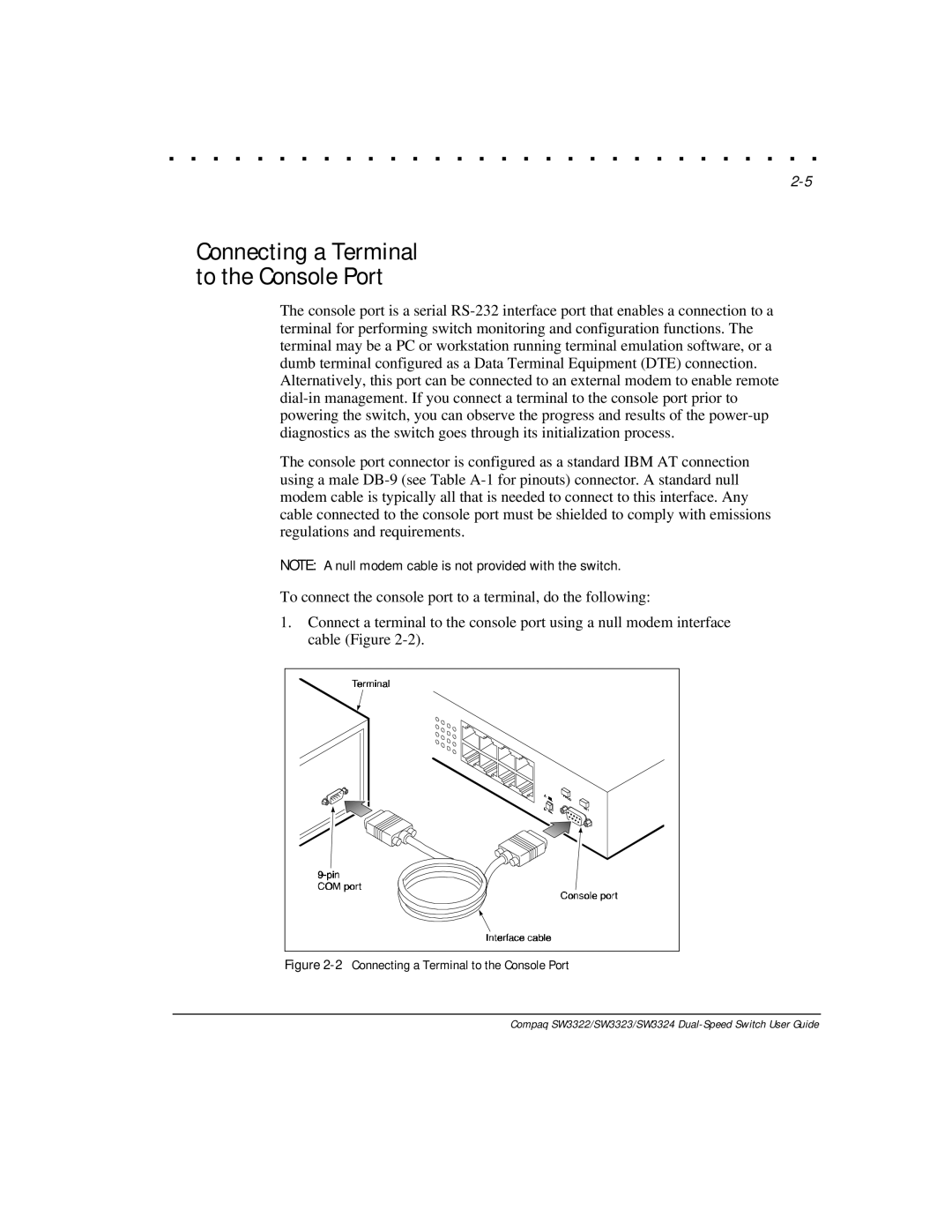. . . . . . . . . . . . . . . . . . . . . . . . . . . . . .
Connecting a Terminal to the Console Port
The console port is a serial
The console port connector is configured as a standard IBM AT connection using a male
NOTE: A null modem cable is not provided with the switch.
To connect the console port to a terminal, do the following:
1.Connect a terminal to the console port using a null modem interface cable (Figure