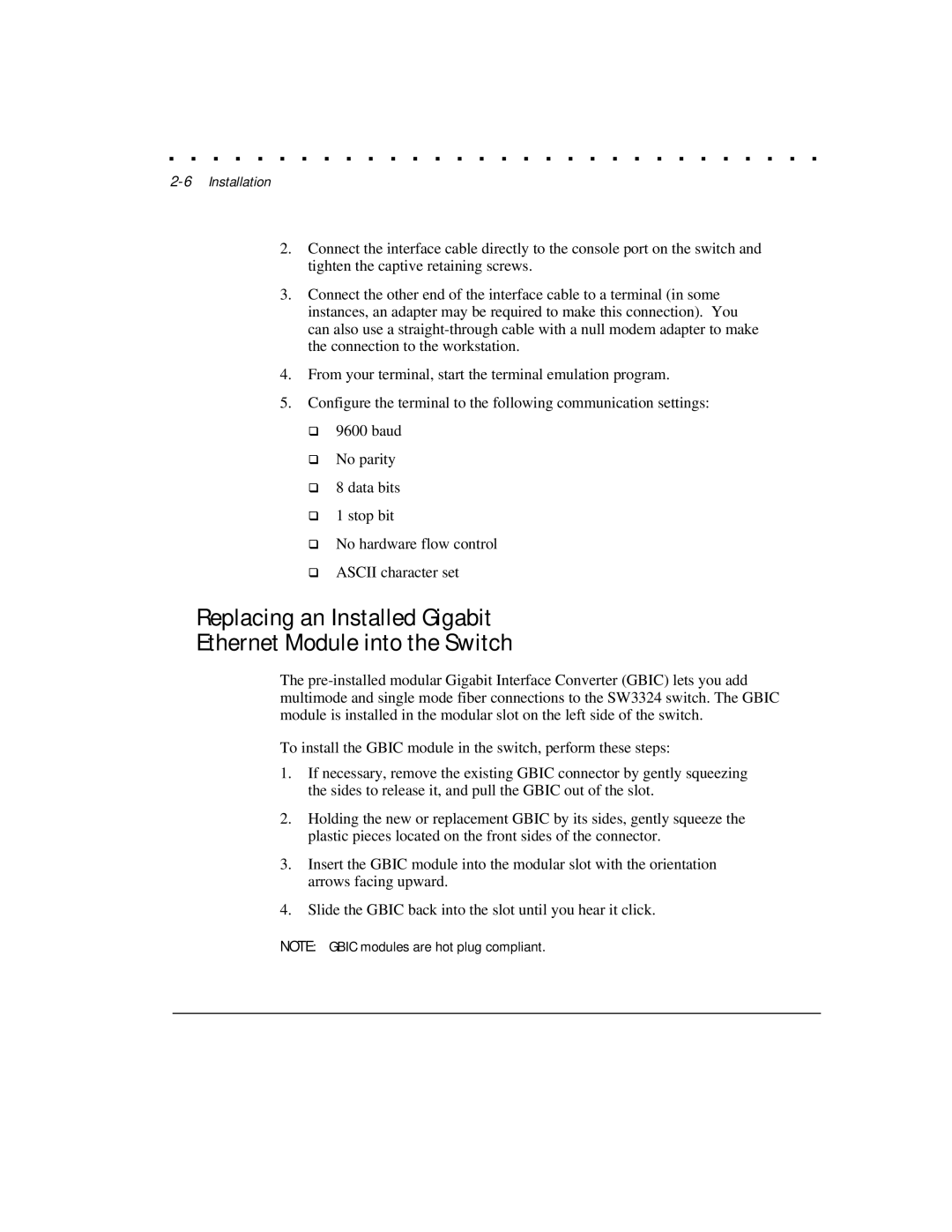. . . . . . . . . . . . . . . . . . . . . . . . . . . . . .
2-6 Installation
2.Connect the interface cable directly to the console port on the switch and tighten the captive retaining screws.
3.Connect the other end of the interface cable to a terminal (in some instances, an adapter may be required to make this connection). You can also use a
4.From your terminal, start the terminal emulation program.
5.Configure the terminal to the following communication settings: q 9600 baud
q No parity q 8 data bits q 1 stop bit
q No hardware flow control q ASCII character set
Replacing an Installed Gigabit
Ethernet Module into the Switch
The
To install the GBIC module in the switch, perform these steps:
1.If necessary, remove the existing GBIC connector by gently squeezing the sides to release it, and pull the GBIC out of the slot.
2.Holding the new or replacement GBIC by its sides, gently squeeze the plastic pieces located on the front sides of the connector.
3.Insert the GBIC module into the modular slot with the orientation arrows facing upward.
4.Slide the GBIC back into the slot until you hear it click.
NOTE: GBIC modules are hot plug compliant.