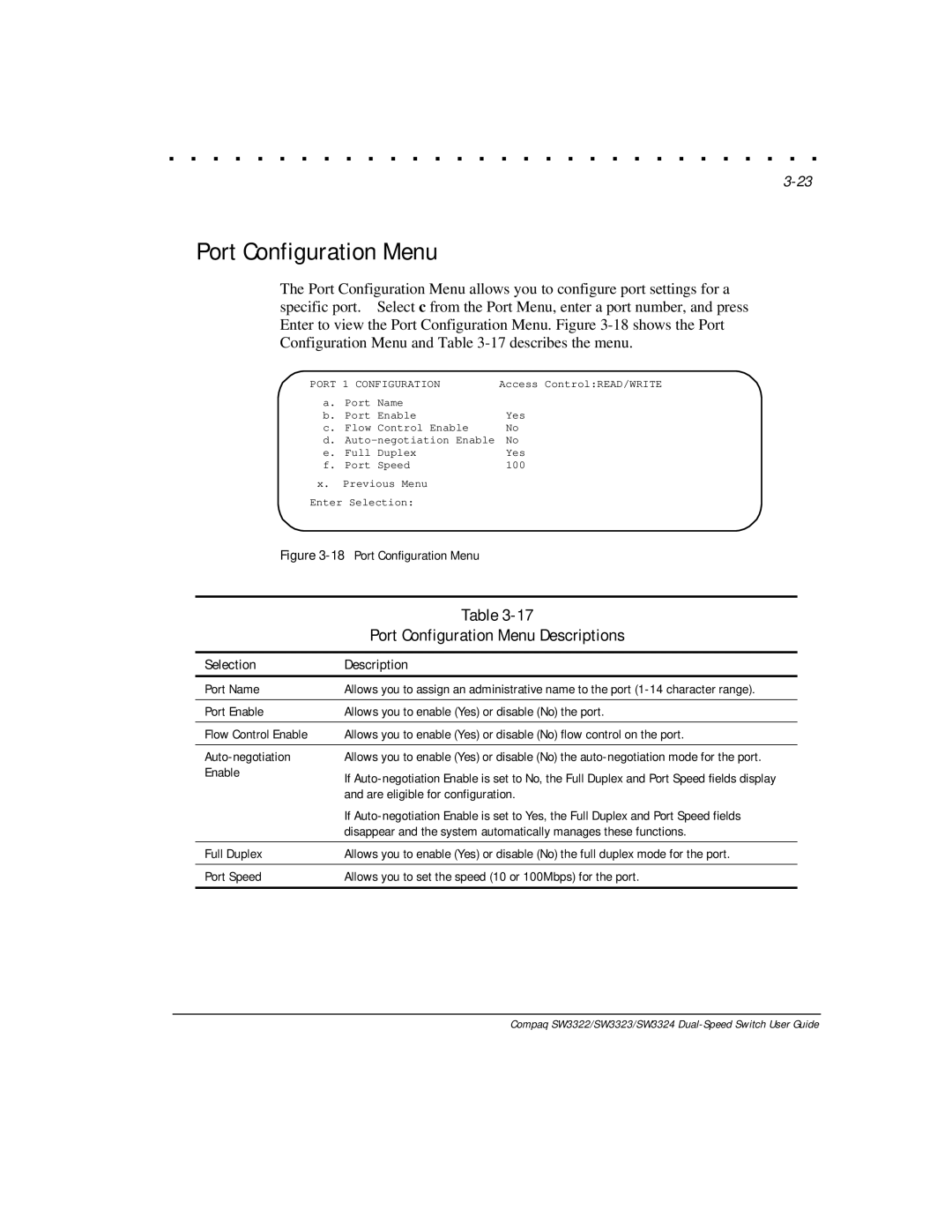. . . . . . . . . . . . . . . . . . . . . . . . . . . . . .
Port Configuration Menu
The Port Configuration Menu allows you to configure port settings for a specific port. Select c from the Port Menu, enter a port number, and press Enter to view the Port Configuration Menu. Figure
PORT 1 CONFIGURATION | Access Control:READ/WRITE |
a. Port Name |
|
b. Port Enable | Yes |
c. Flow Control Enable | No |
d. | No |
e. Full Duplex | Yes |
f. Port Speed | 100 |
x. Previous Menu |
|
Enter Selection: |
|
Figure 3-18 Port Configuration Menu
| Table |
| Port Configuration Menu Descriptions |
|
|
Selection | Description |
|
|
Port Name | Allows you to assign an administrative name to the port |
|
|
Port Enable | Allows you to enable (Yes) or disable (No) the port. |
|
|
Flow Control Enable | Allows you to enable (Yes) or disable (No) flow control on the port. |
|
|
Allows you to enable (Yes) or disable (No) the | |
Enable | If |
| |
| and are eligible for configuration. |
| If |
| disappear and the system automatically manages these functions. |
|
|
Full Duplex | Allows you to enable (Yes) or disable (No) the full duplex mode for the port. |
|
|
Port Speed | Allows you to set the speed (10 or 100Mbps) for the port. |
|
|