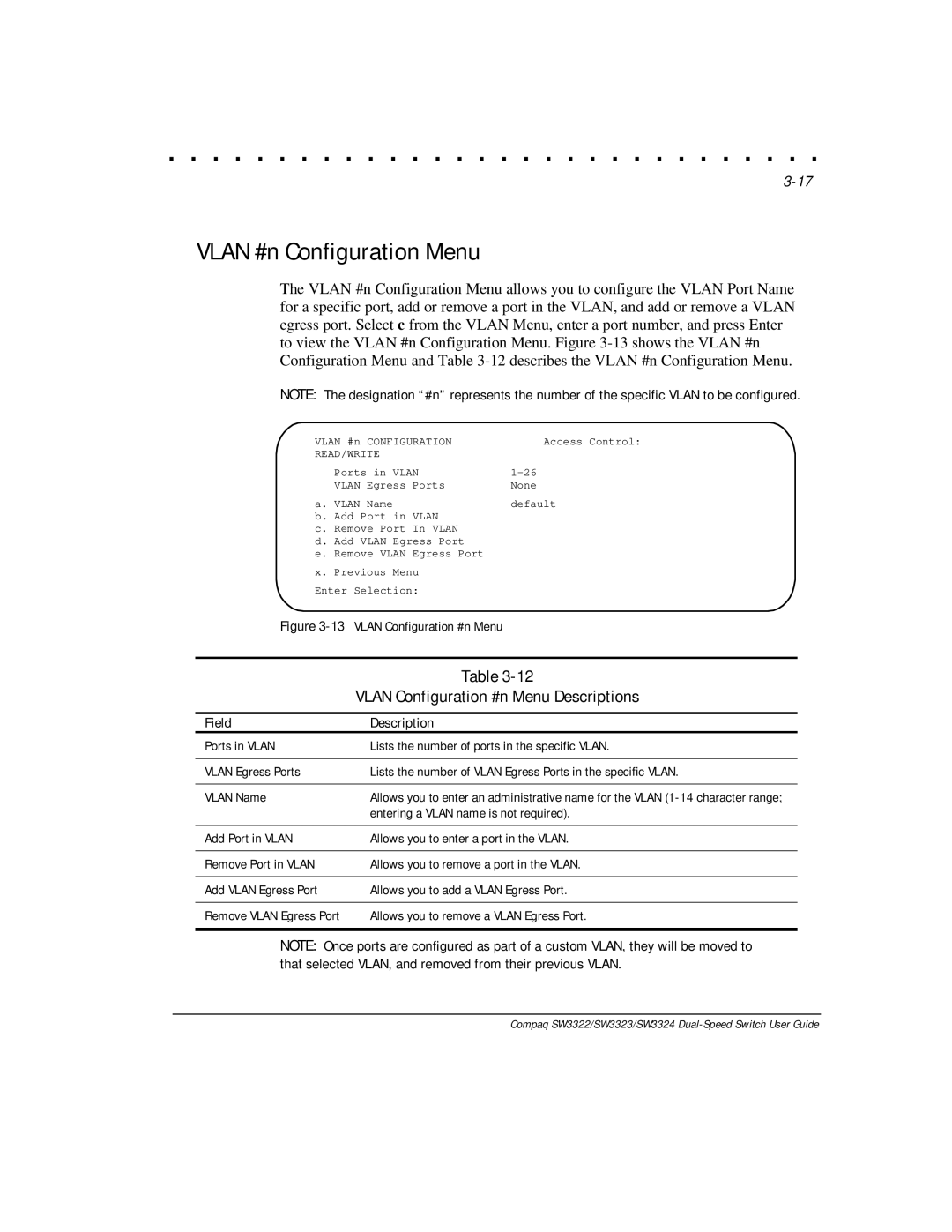. . . . . . . . . . . . . . . . . . . . . . . . . . . . . .
VLAN #n Configuration Menu
The VLAN #n Configuration Menu allows you to configure the VLAN Port Name for a specific port, add or remove a port in the VLAN, and add or remove a VLAN egress port. Select c from the VLAN Menu, enter a port number, and press Enter to view the VLAN #n Configuration Menu. Figure
NOTE: The designation “#n” represents the number of the specific VLAN to be configured.
VLAN #n CONFIGURATION | Access Control: |
READ/WRITE |
|
Ports in VLAN | |
VLAN Egress Ports | None |
a. VLAN Name | default |
b. Add Port in VLAN |
|
c. Remove Port In VLAN |
|
d. Add VLAN Egress Port |
|
e. Remove VLAN Egress Port |
|
x. Previous Menu |
|
Enter Selection: |
|
Figure 3-13 VLAN Configuration #n Menu
| Table |
| VLAN Configuration #n Menu Descriptions |
|
|
Field | Description |
Ports in VLAN | Lists the number of ports in the specific VLAN. |
|
|
VLAN Egress Ports | Lists the number of VLAN Egress Ports in the specific VLAN. |
|
|
VLAN Name | Allows you to enter an administrative name for the VLAN |
| entering a VLAN name is not required). |
|
|
Add Port in VLAN | Allows you to enter a port in the VLAN. |
|
|
Remove Port in VLAN | Allows you to remove a port in the VLAN. |
|
|
Add VLAN Egress Port | Allows you to add a VLAN Egress Port. |
|
|
Remove VLAN Egress Port | Allows you to remove a VLAN Egress Port. |
|
|
NOTE: Once ports are configured as part of a custom VLAN, they will be moved to that selected VLAN, and removed from their previous VLAN.