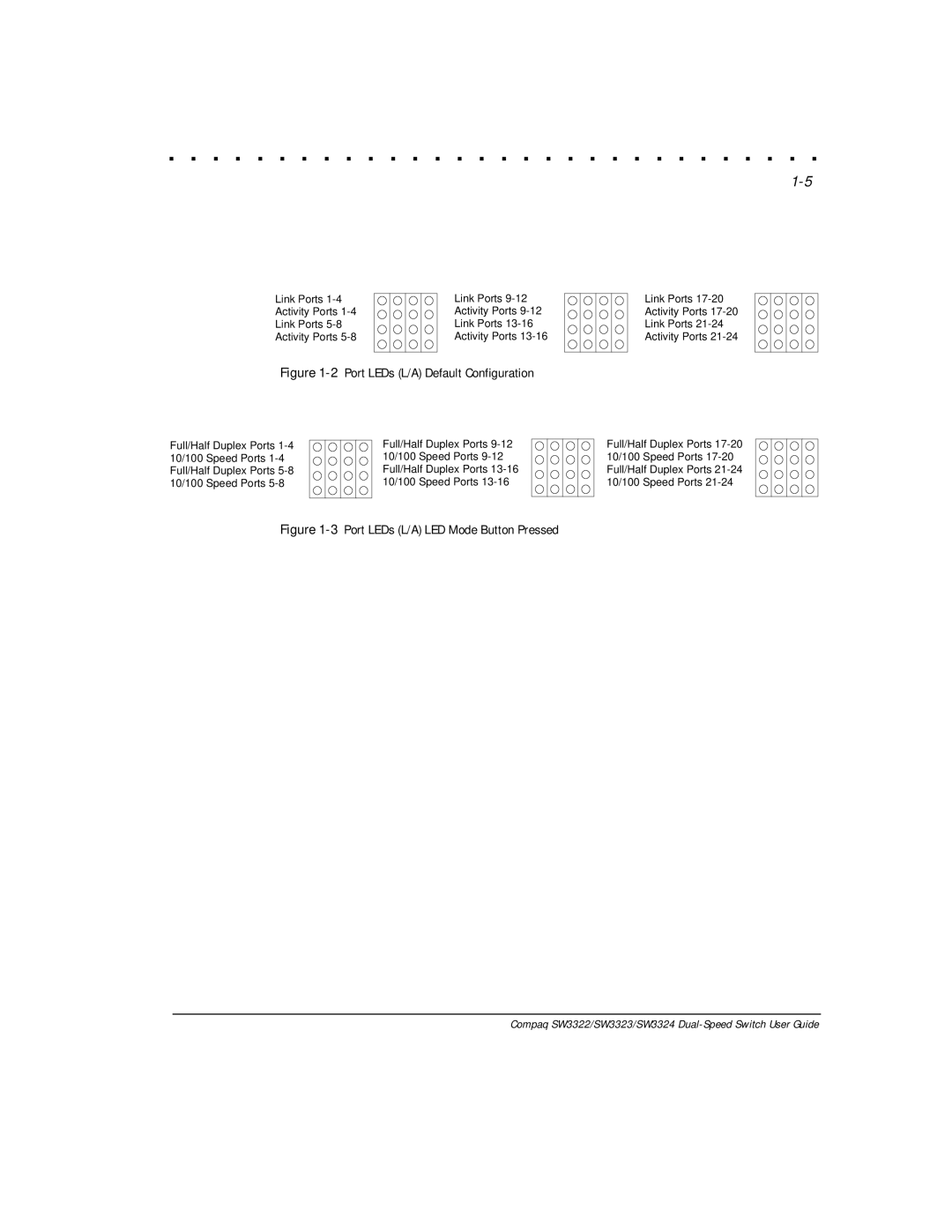. . . . . . . . . . . . . . . . . . . . . . . . . . . . . .
Link Ports
Activity Ports
Link Ports
Activity Ports
Link Ports
Activity Ports
Link Ports
Activity Ports
Link Ports
Activity Ports
Link Ports
Activity Ports
Figure 1-2 Port LEDs (L/A) Default Configuration
Full/Half Duplex Ports | Full/Half Duplex Ports |
10/100 Speed Ports | 10/100 Speed Ports |
Full/Half Duplex Ports | Full/Half Duplex Ports |
10/100 Speed Ports | 10/100 Speed Ports |
Full/Half Duplex Ports
10/100 Speed Ports
Full/Half Duplex Ports
10/100 Speed Ports