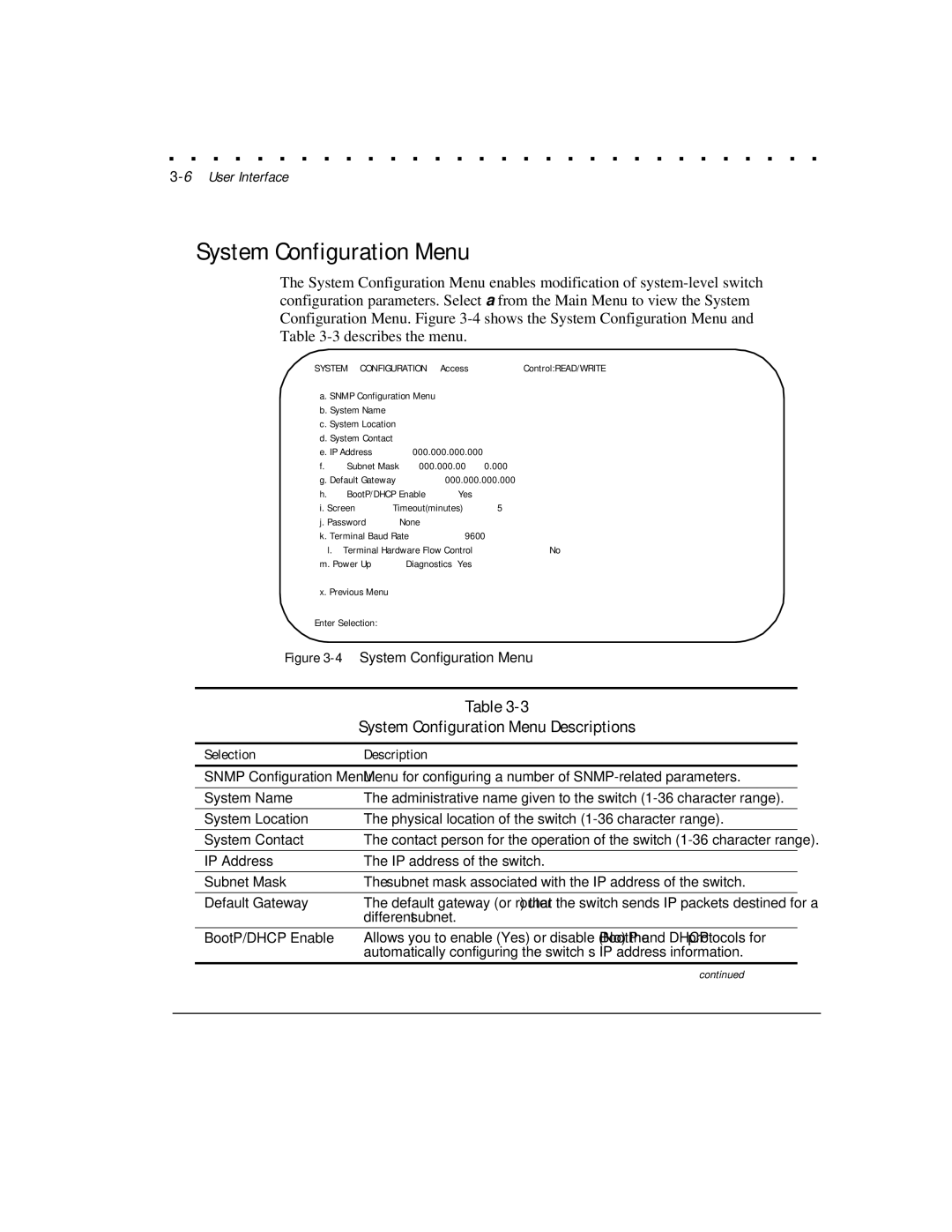. . . . . . . . . . . . . . . . . . . . . . . . . . . . . .
3-6 User Interface
System Configuration Menu
The System Configuration Menu enables modification of
SYSTEM CONFIGURATION | Access Control:READ/WRITE | |
a. SNMP Configuration Menu | ||
b. System | Name |
|
c. System | Location |
|
d. System Contact
e. IP Address000.000.000.000 f. Subnet Mask000.000.000.000
g. Default Gateway000.000.000.000 h. BootP/DHCP EnableYes
i. Screen Timeout(minutes)5
j.PasswordNone
k.Terminal Baud Rate9600
l.Terminal Hardware Flow Control No
m.Power Up Diagnostics Yes
x.Previous Menu
Enter Selection:
Figure 3-4 System Configuration Menu
| Table |
| System Configuration Menu Descriptions |
|
|
Selection | Description |
|
|
SNMP Configuration Menu | Menu for configuring a number of |
|
|
System Name | The administrative name given to the switch |
|
|
System Location | The physical location of the switch |
|
|
System Contact | The contact person for the operation of the switch |
|
|
IP Address | The IP address of the switch. |
|
|
Subnet Mask | The subnet mask associated with the IP address of the switch. |
|
|
Default Gateway | The default gateway (or router) that the switch sends IP packets destined for a |
| different subnet. |
|
|
BootP/DHCP Enable | Allows you to enable (Yes) or disable (No) the BootP and DHCP protocols for |
| automatically configuring the switch’s IP address information. |
|
|
continued