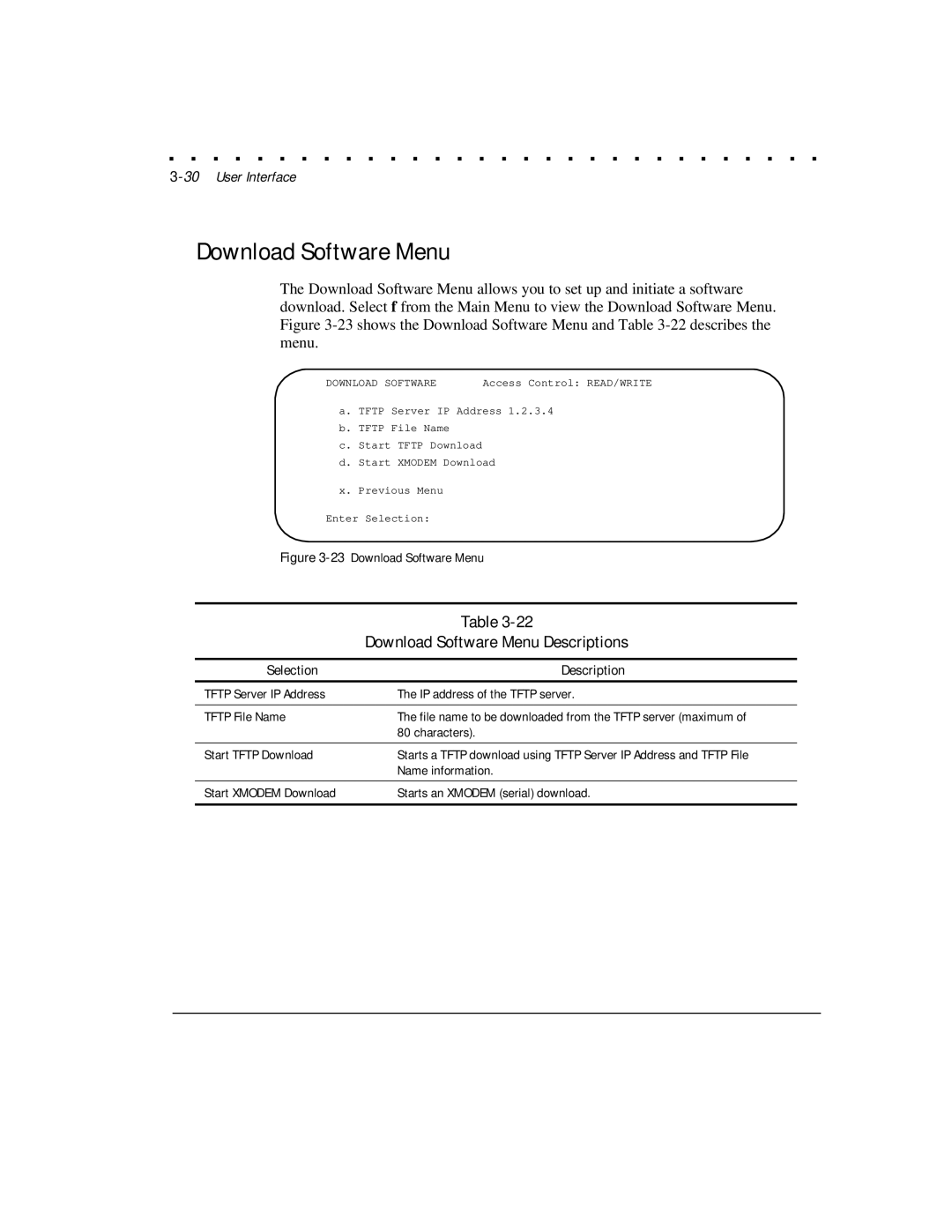. . . . . . . . . . . . . . . . . . . . . . . . . . . . . .
3-30 User Interface
Download Software Menu
The Download Software Menu allows you to set up and initiate a software download. Select f from the Main Menu to view the Download Software Menu. Figure
DOWNLOAD SOFTWARE | Access Control: READ/WRITE | |
a. TFTP | Server IP Address 1.2.3.4 | |
b. TFTP | File Name | |
c. Start TFTP Download | ||
d. Start XMODEM | Download | |
x. Previous Menu
Enter Selection:
Figure 3-23 Download Software Menu
| Table |
| Download Software Menu Descriptions |
|
|
Selection | Description |
|
|
TFTP Server IP Address | The IP address of the TFTP server. |
|
|
TFTP File Name | The file name to be downloaded from the TFTP server (maximum of |
| 80 characters). |
|
|
Start TFTP Download | Starts a TFTP download using TFTP Server IP Address and TFTP File |
| Name information. |
|
|
Start XMODEM Download | Starts an XMODEM (serial) download. |
|
|