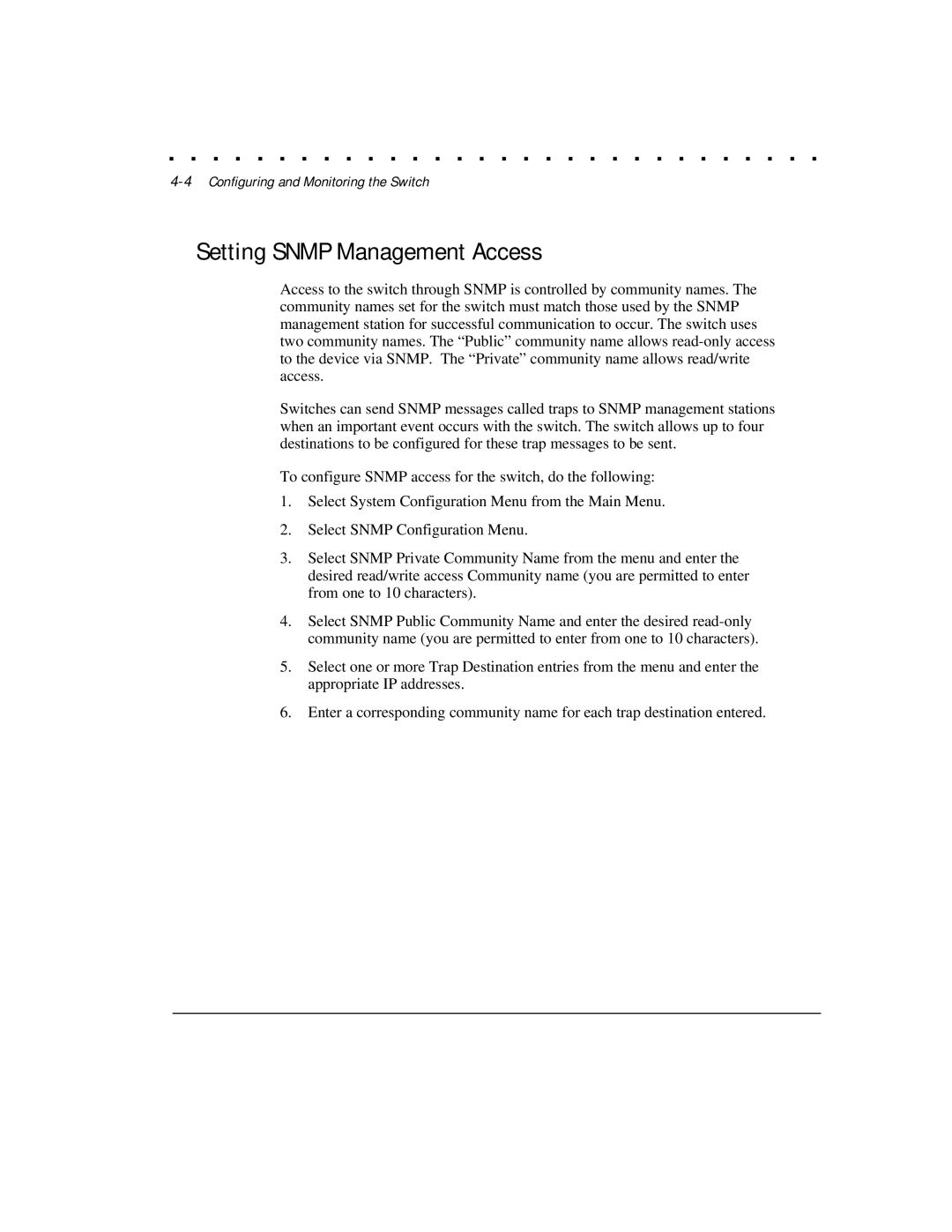. . . . . . . . . . . . . . . . . . . . . . . . . . . . . .
4-4 Configuring and Monitoring the Switch
Setting SNMP Management Access
Access to the switch through SNMP is controlled by community names. The community names set for the switch must match those used by the SNMP management station for successful communication to occur. The switch uses two community names. The “Public” community name allows
Switches can send SNMP messages called traps to SNMP management stations when an important event occurs with the switch. The switch allows up to four destinations to be configured for these trap messages to be sent.
To configure SNMP access for the switch, do the following:
1.Select System Configuration Menu from the Main Menu.
2.Select SNMP Configuration Menu.
3.Select SNMP Private Community Name from the menu and enter the desired read/write access Community name (you are permitted to enter from one to 10 characters).
4.Select SNMP Public Community Name and enter the desired
5.Select one or more Trap Destination entries from the menu and enter the appropriate IP addresses.
6.Enter a corresponding community name for each trap destination entered.