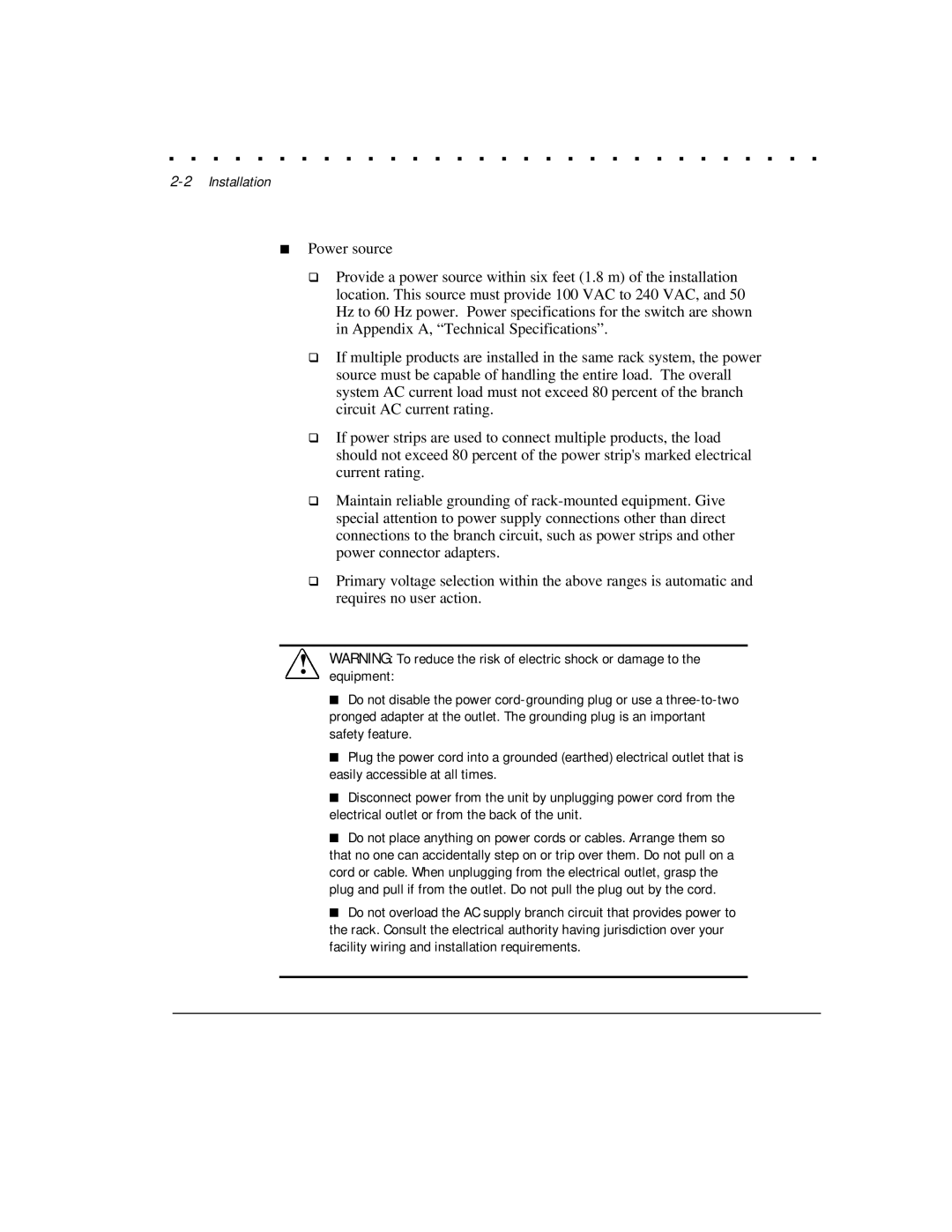. . . . . . . . . . . . . . . . . . . . . . . . . . . . . .
2-2 Installation
■Power source
q Provide a power source within six feet (1.8 m) of the installation location. This source must provide 100 VAC to 240 VAC, and 50 Hz to 60 Hz power. Power specifications for the switch are shown in Appendix A, “Technical Specifications”.
q If multiple products are installed in the same rack system, the power source must be capable of handling the entire load. The overall system AC current load must not exceed 80 percent of the branch circuit AC current rating.
q If power strips are used to connect multiple products, the load should not exceed 80 percent of the power strip's marked electrical current rating.
q Maintain reliable grounding of
q Primary voltage selection within the above ranges is automatic and requires no user action.
!WARNING:equipment: To reduce the risk of electric shock or damage to the
■Do not disable the power
■Plug the power cord into a grounded (earthed) electrical outlet that is easily accessible at all times.
■Disconnect power from the unit by unplugging power cord from the electrical outlet or from the back of the unit.
■Do not place anything on power cords or cables. Arrange them so
that no one can accidentally step on or trip over them. Do not pull on a cord or cable. When unplugging from the electrical outlet, grasp the plug and pull if from the outlet. Do not pull the plug out by the cord.
■Do not overload the AC supply branch circuit that provides power to the rack. Consult the electrical authority having jurisdiction over your facility wiring and installation requirements.