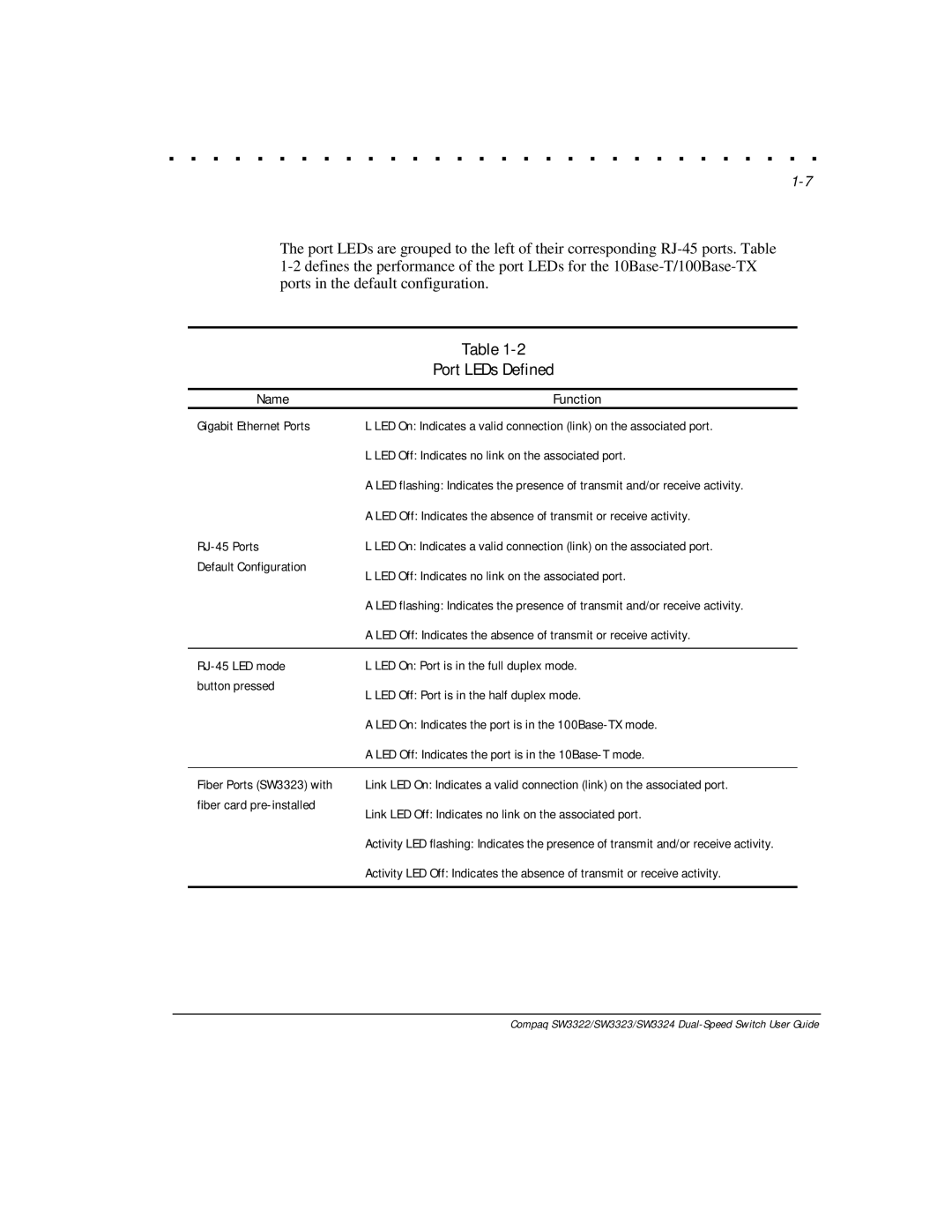. . . . . . . . . . . . . . . . . . . . . . . . . . . . . .
The port LEDs are grouped to the left of their corresponding
| Table |
| Port LEDs Defined |
|
|
Name | Function |
Gigabit Ethernet Ports | L LED On: Indicates a valid connection (link) on the associated port. |
| L LED Off: Indicates no link on the associated port. |
| A LED flashing: Indicates the presence of transmit and/or receive activity. |
| A LED Off: Indicates the absence of transmit or receive activity. |
L LED On: Indicates a valid connection (link) on the associated port. | |
Default Configuration | L LED Off: Indicates no link on the associated port. |
| |
| A LED flashing: Indicates the presence of transmit and/or receive activity. |
| A LED Off: Indicates the absence of transmit or receive activity. |
|
|
L LED On: Port is in the full duplex mode. | |
button pressed | L LED Off: Port is in the half duplex mode. |
| |
| A LED On: Indicates the port is in the |
| A LED Off: Indicates the port is in the |
|
|
Fiber Ports (SW3323) with | Link LED On: Indicates a valid connection (link) on the associated port. |
fiber card | Link LED Off: Indicates no link on the associated port. |
| |
| Activity LED flashing: Indicates the presence of transmit and/or receive activity. |
| Activity LED Off: Indicates the absence of transmit or receive activity. |
|
|