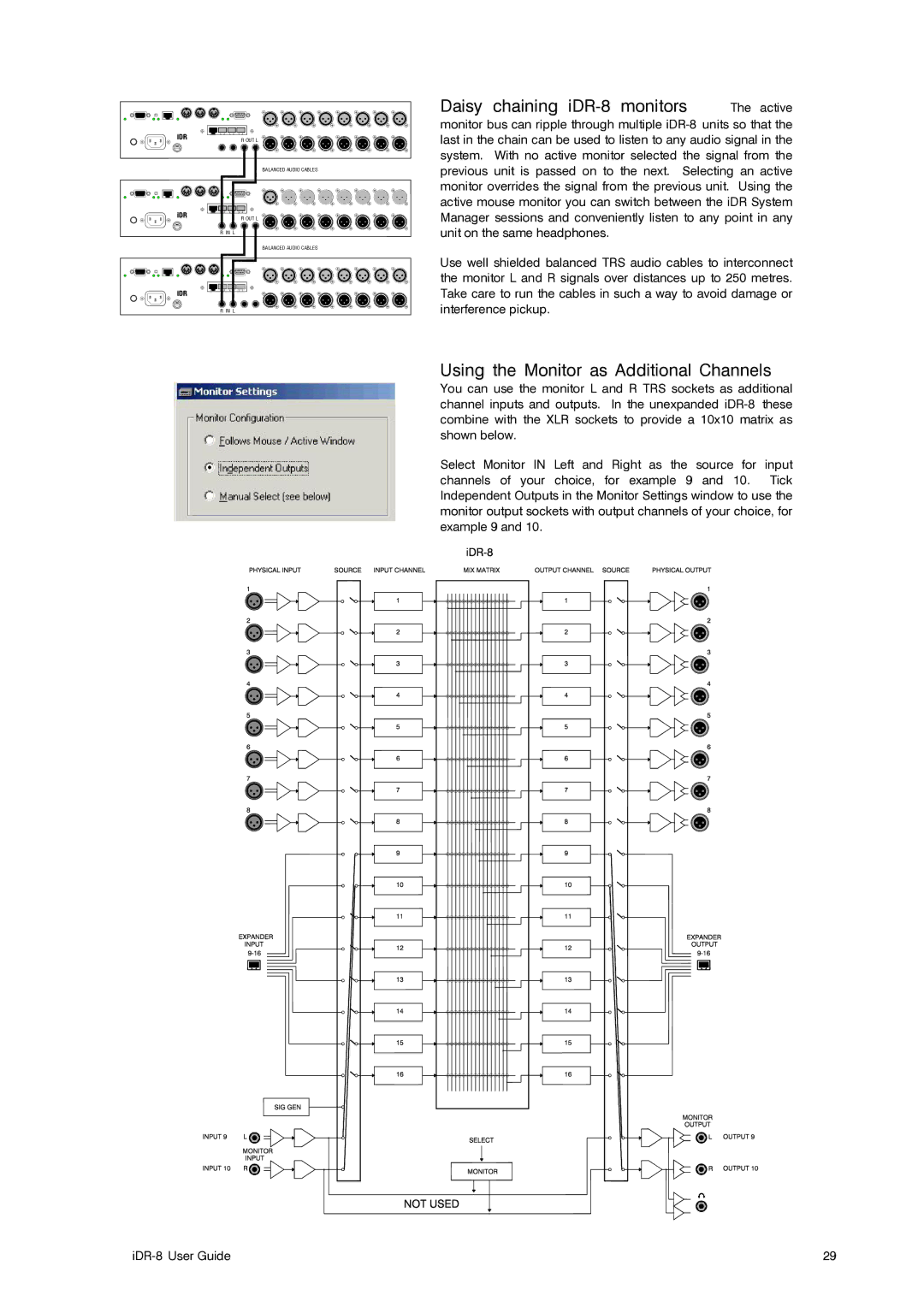iDR | R OUT L |
|
BALANCED AUDIO CABLES
iDR | R OUT L |
| |
| R IN L |
BALANCED AUDIO CABLES
iDR
R IN L
Daisy chaining iDR-8 monitors The active
monitor bus can ripple through multiple
Use well shielded balanced TRS audio cables to interconnect the monitor L and R signals over distances up to 250 metres. Take care to run the cables in such a way to avoid damage or interference pickup.
Using the Monitor as Additional Channels
You can use the monitor L and R TRS sockets as additional channel inputs and outputs. In the unexpanded
Select Monitor IN Left and Right as the source for input channels of your choice, for example 9 and 10. Tick Independent Outputs in the Monitor Settings window to use the monitor output sockets with output channels of your choice, for example 9 and 10.
29