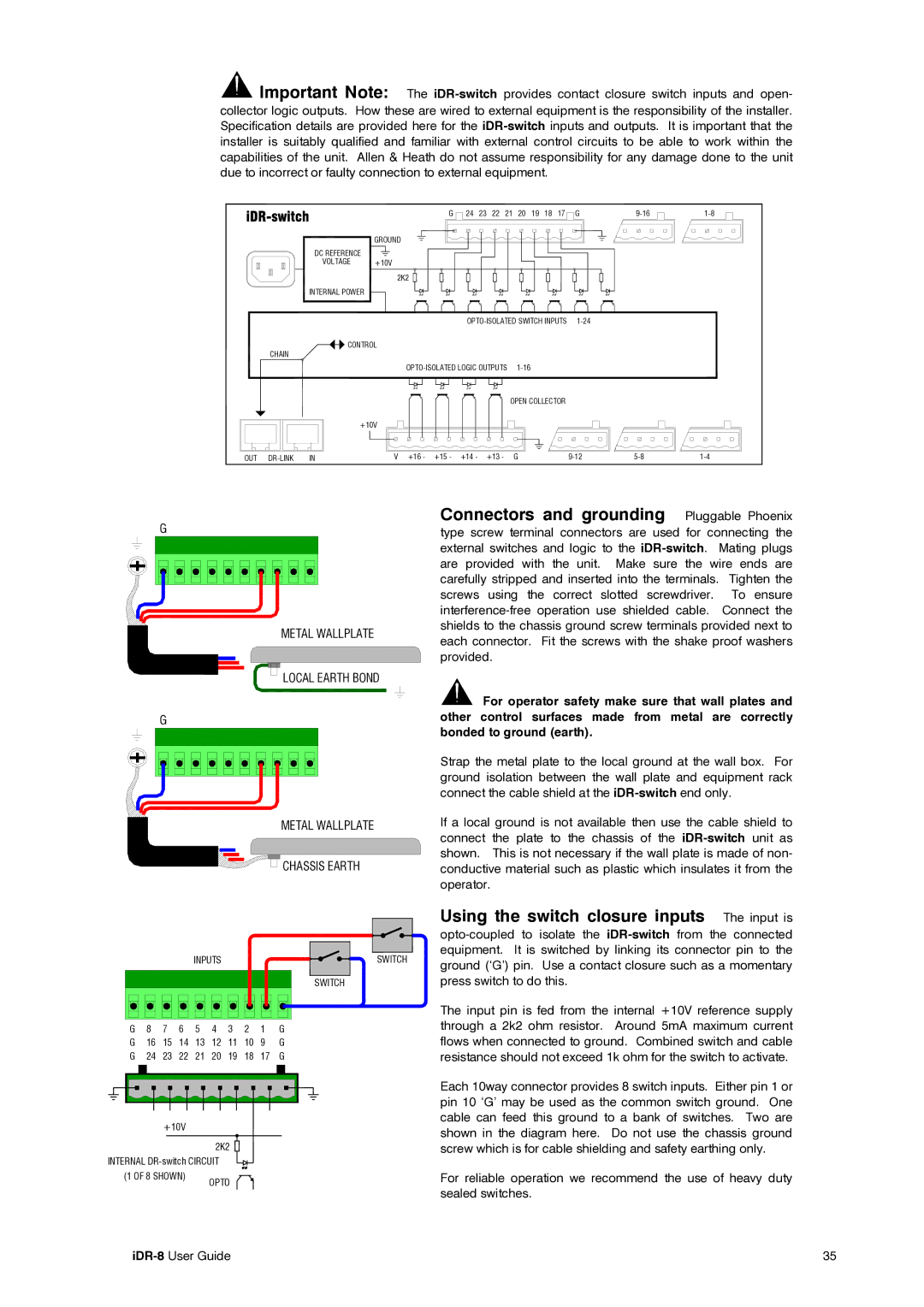![]() Important Note: The
Important Note: The
G | 24 23 22 21 20 19 18 17 G |
| GROUND |
DC REFERENCE |
|
VOLTAGE | +10V |
| 2K2 |
INTERNAL POWER |
|
|
|
|
| |||
|
| CONTROL |
|
|
|
|
CHAIN |
|
|
|
|
|
|
|
|
|
|
| ||
|
|
| OPEN COLLECTOR |
|
|
|
|
| +10V |
|
|
|
|
OUT | IN | V +16 - +15 - +14 - +13 - | G | |||
G
METAL WALLPLATE
LOCAL EARTH BOND
G
METAL WALLPLATE
CHASSIS EARTH |
|
|
|
| INPUTS |
|
|
| SWITCH | |
|
|
|
|
|
|
|
|
| SWITCH |
G | 8 | 7 | 6 | 5 | 4 | 3 | 2 | 1 | G |
G | 16 | 15 | 14 | 13 | 12 | 11 | 10 | 9 | G |
G | 24 | 23 | 22 | 21 | 20 | 19 | 18 | 17 | G |
+10V |
|
| 2K2 |
INTERNAL | |
(1 OF 8 SHOWN) | OPTO |
| |
Connectors and grounding Pluggable Phoenix
type screw terminal connectors are used for connecting the external switches and logic to the
![]() For operator safety make sure that wall plates and other control surfaces made from metal are correctly bonded to ground (earth).
For operator safety make sure that wall plates and other control surfaces made from metal are correctly bonded to ground (earth).
Strap the metal plate to the local ground at the wall box. For ground isolation between the wall plate and equipment rack connect the cable shield at the
If a local ground is not available then use the cable shield to connect the plate to the chassis of the
Using the switch closure inputs The input is
The input pin is fed from the internal +10V reference supply through a 2k2 ohm resistor. Around 5mA maximum current flows when connected to ground. Combined switch and cable resistance should not exceed 1k ohm for the switch to activate.
Each 10way connector provides 8 switch inputs. Either pin 1 or pin 10 ‘G’ may be used as the common switch ground. One cable can feed this ground to a bank of switches. Two are shown in the diagram here. Do not use the chassis ground screw which is for cable shielding and safety earthing only.
For reliable operation we recommend the use of heavy duty sealed switches.
| 35 |