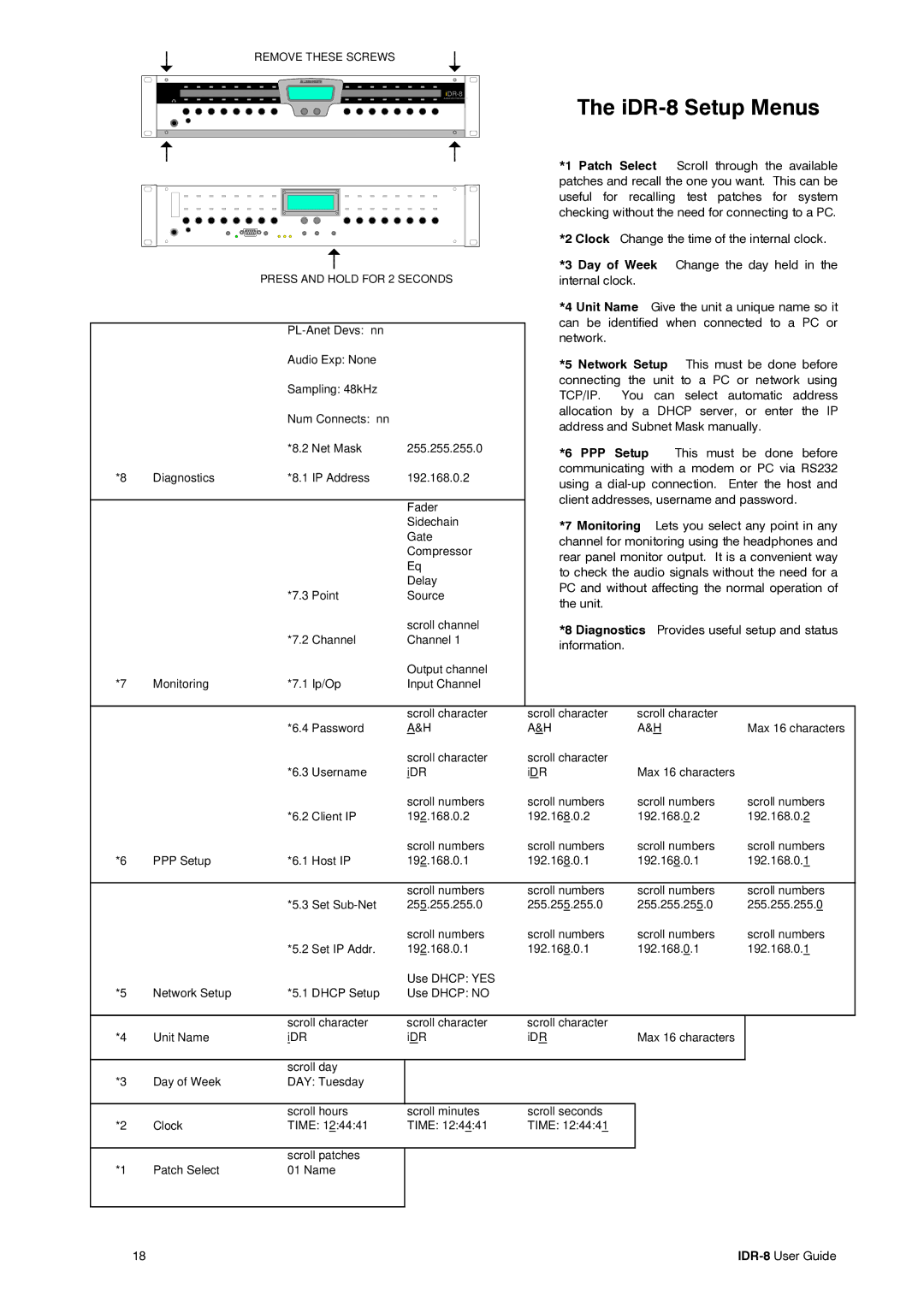REMOVE THESE SCREWS
AUDIO MIX PROCESSOR |
The iDR-8 Setup Menus
|
|
|
| *1 Patch Select Scroll through the available | ||||
|
|
|
| patches and recall the one you want. This can be | ||||
|
|
|
| useful for recalling test patches for system | ||||
|
|
|
| checking without the need for connecting to a PC. | ||||
|
|
|
| *2 Clock Change the time of the internal clock. | ||||
|
|
|
| *3 Day of Week Change the day held in the | ||||
|
| PRESS AND HOLD FOR 2 SECONDS | internal clock. |
|
|
| ||
|
|
|
| *4 Unit Name Give the unit a unique name so it | ||||
|
|
| can be identified when connected to a PC or | |||||
|
|
| network. |
|
|
| ||
|
|
|
|
|
|
| ||
|
| Audio Exp: None |
| *5 Network Setup This must be done before | ||||
|
|
|
| |||||
|
| Sampling: 48kHz |
| connecting the | unit to a PC or network using | |||
|
|
| TCP/IP. You can select automatic address | |||||
|
|
|
| |||||
|
| Num Connects: nn |
| allocation by | a | DHCP server, | or enter the IP | |
|
|
| address and Subnet Mask manually. | |||||
|
|
|
| |||||
|
| *8.2 Net Mask | 255.255.255.0 | *6 PPP Setup | This must be done before | |||
|
|
|
| |||||
*8 | Diagnostics | *8.1 IP Address | 192.168.0.2 | communicating with a modem or PC via RS232 | ||||
using a | ||||||||
|
|
|
| |||||
|
|
| Fader | client addresses, username and password. | ||||
|
|
|
|
|
|
| ||
|
|
| Sidechain | *7 Monitoring Lets you select any point in any | ||||
|
|
| Gate | channel for monitoring using the headphones and | ||||
|
|
| Compressor | |||||
|
|
| rear panel monitor output. It is a convenient way | |||||
|
|
| Eq | |||||
|
|
| to check the audio signals without the need for a | |||||
|
|
| Delay | |||||
|
|
| PC and without affecting the normal operation of | |||||
|
| *7.3 Point | Source | |||||
|
| the unit. |
|
|
| |||
|
|
|
|
|
|
| ||
|
|
| scroll channel | *8 Diagnostics Provides useful setup and status | ||||
|
| *7.2 Channel | Channel 1 | |||||
|
| information. |
|
|
| |||
|
|
|
|
|
|
| ||
|
|
| Output channel |
|
|
|
| |
*7 | Monitoring | *7.1 Ip/Op | Input Channel |
|
|
|
| |
|
|
| scroll character | scroll character | scroll character |
| ||
|
| *6.4 Password | A&H | A&H | A&H | Max 16 characters | ||
|
|
| scroll character | scroll character |
|
|
| |
|
| *6.3 Username | iDR | iDR | Max 16 characters |
| ||
|
|
| scroll numbers | scroll numbers | scroll numbers | scroll numbers | ||
|
| *6.2 Client IP | 192.168.0.2 | 192.168.0.2 | 192.168.0.2 | 192.168.0.2 | ||
|
|
| scroll numbers | scroll numbers | scroll numbers | scroll numbers | ||
*6 | PPP Setup | *6.1 Host IP | 192.168.0.1 | 192.168.0.1 | 192.168.0.1 | 192.168.0.1 | ||
|
|
| scroll numbers | scroll numbers | scroll numbers | scroll numbers | ||
|
| *5.3 Set | 255.255.255.0 | 255.255.255.0 | 255.255.255.0 | 255.255.255.0 | ||
|
|
| scroll numbers | scroll numbers | scroll numbers | scroll numbers | ||
|
| *5.2 Set IP Addr. | 192.168.0.1 | 192.168.0.1 | 192.168.0.1 | 192.168.0.1 | ||
|
|
| Use DHCP: YES |
|
|
|
| |
*5 | Network Setup | *5.1 DHCP Setup | Use DHCP: NO |
|
|
|
| |
|
| scroll character | scroll character | scroll character |
|
|
| |
*4 | Unit Name | iDR | iDR | iDR | Max 16 characters |
| ||
|
| scroll day |
|
|
|
|
| |
*3 | Day of Week | DAY: Tuesday |
|
|
|
|
| |
|
| scroll hours | scroll minutes | scroll seconds |
|
|
| |
*2 | Clock | TIME: 12:44:41 | TIME: 12:44:41 | TIME: 12:44:41 |
|
|
| |
|
| scroll patches |
|
|
|
|
| |
*1 | Patch Select | 01 Name |
|
|
|
|
| |
18 |