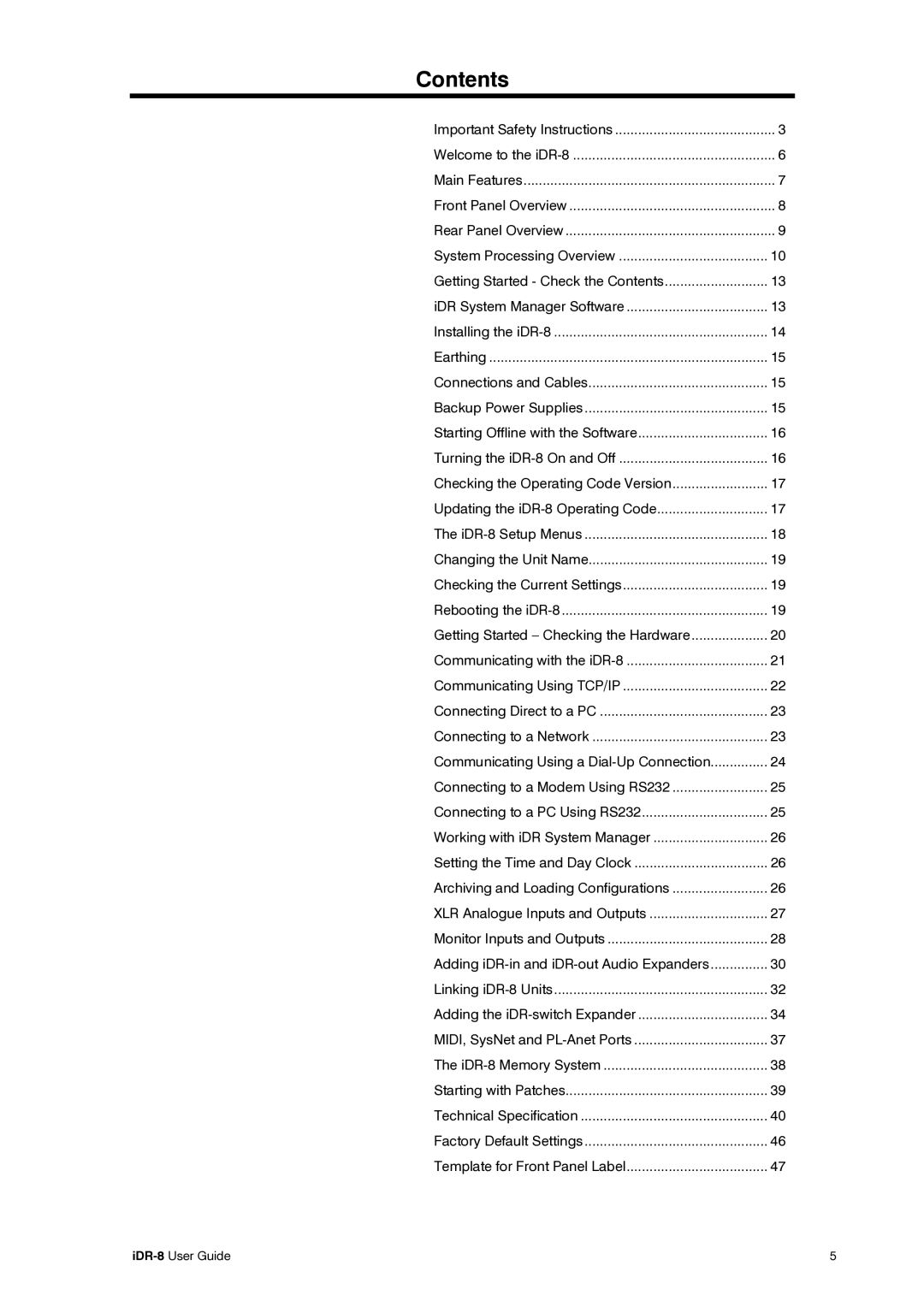Contents
Important Safety Instructions | 3 |
Welcome to the | 6 |
Main Features | 7 |
Front Panel Overview | 8 |
Rear Panel Overview | 9 |
System Processing Overview | 10 |
Getting Started - Check the Contents | 13 |
iDR System Manager Software | 13 |
Installing the | 14 |
Earthing | 15 |
Connections and Cables | 15 |
Backup Power Supplies | 15 |
Starting Offline with the Software | 16 |
Turning the | 16 |
Checking the Operating Code Version | 17 |
Updating the | 17 |
The | 18 |
Changing the Unit Name | 19 |
Checking the Current Settings | 19 |
Rebooting the | 19 |
Getting Started – Checking the Hardware | 20 |
Communicating with the | 21 |
Communicating Using TCP/IP | 22 |
Connecting Direct to a PC | 23 |
Connecting to a Network | 23 |
Communicating Using a | 24 |
Connecting to a Modem Using RS232 | 25 |
Connecting to a PC Using RS232 | 25 |
Working with iDR System Manager | 26 |
Setting the Time and Day Clock | 26 |
Archiving and Loading Configurations | 26 |
XLR Analogue Inputs and Outputs | 27 |
Monitor Inputs and Outputs | 28 |
Adding | 30 |
Linking | 32 |
Adding the | 34 |
MIDI, SysNet and | 37 |
The | 38 |
Starting with Patches | 39 |
Technical Specification | 40 |
Factory Default Settings | 46 |
Template for Front Panel Label | 47 |
| 5 |