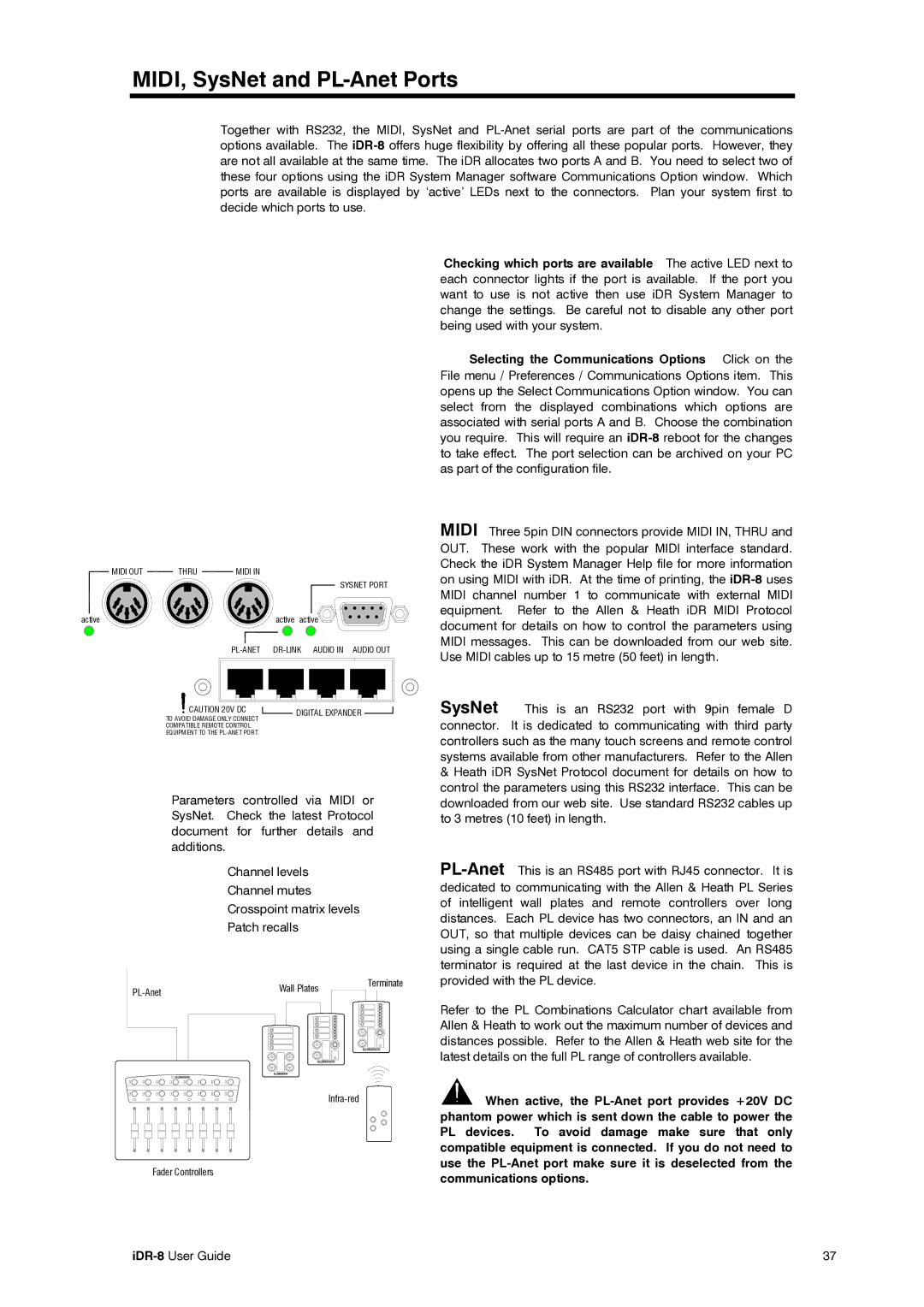MIDI, SysNet and PL-Anet Ports
Together with RS232, the MIDI, SysNet and
|
|
|
|
| Checking which ports are available | The active LED next to | |
|
|
|
|
| each connector lights if the port is available. If the port you | ||
|
|
|
|
| want to use is not active then use iDR System Manager to | ||
|
|
|
|
| change the settings. Be careful not to disable any other port | ||
|
|
|
|
| being used with your system. |
| |
|
|
|
|
| Selecting the Communications Options Click on the | ||
|
|
|
|
| File menu / Preferences / Communications Options item. This | ||
|
|
|
|
| opens up the Select Communications Option window. You can | ||
|
|
|
|
| select from the displayed combinations which options are | ||
|
|
|
|
| associated with serial ports A and B. Choose the combination | ||
|
|
|
|
| you require. This will require an | ||
|
|
|
|
| to take effect. The port selection can be archived on your PC | ||
|
|
|
|
| as part of the configuration file. |
| |
|
|
|
|
| MIDI Three 5pin DIN connectors provide MIDI IN, THRU and | ||
|
|
|
|
| OUT. These work with the popular MIDI interface standard. | ||
MIDI OUT | THRU | MIDI IN |
|
| Check the iDR System Manager Help file for more information | ||
|
| on using MIDI with iDR. At the time of printing, the | |||||
|
|
|
| SYSNET PORT | |||
|
|
|
| MIDI channel number 1 to communicate with external MIDI | |||
|
|
|
|
| |||
active |
|
| active active | equipment. | Refer to the Allen & Heath iDR MIDI Protocol | ||
|
| document for details on how to control the parameters using | |||||
|
|
|
|
| |||
|
| AUDIO IN AUDIO OUT | MIDI messages. This can be downloaded from our web site. | ||||
|
| Use MIDI cables up to 15 metre (50 feet) in length. | |||||
|
|
|
|
| |||
| CAUTION 20V DC | DIGITAL EXPANDER | SysNet | This is an RS232 port | with 9pin female D | ||
| TO AVOID DAMAGE ONLY CONNECT |
|
| connector. | It is dedicated to communicating with third party | ||
| COMPATIBLE REMOTE CONTROL |
|
| ||||
| EQUIPMENT TO THE |
|
| controllers such as the many touch screens and remote control | |||
|
|
|
|
| |||
|
|
|
|
| systems available from other manufacturers. Refer to the Allen | ||
|
|
|
|
| & Heath iDR SysNet Protocol document for details on how to | ||
| Parameters controlled via MIDI or | control the parameters using this RS232 interface. This can be | |||||
| downloaded from our web site. Use standard RS232 cables up | ||||||
| SysNet. | Check the latest Protocol | to 3 metres (10 feet) in length. |
| |||
| document for | further | details and |
|
|
| |
additions.
Channel levels
Channel mutes
Crosspoint matrix levels
Patch recalls
|
|
|
| Wall Plates |
|
|
|
| Terminate | |||||||
|
|
|
|
|
|
|
|
|
|
|
|
|
|
| ||
|
|
|
|
|
|
|
|
|
|
|
|
|
|
|
|
|
|
|
|
|
|
|
|
|
|
|
|
|
|
|
|
|
|
|
|
|
|
|
|
|
|
|
|
|
|
|
|
|
|
|
|
|
|
|
|
|
|
|
|
|
|
|
|
|
|
|
|
|
|
|
|
|
|
|
|
|
|
|
|
|
|
|
|
|
|
|
|
|
|
|
|
|
|
|
|
|
|
|
|
|
|
Fader Controllers
Refer to the PL Combinations Calculator chart available from Allen & Heath to work out the maximum number of devices and distances possible. Refer to the Allen & Heath web site for the latest details on the full PL range of controllers available.
![]() When active, the
When active, the
| 37 |