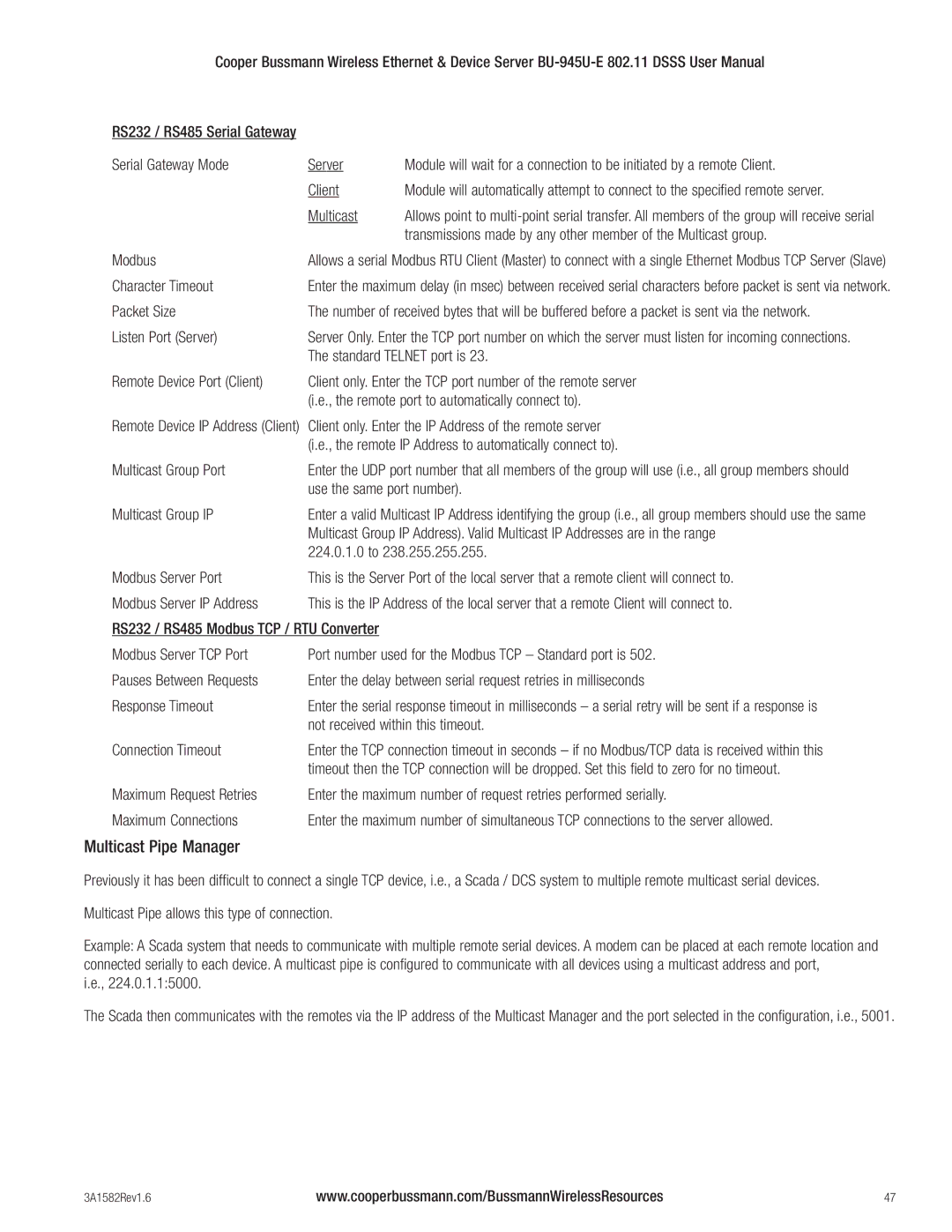Cooper Bussmann Wireless Ethernet & Device Server
RS232 / RS485 Serial Gateway |
|
|
Serial Gateway Mode | Server | Module will wait for a connection to be initiated by a remote Client. |
| Client | Module will automatically attempt to connect to the specified remote server. |
| Multicast | Allows point to |
|
| transmissions made by any other member of the Multicast group. |
Modbus | Allows a serial Modbus RTU Client (Master) to connect with a single Ethernet Modbus TCP Server (Slave) | |
Character Timeout | Enter the maximum delay (in msec) between received serial characters before packet is sent via network. | |
Packet Size | The number of received bytes that will be buffered before a packet is sent via the network. | |
Listen Port (Server) | Server Only. Enter the TCP port number on which the server must listen for incoming connections. | |
| The standard TELNET port is 23. | |
Remote Device Port (Client) | Client only. Enter the TCP port number of the remote server | |
| (i.e., the remote port to automatically connect to). | |
Remote Device IP Address (Client) | Client only. Enter the IP Address of the remote server | |
| (i.e., the remote IP Address to automatically connect to). | |
Multicast Group Port | Enter the UDP port number that all members of the group will use (i.e., all group members should | |
| use the same port number). | |
Multicast Group IP | Enter a valid Multicast IP Address identifying the group (i.e., all group members should use the same | |
| Multicast Group IP Address). Valid Multicast IP Addresses are in the range | |
| 224.0.1.0 to 238.255.255.255. | |
Modbus Server Port | This is the Server Port of the local server that a remote client will connect to. | |
Modbus Server IP Address | This is the IP Address of the local server that a remote Client will connect to. | |
RS232 / RS485 Modbus TCP / RTU Converter |
| |
Modbus Server TCP Port | Port number used for the Modbus TCP – Standard port is 502. | |
Pauses Between Requests | Enter the delay between serial request retries in milliseconds | |
Response Timeout | Enter the serial response timeout in milliseconds – a serial retry will be sent if a response is | |
| not received within this timeout. | |
Connection Timeout | Enter the TCP connection timeout in seconds – if no Modbus/TCP data is received within this | |
| timeout then the TCP connection will be dropped. Set this field to zero for no timeout. | |
Maximum Request Retries | Enter the maximum number of request retries performed serially. | |
Maximum Connections | Enter the maximum number of simultaneous TCP connections to the server allowed. | |
Multicast Pipe Manager
Previously it has been difficult to connect a single TCP device, i.e., a Scada / DCS system to multiple remote multicast serial devices.
Multicast Pipe allows this type of connection.
Example: A Scada system that needs to communicate with multiple remote serial devices. A modem can be placed at each remote location and connected serially to each device. A multicast pipe is configured to communicate with all devices using a multicast address and port,
i.e., 224.0.1.1:5000.
The Scada then communicates with the remotes via the IP address of the Multicast Manager and the port selected in the configuration, i.e., 5001.
3A1582Rev1.6 | www.cooperbussmann.com/BussmannWirelessResources | 47 |