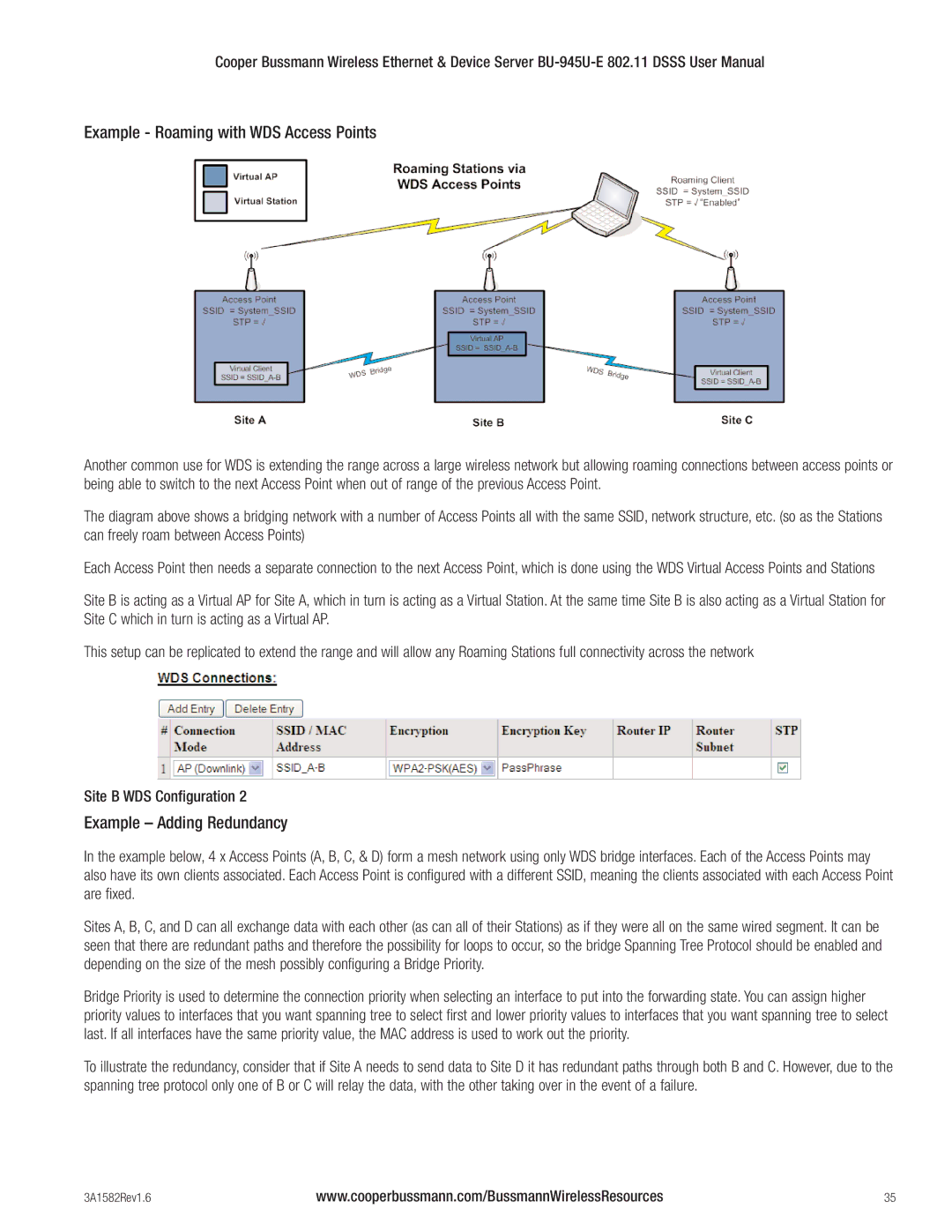Cooper Bussmann Wireless Ethernet & Device Server
Example - Roaming with WDS Access Points
Another common use for WDS is extending the range across a large wireless network but allowing roaming connections between access points or being able to switch to the next Access Point when out of range of the previous Access Point.
The diagram above shows a bridging network with a number of Access Points all with the same SSID, network structure, etc. (so as the Stations can freely roam between Access Points)
Each Access Point then needs a separate connection to the next Access Point, which is done using the WDS Virtual Access Points and Stations
Site B is acting as a Virtual AP for Site A, which in turn is acting as a Virtual Station. At the same time Site B is also acting as a Virtual Station for Site C which in turn is acting as a Virtual AP.
This setup can be replicated to extend the range and will allow any Roaming Stations full connectivity across the network
Site B WDS Configuration 2
Example – Adding Redundancy
In the example below, 4 x Access Points (A, B, C, & D) form a mesh network using only WDS bridge interfaces. Each of the Access Points may also have its own clients associated. Each Access Point is configured with a different SSID, meaning the clients associated with each Access Point are fixed.
Sites A, B, C, and D can all exchange data with each other (as can all of their Stations) as if they were all on the same wired segment. It can be seen that there are redundant paths and therefore the possibility for loops to occur, so the bridge Spanning Tree Protocol should be enabled and depending on the size of the mesh possibly configuring a Bridge Priority.
Bridge Priority is used to determine the connection priority when selecting an interface to put into the forwarding state. You can assign higher priority values to interfaces that you want spanning tree to select first and lower priority values to interfaces that you want spanning tree to select last. If all interfaces have the same priority value, the MAC address is used to work out the priority.
To illustrate the redundancy, consider that if Site A needs to send data to Site D it has redundant paths through both B and C. However, due to the spanning tree protocol only one of B or C will relay the data, with the other taking over in the event of a failure.
3A1582Rev1.6 | www.cooperbussmann.com/BussmannWirelessResources | 35 |