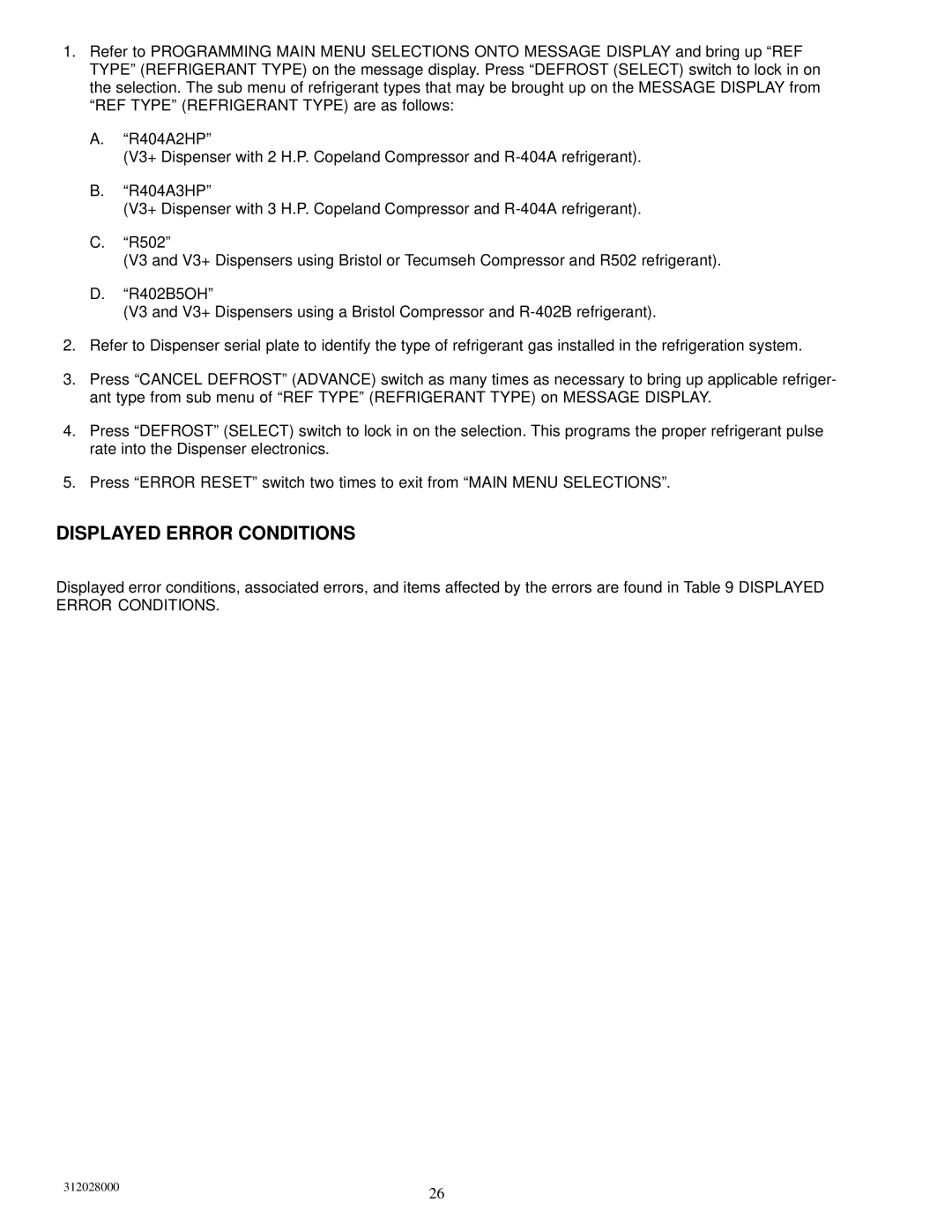1.Refer to PROGRAMMING MAIN MENU SELECTIONS ONTO MESSAGE DISPLAY and bring up “REF TYPE” (REFRIGERANT TYPE) on the message display. Press “DEFROST (SELECT) switch to lock in on the selection. The sub menu of refrigerant types that may be brought up on the MESSAGE DISPLAY from “REF TYPE” (REFRIGERANT TYPE) are as follows:
A.“R404A2HP”
(V3+ Dispenser with 2 H.P. Copeland Compressor and
B.“R404A3HP”
(V3+ Dispenser with 3 H.P. Copeland Compressor and
C.“R502”
(V3 and V3+ Dispensers using Bristol or Tecumseh Compressor and R502 refrigerant).
D.“R402B5OH”
(V3 and V3+ Dispensers using a Bristol Compressor and
2.Refer to Dispenser serial plate to identify the type of refrigerant gas installed in the refrigeration system.
3.Press “CANCEL DEFROST” (ADVANCE) switch as many times as necessary to bring up applicable refriger- ant type from sub menu of “REF TYPE” (REFRIGERANT TYPE) on MESSAGE DISPLAY.
4.Press “DEFROST” (SELECT) switch to lock in on the selection. This programs the proper refrigerant pulse rate into the Dispenser electronics.
5.Press “ERROR RESET” switch two times to exit from “MAIN MENU SELECTIONS”.
DISPLAYED ERROR CONDITIONS
Displayed error conditions, associated errors, and items affected by the errors are found in Table 9 DISPLAYED ERROR CONDITIONS.
312028000 | 26 |
|