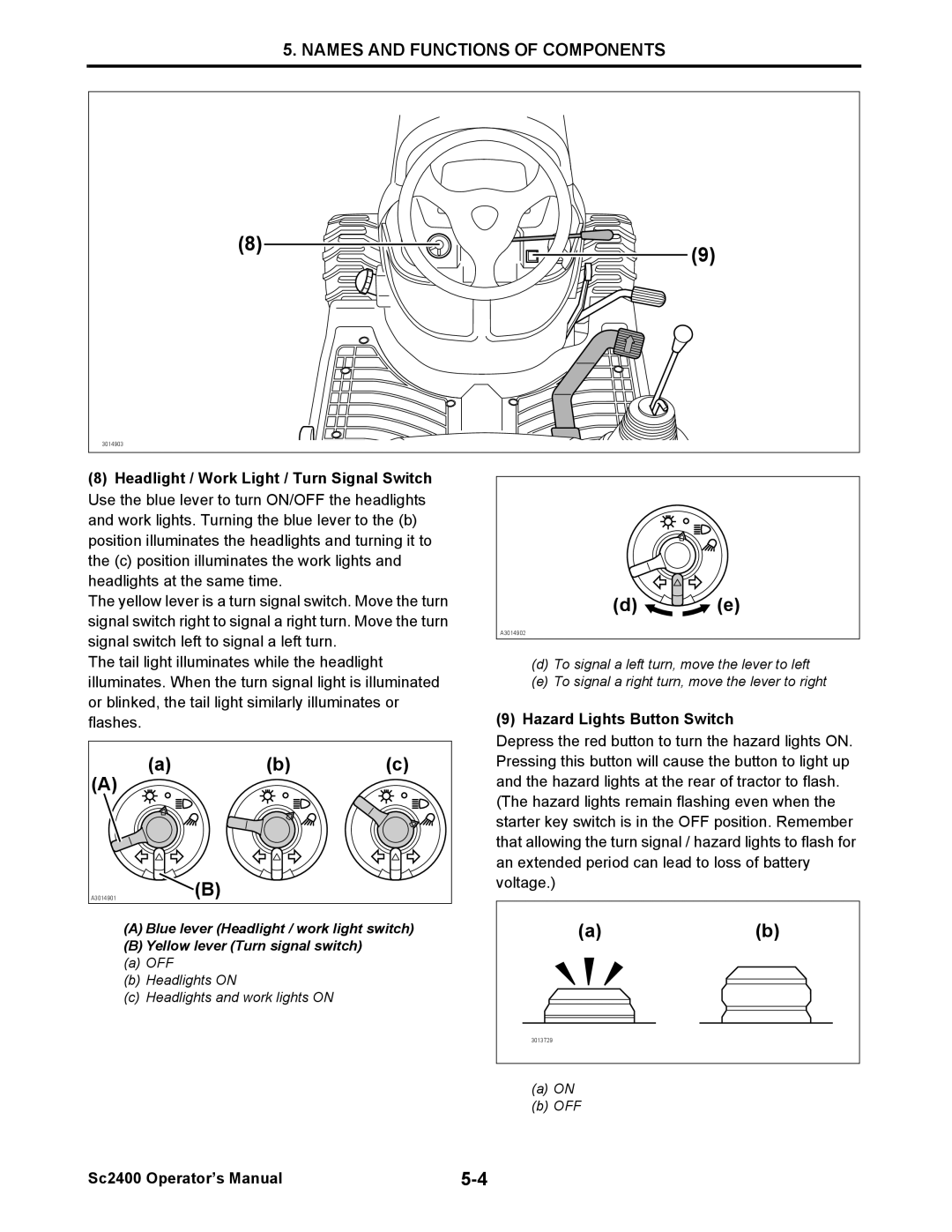Page
Page
Sc2400 Operator’s Manual
INTRODUCTION
Welcome to the World of Cub Cadet Yanmar Tractor
TABLE OF CONTENTS
9. POWER TAKE OFF PTO
10-1
11.HYDRAULIC SYSTEM
11-1
13.MAINTENANCE
TABLE OF CONTENTS
12.TIRES, WHEELS AND BALLAST
12-1
15.SERVICING THE ELECTRICAL SYSTEM
18.INDEX
17.TROUBLESHOOTING
16.STORAGE
1.SAFETY PRECAUTIONS
1.SAFETY PRECAUTIONS
1. About This Manual
2. Safety-AlertSymbols
DANGER
NOTICE
1. SAFETY PRECAUTIONS
3. Precautions before Operating Your Tractor
4. Safe Practices for Operating Your Tractor
1. Starting Your Tractor
3. Considerations for Safety of Children
2. Working with Your Tractor
5. Operating Your Tractor on Slopes
DO NOT
6. Traveling on a Road
7. Safe Practices for Parking Your Tractor
8. Operating the Power Take Off PTO
9. Using the 3-PointHitch
11. Safe Practices for Servicing Your Tractor
1. SAFETY PRECAUTIONS
12.Understanding the Tractor Safety Decals
Safety-AlertSymbols
Care of DANGER, WARNING and CAUTION Decals
1-11
TO AVOID INJURY OR DEATH
DANGER
ACY1A8160-65300
BCY1A7880-65620
D CY1A8160-51520
DANGER/POISON ENGLISH
C CY124764-44810
4.DO NOT USE WHEN WET
12V DC OUTLET
TORS
NUAL
ICY1A7880-85180
GCY1A7880-65350
HCY1A7880-85170
AVOID INJURY FROM PTO
TO AVOID INJURY
JCY198220-65621
KCY1A8160-65310
2.SERVICING THE TRACTOR
2.SERVICING THE TRACTOR
3.SPECIFICATIONS
3.SPECIFICATIONS
1. Specifications Table
2. Traveling Speeds
3. SPECIFICATIONS
4.IMPLEMENT CAPACITIES
4.IMPLEMENT CAPACITIES
1. Appearance
98 20
19 18 17
5.NAMES AND FUNCTIONS OF COMPONENTS
2. Operator Station Controls
21 20 19 18 17 16 15
12 3 4 5 6 7 8 9 10
25 24
3.Instrument Panel, Switches and Hand Controls
1 7 6 5 4
4 Alternator / Battery Charging Light
1 Tachometer
9Hazard Lights Button Switch
a b c A
2. Precautions before the Operation
6.PRE-OPERATIONCHECK
1.Pre-OperationCheck
3.Routine Check
7.OPERATING THE ENGINE
7.OPERATING THE ENGINE
1. Starting the Engine
2. Sit on the seat Adjusting the Operators Seat
Fastening the Retractable Seat Belt
7. OPERATING THE ENGINE
Avoid injury
5.Set the range shift lever to the Slow position
IMPORTANT: Avoid damage
6.Turn off the Power Take Off PTO switch
9. Set the throttle control lever about
Checking the Lights on the Instrument Panel
IMPORTANT: Avoid starter damage
13.After the engine has started, warm up
Warming Up the Engine in Cold Weather
2. Stopping the Engine
3. Restarting a Stalled Engine
8.OPERATING THE TRACTOR
8.OPERATING THE TRACTOR
Accident Hazard
1. Operating a New Tractor
2. Operation of the Tractor
Hazard Lights
3. Start the engine
Throttle Control Lever
7. Disengage the parking brake
Engaging the Cruise Control
Disengaging the Cruise Control
3. Stopping Travel of the Tractor
Releasing the Parking Brake
4.Parking the Tractor
Applying the Parking Brake
5. Safe Practices for Operation
Avoid injury. To prevent the tractor from
overturning
Do not attempt to turn with the differential lock
2. Safely Driving the Tractor on Roads
8-11
8-12
8-13
Close the fuel shut-offvalve
4. Transporting the Tractor on a Trailer
8-14
8-15
When exiting a ditch, deep mud or traveling on
5. Operating on Slopes
8-16
Uphill / Downhill
Steep Downhill
8-17
6. About the Power Steering
7. About the 12V DC Outlet
9.POWER TAKE OFF PTO
1. Operating the Power Take Off PTO
9.POWER TAKE OFF PTO
Be careful to avoid injury
Rear- Power Take Off PTO
Mid- Power Take Off PTO
Engaging the Power Take Off PTO
9. POWER TAKE OFF PTO
c b A a
Disengaging the Power Take Off PTO
a b A
IMPORTANT: Avoid damage
10. 3-POINTHITCH
1. Adjusting the 3-PointHitch
10. 3-POINTHITCH
Right Lift Link
Top Link
Sway Link
Hitch
11.HYDRAULIC SYSTEM
11.HYDRAULIC SYSTEM
1. 3-PointHitch Control System
11. HYDRAULIC SYSTEM
Hydraulic Flow Control / Stop Knob
11-2
2.Controlling the Implement Control Valve Option
pressure Use a piece of cardboard to detect leaks
Implement Control Lever Option
Implement Lock Lever Option
b a c f d e
11-4
Connecting the Implement Hydraulic Hoses
11-5
12.TIRES, WHEELS AND BALLAST
12.TIRES, WHEELS AND BALLAST
1. Tires
Inflation Pressure
Wheel Bolt Tightening Torque
12-2
12. TIRES, WHEELS AND BALLAST
NEVER overload the tires
2.Ballast
Front End Weights Option
12. TIRES, WHEELS AND BALLAST
13.MAINTENANCE
13.MAINTENANCE
1.Maintenance Check List
Lubricants
13. MAINTENANCE
3.Replacement Parts
1.Technical Document
2. Parts
13-3
14.PERIODIC SERVICE
Warranty and Repair of the Engine
14. PERIODIC SERVICE
NEVER inhale the emission gas
1. Opening / Closing the Hood
Opening the Hood
A a b
Closing the Hood
2.Daily Checks
Bio-dieselFuels
EPA REGULATION
Keep the fuel away from an open flame or sparks
IMPORTANT: Be careful to avoid damage
Checking the Engine Oil Level
14-5
14-6
Checking the Transmission Oil Level
a b B
Cleaning the Radiator Cooling Fins and Screen
Checking the Radiator Hoses and Clamps
BA B
BC B
14. PERIODIC SERVICE
Checking the Cooling System
BA a b
14-9
ALWAYS shut the engine down and allow it to cool
Checking the Fuel Line
Checking the Intake Air Hoses and Clamps
A A A
14-10
Checking the Safety Interlock System
1. Power Take Off PTO Safety Switch
14-11
To avoid personal injury, do as follows
2. Parking Brake Safety Switch
3. Drive Pedal Safety Switch
4. Drive Pedal and Seat Safety Switch
5. Seat Safety Switch
Checking and Adjusting the Brake
14-13
Checking the Wheel Bolt Tightening Torque
Checking the Inflation Pressure
a b c
14-14
P3014960
A Tie-rodrubber boots
14-15
1. Power Steering Hoses
Checking the Hydraulic Hoses
14-16
ALWAYS wear protective goggles and gloves
2. Implement Control Valve Hoses
When the oil level is low
3.First 50 Hours
4.Every 50 Hours
14-19
NEVER smoke while handling the fuel
Keep the fuel away from open flames or sparks
Before servicing, stop the engine
Adjusting the Fan Belt
14-21
IMPORTANT: Prevent damage
Extremely wet or muddy conditions
All other conditions
14-22
3. Lubricating the Seat Slide Rails
4.Lubricating the 3-PointHitch
5. Every 100 Hours
Engine crankcase
14. PERIODIC SERVICE
14-25
10.Reinstall the air cleaner element
6.Every 200 Hours
When draining away the engine oil that is still
14-27
hot, stay clear of the hot engine oil and other
7.Every 300 Hours
14-29
8.Every 500 Hours
Front Axle Case Oil
14-31
9.Every 1000 Hours
The following coolants are recommended
14-33
2. Flushing the Cooling System
14-34
Adjusting the Engine Valve Clearance
Changing the Coolant
Checking the Fuel Injection Pump
14-35
10.Every 1 Year
11.Every 2 Years
Replacing the Air Cleaner Element
Replacing the Radiator Hoses and Clamp
15.SERVICING THE ELECTRICAL SYSTEM
1.Battery
15.SERVICING THE ELECTRICAL SYSTEM
NEVER smoke near the battery
Wear protective goggles and gloves
Inspecting the Battery
Removing and Installing the Battery
1. Removing the Battery
E F C D A BE
15-4
2. Installing the Battery
Cleaning the Battery and Terminals
Using a Booster Battery
15-5
2. Fuses
may shatter. Wear protective goggles and handle
3.Bulb
the bulb carefully when replacing it
Replacing the Work Light Bulb
15-8
15-9
Replacing the Turn Signal / Hazard Lights Bulb
Replacing the Tail Light Bulb
4.Headlights
Adjusting the Headlights
Replacing the Instrument Panel Light Bulb
15-10
16. STORAGE
16. STORAGE
1. Safe Practices for Storage
2. Preparing the Fuel and Engine for Storage Fuel
Engine
16-2
IMPORTANT: Be very careful to avoid damage
2.Preparing the Stored Tractor for Operation
17.TROUBLESHOOTING
1. How to Use the Troubleshooting Table
17.TROUBLESHOOTING
it is not powerful
17. TROUBLESHOOTING
The engine
overheats
The machine
Steering does not
Brake does not
function correctly
18. INDEX
18. INDEX