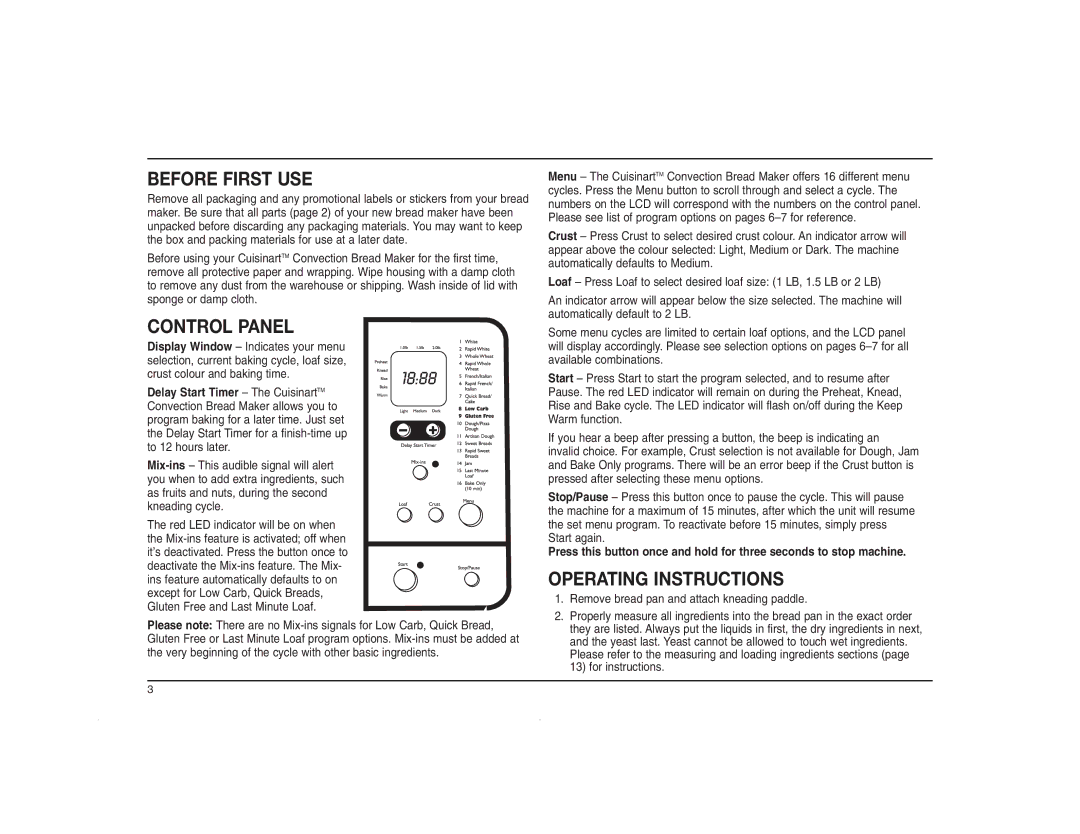CBK-200C specifications
The Cuisinart CBK-200C is a sophisticated bread maker that has been designed for both novice and experienced bakers. This appliance offers a balance of usability, versatility, and advanced features, making it an ideal addition to any kitchen.One of the standout features of the CBK-200C is its range of customizable settings. With 16 pre-programmed options, the user can easily select different types of bread such as whole wheat, gluten-free, artisan, or even jams and dough. This versatility allows users to experiment with different recipes and flavors, tailoring their baking to suit personal preferences or dietary requirements.
The Cuisinart CBK-200C also boasts a unique technology called the dual kneading blades. This feature ensures that the dough is kneaded thoroughly and evenly, resulting in a better texture and crumb structure in the finished loaf. The dual blades work in tandem to knead the dough with precision while pushing the ingredients towards the center for maximum efficiency.
Another impressive characteristic is the machine's 3 crust settings: light, medium, and dark. This allows bakers to choose how toasted they want their bread's crust to be, catering to individual tastes. For those who enjoy time management, the CBK-200C offers a 13-hour delay start timer, letting users set the machine to start baking bread at their convenience, whether it be overnight or before they come home from work.
The user-friendly LCD screen provides clear visibility of settings and countdown timers, making it an easy-to-navigate interface even for those who are new to bread making. The removable pan and kneading blades are non-stick and dishwasher safe, ensuring clean-up is quick and hassle-free.
Safety is also a concern with the Cuisinart CBK-200C, which includes an automatic shut-off feature that kicks in once the bread is done baking. This gives users peace of mind, especially if they have to leave the kitchen during the baking cycle.
In conclusion, the Cuisinart CBK-200C is not just a bread maker; it is a versatile kitchen companion that invites creativity and experimentation. With its array of features, advanced technologies, and user-friendly design, it empowers bakers of all skill levels to create homemade breads that are fresh and delicious with minimal effort. Whether you’re looking for quick convenience or the joy of crafting artisanal loaves, the CBK-200C stands ready to meet your baking needs.