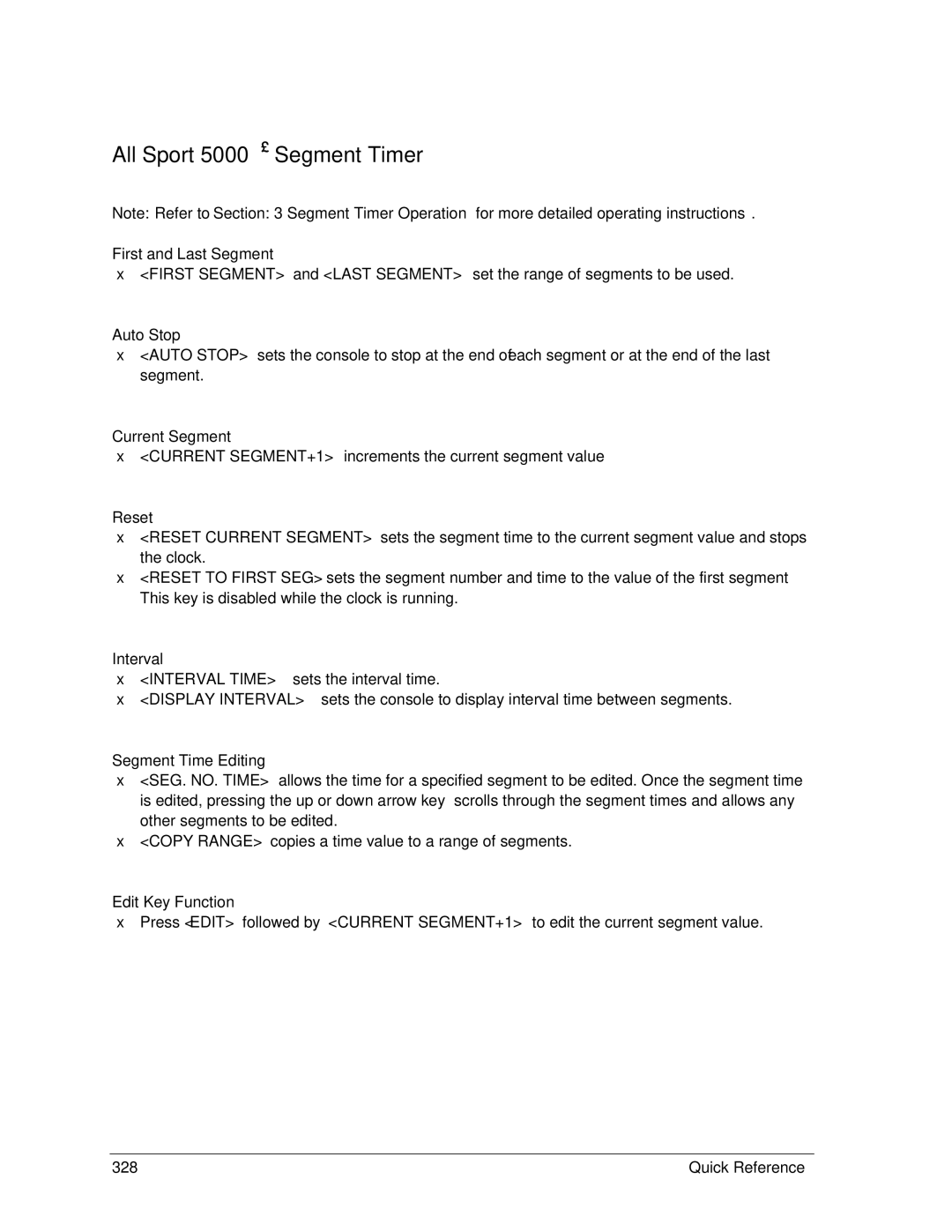All Sport 5000→ Segment Timer
Note: Refer to Section: 3 Segment Timer Operation for more detailed operating instructions.
First and Last Segment
•<FIRST SEGMENT> and <LAST SEGMENT> set the range of segments to be used.
Auto Stop
•<AUTO STOP> sets the console to stop at the end of each segment or at the end of the last segment.
Current Segment
•<CURRENT SEGMENT+1> increments the current segment value
Reset
•<RESET CURRENT SEGMENT> sets the segment time to the current segment value and stops the clock.
•<RESET TO FIRST SEG> sets the segment number and time to the value of the first segment This key is disabled while the clock is running.
Interval
•<INTERVAL TIME> sets the interval time.
•<DISPLAY INTERVAL> sets the console to display interval time between segments.
Segment Time Editing
•<SEG. NO. TIME> allows the time for a specified segment to be edited. Once the segment time is edited, pressing the up or down arrow key scrolls through the segment times and allows any other segments to be edited.
•<COPY RANGE> copies a time value to a range of segments.
Edit Key Function
•Press <EDIT> followed by <CURRENT SEGMENT+1> to edit the current segment value.
328 | Quick Reference |