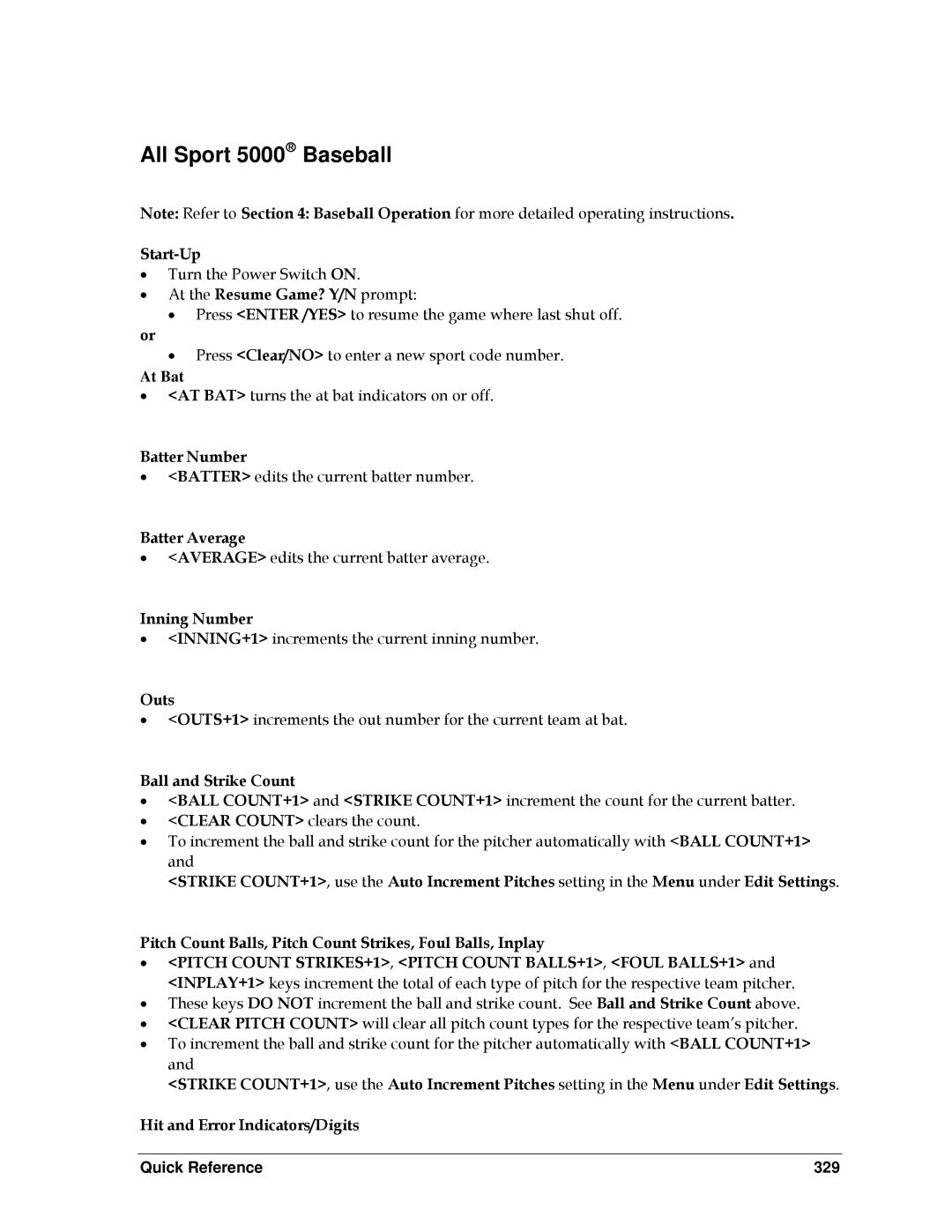All Sport 5000→ Baseball
Note: Refer to Section 4: Baseball Operation for more detailed operating instructions.
•Turn the Power Switch ON.
•At the Resume Game? Y/N prompt:
•Press <ENTER /YES> to resume the game where last shut off.
or
•Press <Clear/NO> to enter a new sport code number.
At Bat
•<AT BAT> turns the at bat indicators on or off.
Batter Number
•<BATTER> edits the current batter number.
Batter Average
•<AVERAGE> edits the current batter average.
Inning Number
•<INNING+1> increments the current inning number.
Outs
•<OUTS+1> increments the out number for the current team at bat.
Ball and Strike Count
•<BALL COUNT+1> and <STRIKE COUNT+1> increment the count for the current batter.
•<CLEAR COUNT> clears the count.
•To increment the ball and strike count for the pitcher automatically with <BALL COUNT+1> and
<STRIKE COUNT+1>, use the Auto Increment Pitches setting in the Menu under Edit Settings.
Pitch Count Balls, Pitch Count Strikes, Foul Balls, Inplay
•<PITCH COUNT STRIKES+1>, <PITCH COUNT BALLS+1>, <FOUL BALLS+1> and <INPLAY+1> keys increment the total of each type of pitch for the respective team pitcher.
•These keys DO NOT increment the ball and strike count. See Ball and Strike Count above.
•<CLEAR PITCH COUNT> will clear all pitch count types for the respective team’s pitcher.
•To increment the ball and strike count for the pitcher automatically with <BALL COUNT+1> and
<STRIKE COUNT+1>, use the Auto Increment Pitches setting in the Menu under Edit Settings.
Hit and Error Indicators/Digits
Quick Reference | 329 |