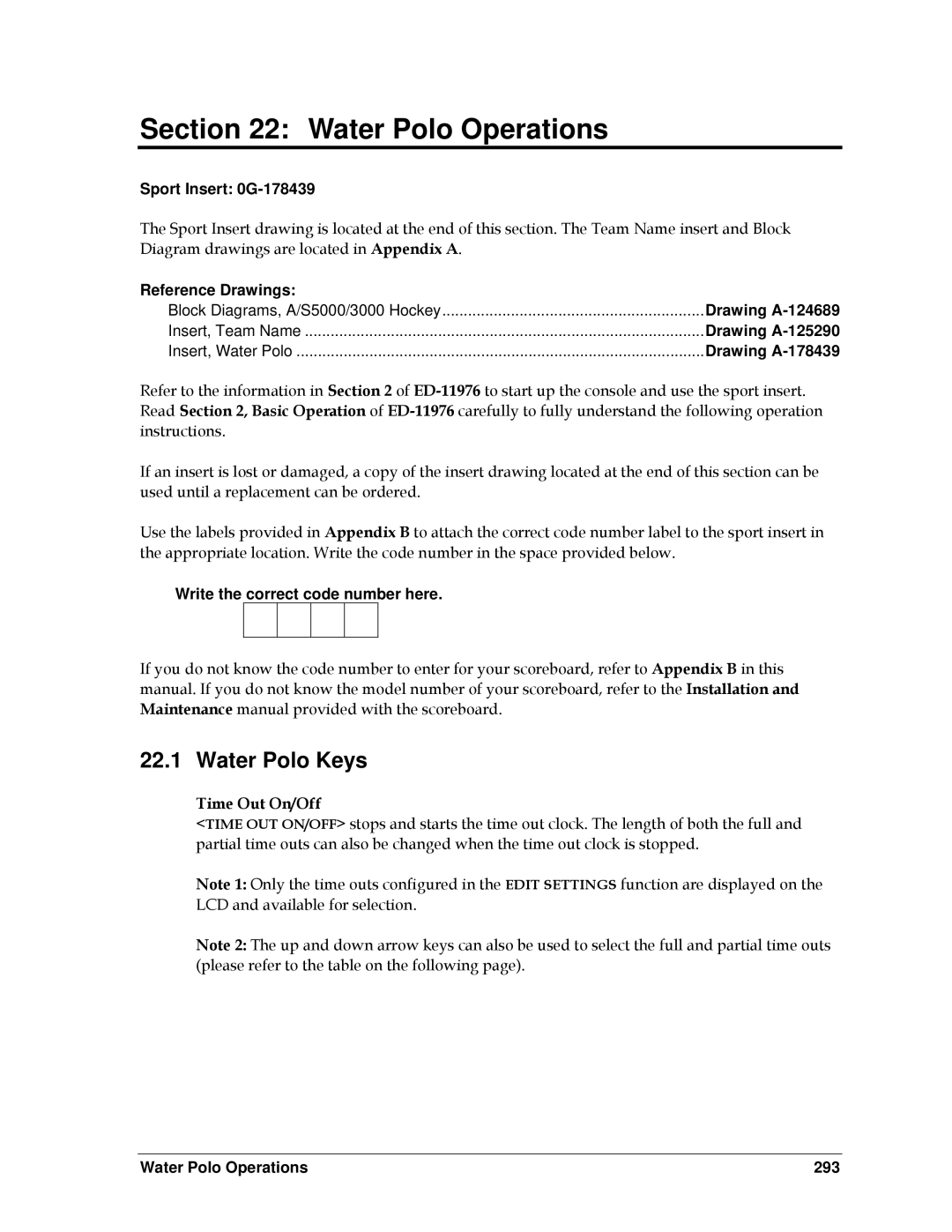Section 22: Water Polo Operations
Sport Insert: 0G-178439
The Sport Insert drawing is located at the end of this section. The Team Name insert and Block Diagram drawings are located in Appendix A.
Reference Drawings: |
|
Block Diagrams, A/S5000/3000 Hockey | Drawing |
Insert, Team Name | Drawing |
Insert, Water Polo | Drawing |
Refer to the information in Section 2 of
If an insert is lost or damaged, a copy of the insert drawing located at the end of this section can be used until a replacement can be ordered.
Use the labels provided in Appendix B to attach the correct code number label to the sport insert in the appropriate location. Write the code number in the space provided below.
Write the correct code number here.
If you do not know the code number to enter for your scoreboard, refer to Appendix B in this manual. If you do not know the model number of your scoreboard, refer to the Installation and Maintenance manual provided with the scoreboard.
22.1 Water Polo Keys
Time Out On/Off
<TIME OUT ON/OFF> stops and starts the time out clock. The length of both the full and partial time outs can also be changed when the time out clock is stopped.
Note 1: Only the time outs configured in the EDIT SETTINGS function are displayed on the LCD and available for selection.
Note 2: The up and down arrow keys can also be used to select the full and partial time outs (please refer to the table on the following page).
Water Polo Operations | 293 |