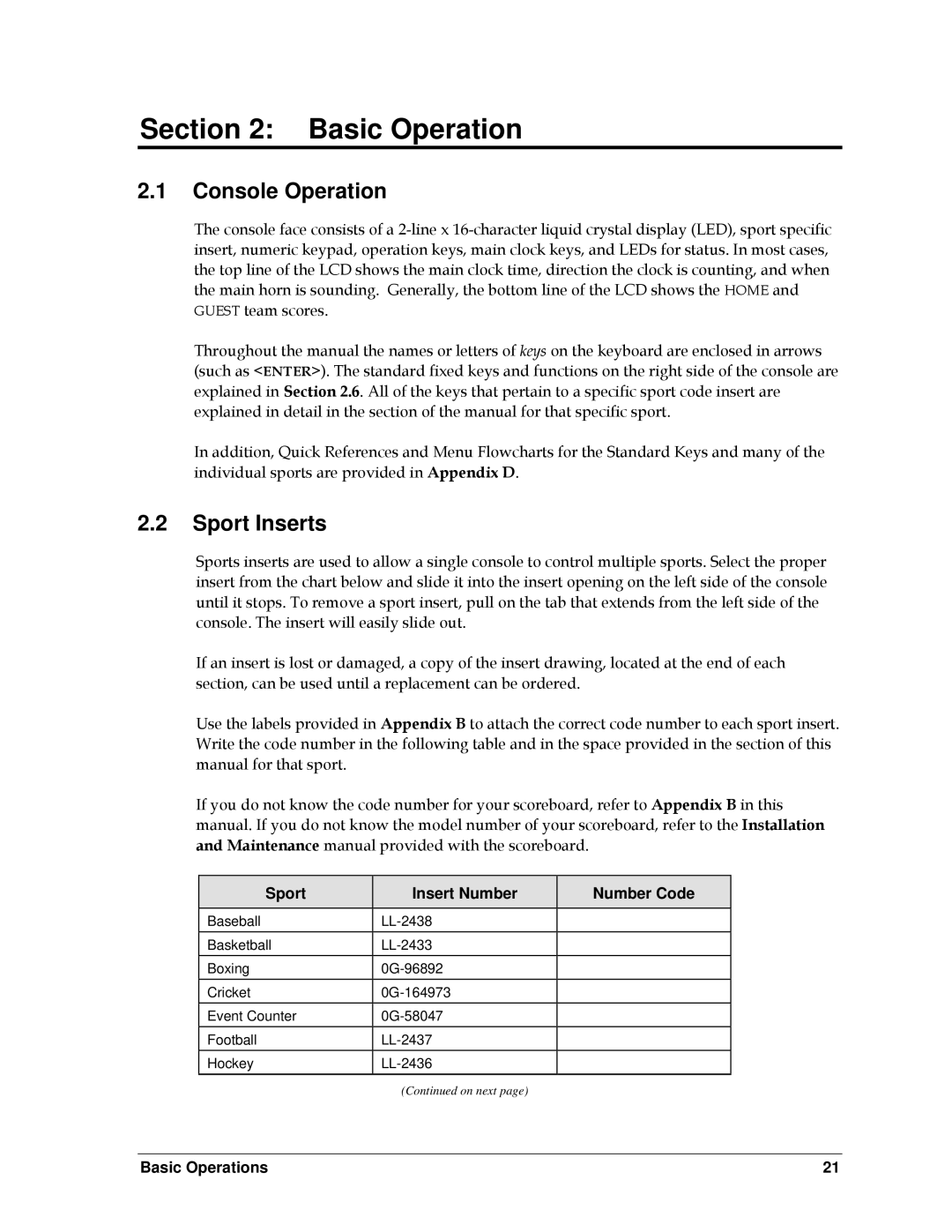Section 2: Basic Operation
2.1Console Operation
The console face consists of a
Throughout the manual the names or letters of keys on the keyboard are enclosed in arrows (such as <ENTER>). The standard fixed keys and functions on the right side of the console are explained in Section 2.6. All of the keys that pertain to a specific sport code insert are explained in detail in the section of the manual for that specific sport.
In addition, Quick References and Menu Flowcharts for the Standard Keys and many of the individual sports are provided in Appendix D.
2.2Sport Inserts
Sports inserts are used to allow a single console to control multiple sports. Select the proper insert from the chart below and slide it into the insert opening on the left side of the console until it stops. To remove a sport insert, pull on the tab that extends from the left side of the console. The insert will easily slide out.
If an insert is lost or damaged, a copy of the insert drawing, located at the end of each section, can be used until a replacement can be ordered.
Use the labels provided in Appendix B to attach the correct code number to each sport insert. Write the code number in the following table and in the space provided in the section of this manual for that sport.
If you do not know the code number for your scoreboard, refer to Appendix B in this manual. If you do not know the model number of your scoreboard, refer to the Installation and Maintenance manual provided with the scoreboard.
Sport | Insert Number | Number Code |
|
|
|
Baseball |
| |
Basketball |
| |
Boxing |
| |
Cricket |
| |
Event Counter |
| |
Football |
| |
Hockey |
|
(Continued on next page)
Basic Operations | 21 |