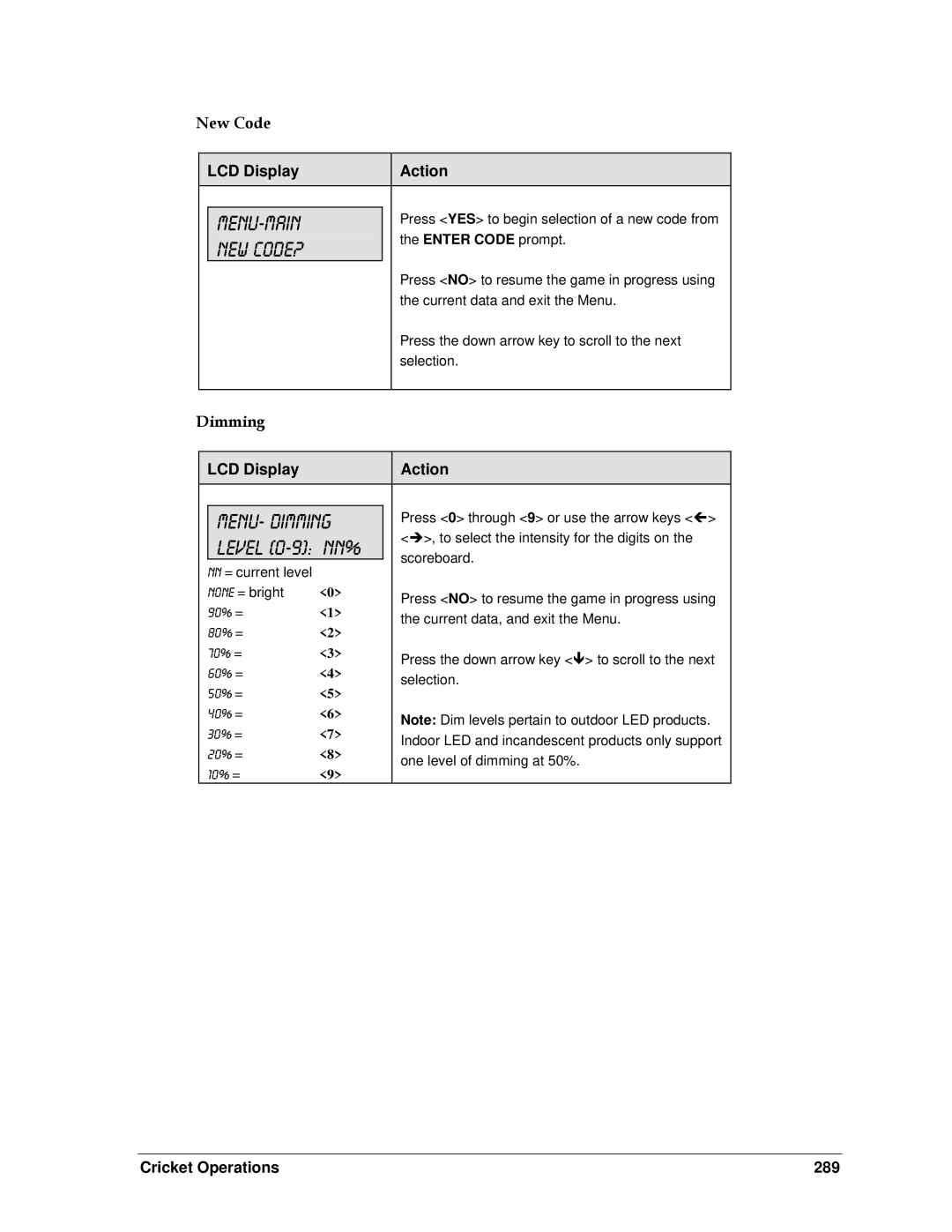All Sport Control Console
DAKTRONICS, INC
Copyright
Page
Table of Contents
Pitch and Speed
Iii
105
131
149
165
177
189
213
Viii
233
239
247
257
271
279
283
293
Xii
Appendix B
Appendix a
313
315
Page
Important Safeguards
Introduction
Introduction
Version Release Date 3 January
Console Overview
Revision History
Version 1.0.1 Release Date 11 January
Version Release Date 12 January
Version Release Date 21 January
Version Release Date 7 February
Version Release Date 7 March
Version Release Date 17 March
Version Release Date 2 May
Version Release Date 10 May
Version Release Date 01 August
Version Release Date 30 August
Version Release Date 24 October
Version Release Date 10 January
Version Release Date 2 February
Version Release Date 1 March
Version Release Date 12 April
Version Release Date 8 June
Version Release Date 26 July
Version Release Date 26 October
Version
Version Release Date 6 March
Version Release Date 10 April
Version Release Date 23 October
Version Release Date 15 January
Version Release Date 12 May
Version 2.0.2 Release Date 29 May
Version Release Date 25 August
Version Release Date 20 November
Version Release Date 30 March
Version Release Date 16 August
Version Release Date 25 October
Version Release Date 02 February
Version Release Date 10 March
Version Release Date 15 May
Version Release Date 24 March
Version Release Date 26 May
Version Release Date 09 August
Version Release Date 08 January
Version Release Date 23 May
Version Release Date 21 June
Version Release Date 23 Aug
Introduction
Sport Inserts
Basic Operation
Console Operation
Sport Insert Number Number Code
Sport Insert Operation Concepts
ED-xxxxx
Start Up
AS-5000
Code nnnn
Enter or change
Setting Radio Channels
Radio chan nn
Reference Drawings
Single Controller System
Multiple Controller System w/Single Broadcast Group
Multiple Controller w/Multiple Broadcast Groups
Radio Settings
Bcast Y Chan
Bcast group
Enter to accept
Clear to modify
Radio chan
Single Controller Systems Channel Setting
Broadcast Group Setting
Channel Setting
Multiple Controller w/Single Broadcast Group Channel Setting
Enter to accept Clear to modify
On next
Start
Standard Keys
Radio chan
Stop
Edit
Enter/Yes
Clear/No
Menu
Main Clock -SET
Curr mmss.t
Period mmss
Set Main Clock
Break mmss
OT mmss
PRE
Mmss
Post Mmss
UP, 2-DOWN
ON, 2-OFF
Remote Start/Stop Controls
General Multi-Purpose Timer Information
MENU-MAIN
Select TOD?
Exit game
Seg timer y/n
Display menu?
Are you sure y/n
Segment Timer
Segment Timer
Segment Timer Overview
Appendix D
Accessing Segment Timer
Accessing 2-Digit or 6-Digit Display Segment Timer
Baseball Operations
Time Edit
Segment Timer Keys
Segment
Time Edit nnnn
Last Segment
Nnnn
YES or *NO?
Interval Time
Auto Stop AT
Copy nnnn
SEG xx to yy
Each SEG Y/N
Edit
Default Settings
Setting Default Custom
Menu
0000
MENU- Dimming
Level 0-9 nn%
New Code
Page
Baseball Keys
Key disabled
Baseball Operations
Write the correct code number here
Average
INNING-+1
At bat
Nnn
Error OFF
Error on
Error
Position n
OFF
Home
Inning edit
Hits +1
Pitcher nnn
Foul Balls +1
Team Runs edit
Inning 01 = nn
Edit home runs
Team hits edit
NEW GAME?
NEW CODE?
New Game
Aaaaaaaaaaaaa
MENU-ROSTER
Select Home
Aaaaaaaaaa
Clear home
Pitcher Number
Home nn
Pitches y/n?
SEG Timer Y/N
Exit Game
MENU- Dimming
Edit SETTINGS?
Edit Settings
Time of Day
Game 2-tod
Settings
TOD hhmmss
12, 2-24 Hour
Auto increment
Error position
On ← →off
Pitches y/n? n
? n
Inning y/n?
Score by inning
Auto increment
Size NN
Shift←→blank
Display innings
Inning sequence
Display Time Y/n
Select captions
On 1 ← → 2 off
Clock =0?
DISABLED?
Setting Result
Main HORN?
Page
Pitch Keys
Pitch and Speed
General Pitch and Speed Information Pitch and Speed Keys
Display Speed
Edit Speed
Blank Time
Mmss
Nnn MPH
Pitcher
Pitcher edit
Strike nnn
Clear all y/n?
Radar GUN Type
Dimming Menu
Radar Gun Type
Sport ←→PRO
Speed Adjust
Select Range
Speed NN mph
1st Mph
Select Indicator
Display Mode
2nd Mph
RTD Item Numbers
Item # Data
Frame Number and Pitch Types
Frame # Pitch Type
Clock Console Operation
Timer Start
Timer Stop
Clock Console Codes
Play Clock
Reset 1 mmss
Reset 2 mmss
Curr mmss
Settings
Page
Basketball Operations
Basketball Keys
Mmss
Set Shot Time
Recall Shot Time
Recall y/n
Shot clock -Mode
Time Out On/Off
Blank Player Foul
Full Mmss
PERIOD-+1
Period +1
No Time Outs
Full
Partial
Time Out
Team SCORE-+1
Points
Roster Full
Score +1, +2, +3
Team FOULS-+1
Roster Full
Fouls
Team Fouls +1
Home Bonus
ON-1
Shot
Stats received
Exit stats mode
Home Player
Home Player nn
F-n* P-nn
Delete PLAYER?
IND SUB-HOME
Nn* in for nn
SUB OK
Not Found nn
Mass SUB-HOME
Player
Duplicate nn
Mass Substitution
Time OUT-HOME
Partial
Nnn
PERIOD-EDIT
Time OUTs-edit
Time OUT- edit
Menu
Team Name LL-2441 insert must be inserted
Edit PLAYERS?
Clear STATS?
Player
Inserted to enter the Segment Timer settings
Exit Game
MENU-TIME of DAY
Or 4?
Number of Periods
Break
Period
Overtime mmss
Sync W/ MAIN?
Reset mmss
Auto BLANK?
Shot Clock
Time OUTS-MODE
Time OUTS-TIME
Time Outs
Update PLAYER?
Team Score
100 Basketball Operations
ON-1 Bonus nn
Select captions
On 1 ← → 2 off
Shot Bonus nn
Score by Quarter
Team fouls
Show on stats? Y
Select Team Foul Display
Basketball Operations 103
104 Basketball Operations
Football Operations
Football Keys
Mmss
Set Play Clock
106 Football Options
Play CLOCK-EDIT
Football Options 107
Last down
Recall Last Down
108 Football Options
Down
Quarter-+1
To go Edit
Quarter-Swap →
Ball On
Side of Field
= ← 3= →
First
No Time Outs
Football Options 111
Score +1, +2, +3, +6
= ← 3= →
Play Direction
112 Football Options
Ball on nn ⎥→
Side of Field
Ball on nn
To GO is
=gain 3=loss
Rushing -home
Yards nn
Yds total nnn
Home
Passing -home
=loss
First downs nn
116 Football Options
Quarter-EDIT
Football Options 117
118 Football Options
Football Options 119
Aaaaaaaaaa
120 Football Options
Are YOU Sure Y/N
Football Options 121
Edit SETTINGS?
122 Football Options
12, 2-24 Hour
Football Options 123
124 Football Options
Play Clock
Reset on stop?
Reset
Play CLOCK-TIME
Full mmss
126 Football Options
Center of Field Yard Line
Center field-set
Ball ON-MODE
Auto Calculate
Score by Quarter
128 Football Options
Main HORN?
Football Options 129
130 Football Options
Hockey Operations
Shots on Goal Console Operation
Hockey Keys
Minor/Major Penalty
Enable Penalty Clocks
Disable Penalty Clocks
132 Hockey Options
Penalty
Period +1
Home penalty
Hockey Options 133
FULL?
PARTIAL?
134 Hockey Options
Pnn
Home plyr/pen
Pnn Pn nnnn
Pn mmss
Mmss.t
Adjust penalty
Timers
Team score-edit
Delete Penalty
Home del pen?
Clear All Penalties
Hockey Options 137
Period-EDIT
Team score-edit
138 Hockey Options
Hockey Options 139
140 Hockey Options
Hockey Options 141
Exit Game
142 Hockey Options
TOD hhmmss
Hockey Options 143
Main CLOCK-MODE
144 Hockey Options
Major Mmss
Penalty time
Minor Mmss
Penalty Times
Mmss
146 Hockey Options
Show on MAIN?
Hockey Options 147
148 Hockey Options
Drawing A-125215
Soccer Operations
Sport Insert LL-2440
Soccer Operations 149
Soccer Keys
150 Soccer Options
Half +1
Half +1
Partial Mmss
Soccer Operations 151
152 Soccer Options
Score +1
Saves +1
Half Edit
Other Increment and Decrement Keys
154 Soccer Options
Saves edit
Soccer Operations 155
156 Soccer Options
Aaaaaaaaaaaaa
Soccer Operations 157
158 Soccer Options
Edit SETTINGS?
Settings
Soccer Operations 159
160 Soccer Options
Corner Kicks, Saves, or Fouls
Corner,save,foul
Break mmss
Soccer Operations 161
Mmss
162 Soccer Options
Penalty* TOL
Display Mode
To display the switch setting that you want to select
Display Penalty/TOL
164 Soccer Options
TOP Serve
Tennis Operations
Tennis Keys
Serve
TOP N
Matches won +1
Top nn
Games WON +1
Reset MATCH?
Match +1
TOP=nn BOT=nn
SET Edit
SET 1 TOP N
Edit TOP
Match Edit
Matches Won
Tennis Operations 169
170 Tennis Operations
Tennis Operations 171
Refer to .4 Settings
172 Tennis Operations
Tennis Operations 173
Period mmss
174 Tennis Operations
Clock STOP?
Tennis Operations 175
Page
Drawing A-125094
Track Operations
Sport Insert LL-2439
Track Operations 177
Lane
Track Keys
Time 005.15 ↑
Lane N
Home nnn
Placen
Place N
Place
Guest 2 nnn
Event Edit
Event nnn
Guest 2 and Guest 3 Score Event/Heat
Track Operations 181
MENU-ROSTER
182 Track Operations
Track Operations 183
184 Track Operations
Edit SETTINGS?
Track Operations 185
Guest 2 and Guest 3 key function
Game 2-TOD
Guest 2,3 Value
186 Track Operations
Track Operations 187
188 Track Operations
Drawing A-125055
Volleyball Operations
Sport Insert LL-2434
Volleyball Operations 189
Volleyball Keys
FULL? Mmss
190
Game no. -+1
Match Number +1, Games +1
Volleyball Operations 191
Games WON +1
Aces +1
Team Score +1
Games Won +1
Aces
Home serve
Volleyball Operations 193
194
A-nn* k-nn
Volleyball Operations 195
196
Player 1 nn
Volleyball Operations 197
Game no edit
198
Aces edit
Aces edit
Games WON edit
Volleyball Operations 199
200
Volleyball Operations 201
MENU-HOME
Player 01 nn
202
Installed to enter the Segment Timer settings
Volleyball Operations 203
204
Volleyball Operations 205
Period mmss
206
Volleyball Operations 207
Team Stats
User def 1 = n
Team stats-MODE
User Def 1 and User Def
Digs
Kills
Blocks
Volleyball Operations 209
Select captions
210
Volleyball Operations 211
212
Drawing A-124701
Wrestling Operations
Sport Insert LL-2435
Wrestling Operations 213
Match- +1
Weight class
Wrestling Keys
01 nnn
PER
Set Main Clock Period Times
Wrestling Operations 215
Time nnn ↓
Home Advantage, Guest Advantage, Stop Advantage Clock
216 Wrestling Operations
Match SCORE-+1
Team score- +1
Home = n
Team Score +1
Select Win
Reset match?
Injury nnn
AD TM nnn.n g
113623
TOD
Blood nnn
Start/Stop Blood Time
Recovery nnn
AD TM
Home mmss.t
Injury time-EDIT
Guest Mmss.t
Blood time-EDIT
AD TM
Team score-edit
222 Wrestling Operations
Wrestling Operations 223
Enter Code prompt
Select Home
Aaaaaaaaaaaa
MENU-ROSTER
224 Wrestling Operations
SEG Timer Y/N
Display MENU?
Wrestling Operations 225
01 nnn Win
Weight Class
01* nnn
01 nnn
Wrestling Operations 227
228 Wrestling Operations
Injury
Reset
Blood Time
Blood/injury
Display
Display Lines for Weight Class
# of Disp Lines
Team score y/n?
To display the switch setting that you want to select
Wrestling Operations 231
Page
Day and Time Event Countdown
Event Counter
General Event Counter Information
Days nnn
Value
Nnn
Time Base Counter
Nnnnnnnn
Decrement Value
Time Interval
Increment Value
Time Interval
External Input Counter
236 Event Counter
Event Counter 237
Dim/ Bright
Stop AT Zero
YES or NO?
238 Event Counter
White H +1
Karate Operations
Karate Keys
Wazaari
White WIN
White M +1
White J +1
Edit
Karate Operations 241
242 Karate Operations
Karate Operations 243
12, 2-24 Hour
244 Karate Operations
Karate Operations 245
246 Karate Operations
White D +1
Tae Kwon Do Operations
Tae kwon do Keys
White G +1
White Check
Weight Class
White K +1
Kyong-go K
Rest Length
Round Length
Round Number
Reset ROUND?
Reset Round
250 Tae Kwon Do Operations
Reset REST?
Reset Rest
Tae Kwon Do Operations 251
252 Tae Kwon Do Operations
Tae Kwon Do Operations 253
Timing Mode
Auto/Manual Timing
254 Tae Kwon Do Operations
Tae Kwon Do Operations 255
Page
Time
Judo Operations
Judo Competitor Status
400
White and Blue Osaekomi
Judo Keys
Time 400 ↓
Set Osaekomi
Yoshi
Toketa
Time
Clear
Clear Osaek
White Ippon
Ippon
Blue Medical
Max Medical
White Keik on
Blue Wazaari N
Yuko +1
Wazaari +1
Blue Yuko n
White Chui on
White Shido on
Blue Koka n
Koka +1
Shido
Yuko/Koka
White Yuko
White Medical
264 Judo Operations
Judo Operations 265
266 Judo Operations
Game 2-TOD
Judo Operations 267
Osaekomi Limit
Osaekomi Limit
Ippon TIMEnn
Wazaari Time
Medical Time
Medical Time
060
Judo Operations 269
270 Judo Operations
Round Edit
Boxing Operations
Boxing Keys
Time Nnnn
Round Number +1
Max Round Edit
Maximum Round Number
272 Boxing Operations
MENU- Dimming
Dimming
Boxing Operations 273
274 Boxing Operations
Boxing Operations 275
Select TOD?
Auto Time on
Off
TOD hhmmss
Boxing Operations 277
Page
Total Edit
Strikeout Count
Strikeout Keys
Cur Value Edit
Display Control Keys
Cur value +1
Strikeouts +1
280 Strikeout Count
Strikeout Count 281
Strikeouts
282 Strikeout Count
Cricket Operations
Cricket Keys
Home 123 Inng Over 50 Wick
Left runs +1
Home batsman
Left
Left runs
Extra runs +1
Extra runs
Wickets
Overs +1
Overs +1
Overs
Overs
Extras-EDIT
Change Inning?
Are you sure y/n
Inning #1, Inning #2
Wickets-EDIT
Overs-EDIT
288 Cricket Operations
Cricket Operations 289
Aaaaaaaaaaaaaa
Inning settings
Inning Settings Menu
Overs NN
Cricket Operations 291
Page
Sport Insert 0G-178439
Water Polo Operations
Water Polo Keys
Drawing A-178439
294 Water Polo Operations
Water Polo Operations 295
296 Water Polo Operations
Curr mmss.t
Player o1
Penalty #n
Player Penalty Start
Home del pen?
Score
298 Water Polo Operations
Water Polo Operations 299
Period edit
300 Water Polo Operations
Water Polo Operations 301
302 Water Polo Operations
Water Polo Operations 303
304 Water Polo Operations
Water Polo Operations 305
306 Water Polo Operations
Break
Water Polo Operations 307
Sync W/ MAIN?
Set Mmss
Auto BLANK?
Penalty Time
MAIN?
Water Polo Operations 309
310 Water Polo Operations
Water Polo Operations 311
Page
Appendix a Reference Drawings
Page
Page
Page
Page
Page
Page
Page
Page
Page
Page
Page
Page
Page
Page
Page
Page
Page
Page
Page
Page
Appendix BSport Inserts
Page
Page
Page
Page
Page
Page
Page
Page
Page
Page
Page
Page
Page
Page
Page
Page
Page
Page
Page
Page
Page
Page
Page
Page
Page
Page
Appendix C Sports Code Numbers
Indoor Model Numbers
318 Sports Code Numbers
Sports Code Numbers 319
320 Sports Code Numbers
Outdoor Model Numbers
Sports Code Numbers 321
322 Sports Code Numbers
Sports Code Numbers 323
Miscellaneous Model Numbers
324 Sports Code Numbers
Sports Code Numbers 325
Custom Indoor Facility
Custom Outdoor Facility
326 Sports Code Numbers
Page
Page
Page
Page
Page
Page
Page
Page
Page
Page
Page
Page
Appendix DQuick Reference
All Sport 5000→ Standard Keys
Interval
All Sport 5000→ Segment Timer
First and Last Segment
Segment Time Editing
All Sport 5000→ Baseball
Team Runs
Team Hits, Errors, Left On Base
RUNS+1, INNING+1, OUTS+1, HITS+1, ERRORS+1, Left on BASE+1
330 Quick Reference
Shot Clock Time
All Sport 5000→ Basketball
Period
Quick Reference 331
Player Roster Keys
Player Substitution
332 Quick Reference
Down
All Sport 5000→ Football
Quarter
Quick Reference 333
Play Clock Time
Team Statistics
334 Quick Reference
Saves
All Sport 5000→ Hockey
Shots on Goal
Quick Reference 335
336 Quick Reference
Penalty Kicks
All Sport 5000→ Soccer
Half
Corner Kicks
338 Quick Reference
Event/Heat
All Sport 5000→ Track
Events
Heat
Page
Aces, Blocks, Kills, Digs
All Sport 5000→ Volleyball
Game and Match Number
Quick Reference 341
342 Quick Reference
Injury and Blood Time
All Sport 5000→ Wrestling
Match Number
Advantage Time