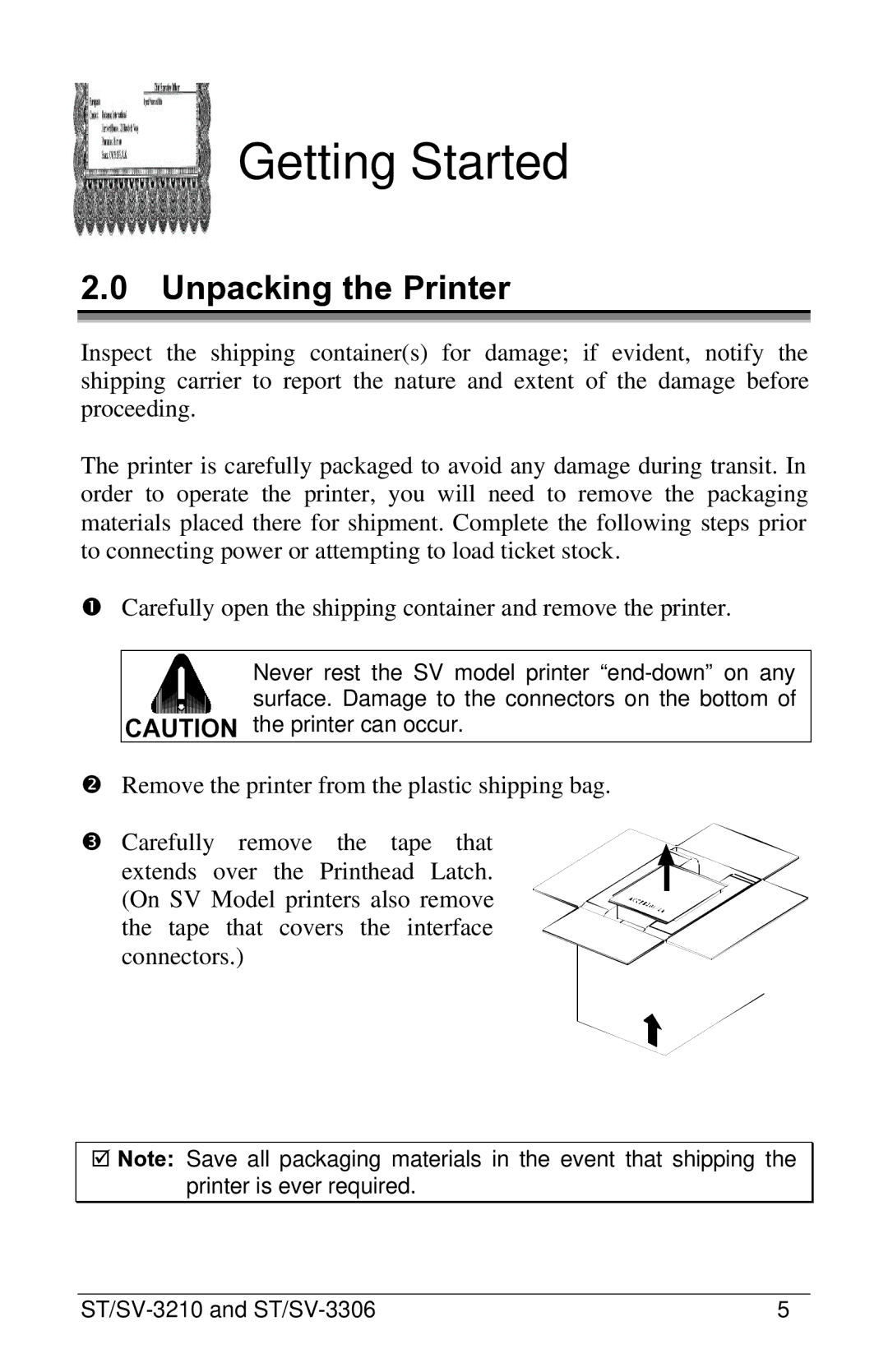Getting Started
2.0Unpacking the Printer
Inspect the shipping container(s) for damage; if evident, notify the shipping carrier to report the nature and extent of the damage before proceeding.
The printer is carefully packaged to avoid any damage during transit. In order to operate the printer, you will need to remove the packaging materials placed there for shipment. Complete the following steps prior to connecting power or attempting to load ticket stock.
ŒCarefully open the shipping container and remove the printer.
Never rest the SV model printer
CAUTION the printer can occur.
•Remove the printer from the plastic shipping bag.
Ž Carefully remove the tape that extends over the Printhead Latch. (On SV Model printers also remove the tape that covers the interface connectors.)
þNote: Save all packaging materials in the event that shipping the printer is ever required.
| 5 |