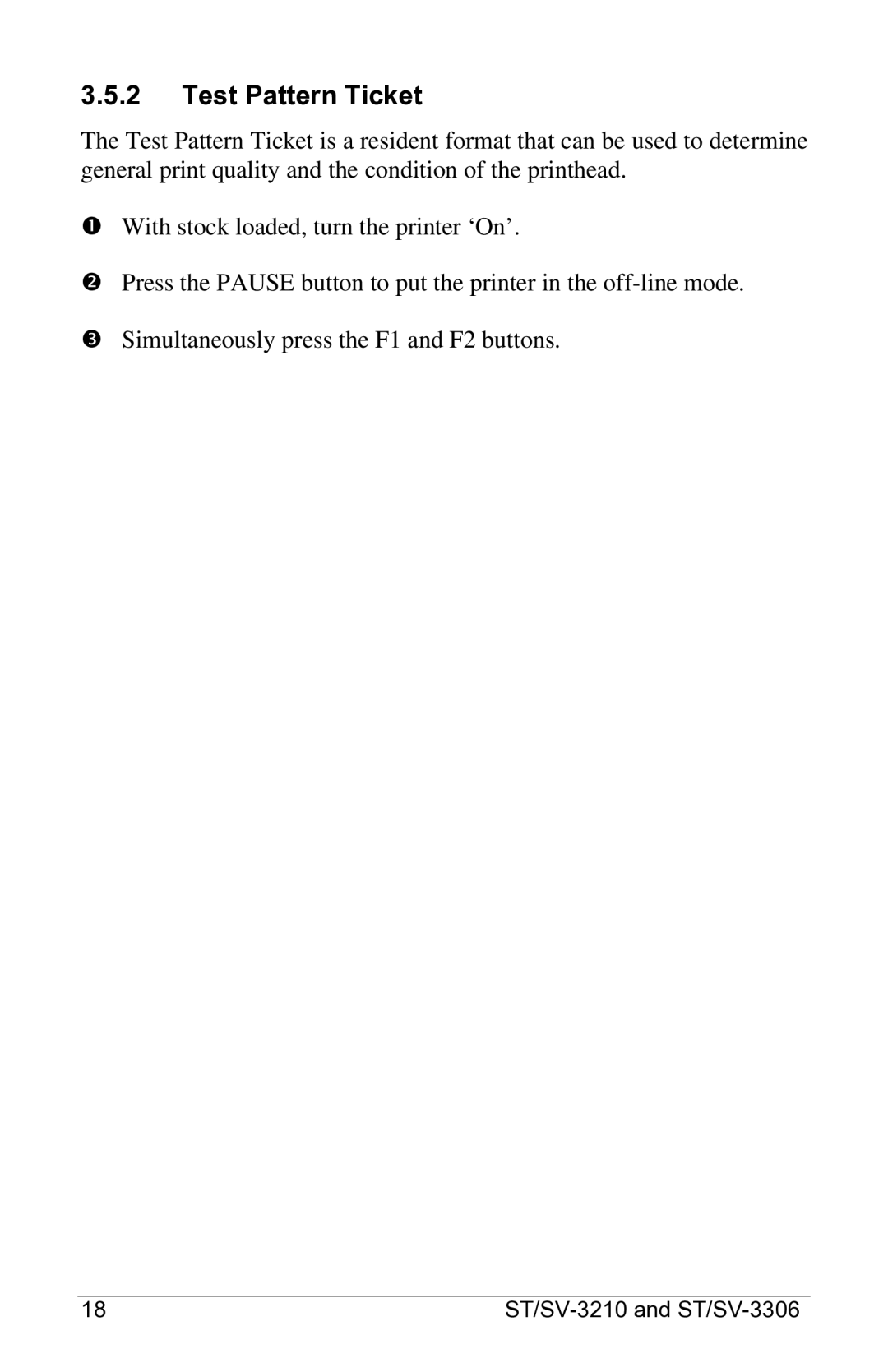3.5.2Test Pattern Ticket
The Test Pattern Ticket is a resident format that can be used to determine general print quality and the condition of the printhead.
ŒWith stock loaded, turn the printer ‘On’.
•Press the PAUSE button to put the printer in the
ŽSimultaneously press the F1 and F2 buttons.
A “Good” Test Pattern Ticket:
Consistent print patterns across the width of the ticket indicate that the printhead is operating normally.
A “Faulty” Test Pattern Ticket:
Streaks (vertical lines of missing print) indicate a dirty or faulty printhead. See Section 4.4.1 for cleaning instructions.
þNote: The Test Pattern Ticket is generated at the preset Darkness and Speed settings. Adjust these accordingly or use a ticket format generated from the host for final print quality assessments.
18 |
|