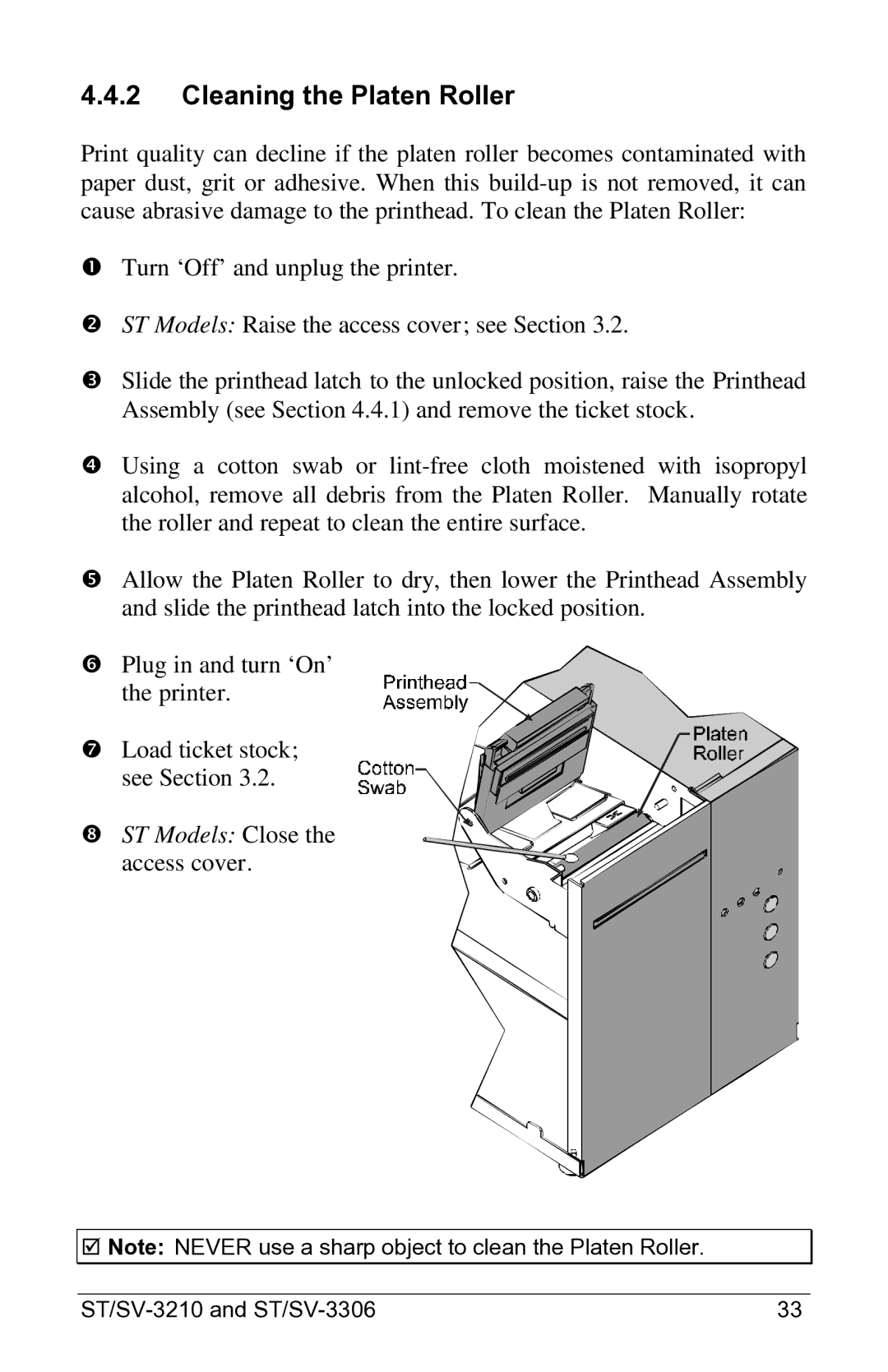4.4.2Cleaning the Platen Roller
Print quality can decline if the platen roller becomes contaminated with paper dust, grit or adhesive. When this
ŒTurn ‘Off’ and unplug the printer.
•ST Models: Raise the access cover; see Section 3.2.
ŽSlide the printhead latch to the unlocked position, raise the Printhead Assembly (see Section 4.4.1) and remove the ticket stock.
•Using a cotton swab or
•Allow the Platen Roller to dry, then lower the Printhead Assembly and slide the printhead latch into the locked position.
‘ Plug in and turn ‘On’ the printer.
’ Load ticket stock; see Section 3.2.
“ ST Models: Close the
access cover.
þNote: NEVER use a sharp object to clean the Platen Roller.
| 33 |