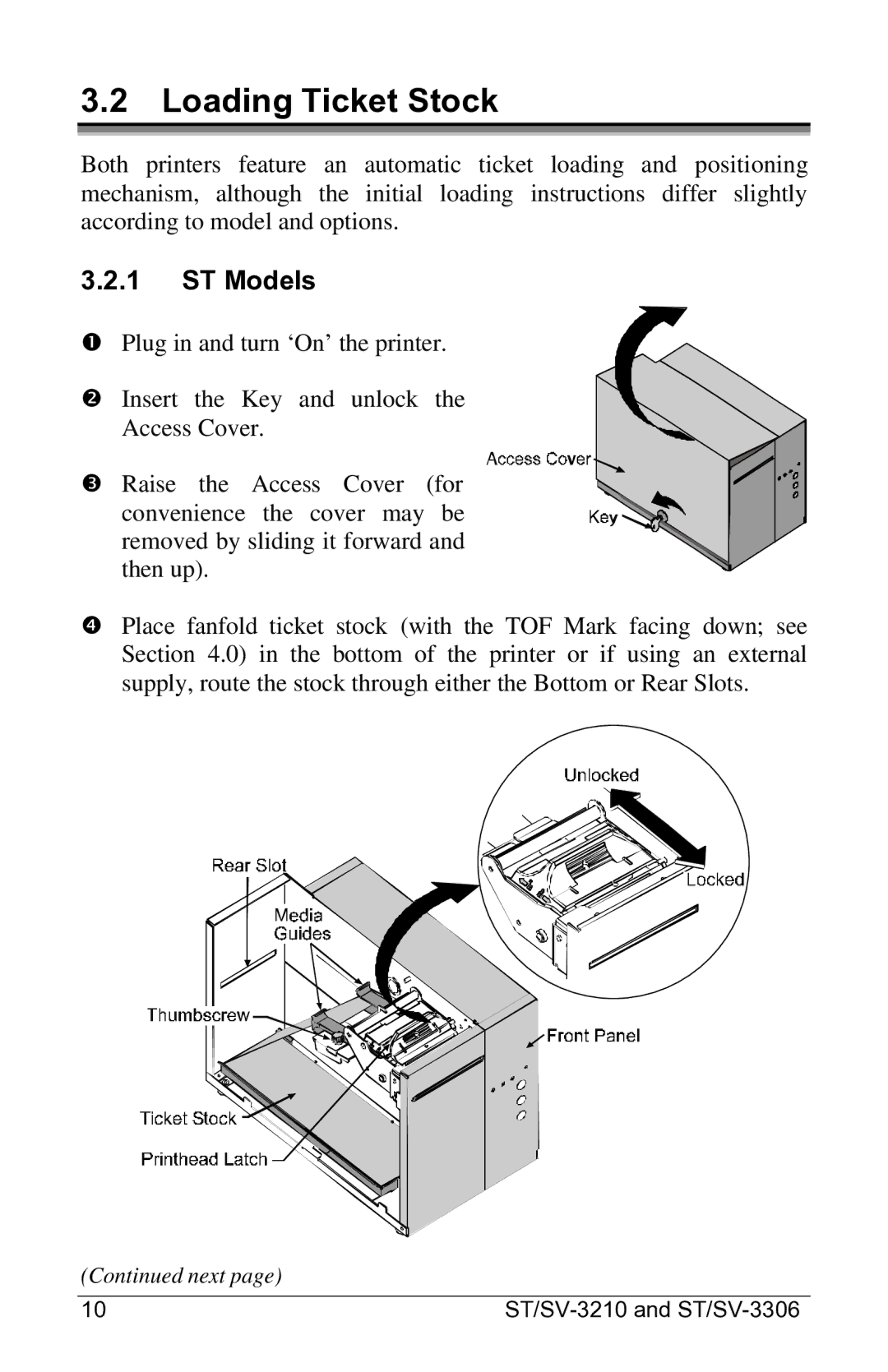3.2Loading Ticket Stock
Both printers feature an automatic ticket loading and positioning mechanism, although the initial loading instructions differ slightly according to model and options.
3.2.1ST Models
ŒPlug in and turn ‘On’ the printer.
•Insert the Key and unlock the Access Cover.
Ž Raise the Access Cover (for convenience the cover may be removed by sliding it forward and then up).
•Place fanfold ticket stock (with the TOF Mark facing down; see Section 4.0) in the bottom of the printer or if using an external supply, route the stock through either the Bottom or Rear Slots.
(Continued next page)
10 |
|