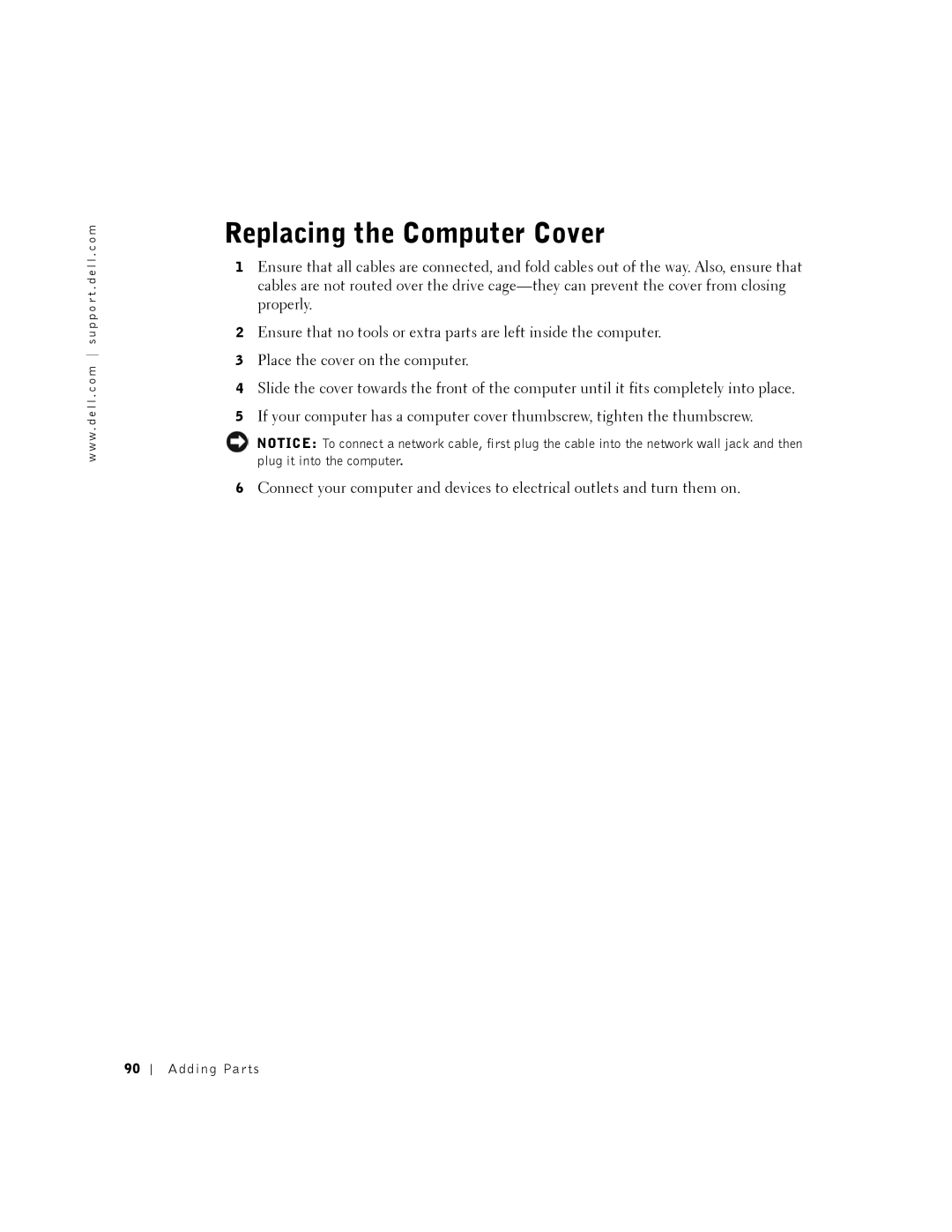Dell Dimension 2350 Series
Abbreviations and Acronyms
Contents
Solving Problems
Mail, Modem, and Internet Problems
Using System Restore
If the screen is difficult to read
Resolving Software and Hardware Incompatibilities
Reinstalling Microsoft Windows XP
Front and Back View of the Computer
Adding a Second CD or DVD Drive
118
Dell Technical Support Policy U.S. Only
100
Limited Warranties and Return Policy 121
Contents
General
W . d e l l . c o m s u p p o r t . d e l l . c o m
When Using Your Computer
When Working Inside Your Computer
Protecting Against Electrostatic Discharge
Ergonomic Computing Habits
Battery Disposal
Finding Information for Your Computer
What Are You Looking For? Find it Here
How to reinstall my operating system
E r a t i n g S y s t e m C D
Te l l M e H o w h e l p f i l e
Click Tell Me How
Finding Information for Your Computer
Setting Up Using Your Computer
Setting Up a Printer
Connecting a Parallel Printer
Printer Cable
Connecting a USB Printer
Transferring Information to a New Computer
Setting Up a Home and Office Network
Connecting to a Network Adapter
Network Setup Wizard
Click checklist for creating a network
Connecting to the Internet
Setting Up Your Internet Connection
Copying CDs
If you have a CD, click Use the CD I got from an ISP
Using Easy CD Creator Basic
Using Blank CD-R Discs or Blank CD-RW Discs
Helpful Tips
How to Copy a CD
Turning Off the Computer
Click Turn off
Solving Problems
Finding Solutions
See
Solving Problems
Battery Problems
Finding Help Information
Drive Problems
Floppy drive problems
Back of floppy disk Write-protected
CD drive problems
Problems writing to a CD-RW drive
Hard drive problems
Mail, Modem, and Internet Problems
DVD drive problems
Under Error-checking, click Check Now Click Start
Click the Start button, and then click Control Panel
Error Messages
Click Control Panel Click Add or Remove Programs
Click the Change or Remove Program icon
Program stops responding
General Problems
Computer stops responding
Click Applications
Program is designed for an earlier Windows operating system
Other software problems
Program crashes repeatedly
Solid blue screen appears
Other technical problems
General hardware problems
Keyboard Problems
Mouse Problems
Network Problems
Power Problems
Lightlight
Printer Problems
Diagnostic Lights on
Scanner Problems
Sound and Speaker Problems
No sound from speakers
No sound from headphones
Check the Enable digital CD audio for this CD-ROM device box
Video and Monitor Problems
If the screen is blank
If the screen is difficult to read
Click Appearance and Themes
Solving Problems
Advanced Troubleshooting
Diagnostic Lights
Light Pattern Problem Suggested Resolution Description
Light Pattern Problem Suggested Resolution Description
Starting the Dell Diagnostics
Dell Diagnostics
When to Use the Dell Diagnostics
Starting the Dell Diagnostics From Your Hard Drive
Starting the Dell Diagnostics From the ResourceCD
Dell Diagnostics Main Menu
Option Function
Tab Function
What Is a Driver?
Drivers
Identifying Drivers
Reinstalling Drivers
Using Windows XP Device Driver Rollback
Using the Dell Dimension ResourceCD
Using System Restore
Creating a Restore Point
Restoring the Computer to an Earlier Operating State
Undoing the Last System Restore
Enabling System Restore
Click Performance and Maintenance and click System
Resolving Software and Hardware Incompatibilities
Reinstalling Windows XP
Reinstalling Microsoft Windows XP
Before You Reinstall
Preparing to Boot From the Operating System CD
Starting Windows XP Setup
Completing the GUI Setup
Completing the Operating System Setup
Reinstalling Drivers and Software
Adding Parts
Front and Back View of the Computer
Front View
Computer. Instead, perform a Windows shutdown
Back View
Removing the Computer Cover
Place the computer cover on a level surface
Looking Inside Your Computer
System Board
Cmos
Adding Cards
W . d e l l . c o m s u p p o r t . d e l l . c o m
Fully seated
Adding a Second CD or DVD Drive
Side hinges Front panel Top tab
Insert Tabs
Gently slide the drive into place
Side hinges Front panel
Adding Memory
Adding Parts
Adding a Floppy Drive
Release lever middle tab
Tabs Insert
Top bracket screw drive bracket Floppy drive Adding Parts
Side hinges Front panel
Replacing the Computer Cover
P e n d i
System Information
Specifications
Microprocessor
Expansion Bus
Ports and Connectors
Memory
Drives
Audio
Power
Video
Network
Standard Settings
Viewing Settings
System Setup Program Screens
Clearing Forgotten Passwords
Replacing the Battery
Battery Battery socket
Dell Technical Support Policy U.S. Only
Definition of Dell-Installed Software and Peripherals
Contacting Dell
Definition of Third-Party Software and Peripherals
101
102
Cayman Islands
Brunei
Canada North York, Ontario
Chile Santiago
Costa Rica
China Xiamen
Colombia
Czech Republic Prague Website support.euro.dell.com
105
Corporate
France Paris Montpellier Website support.euro.dell.com
Home and Small Business
Germany Langen Website support.euro.dell.com
107
Jamaica
Ireland Cherrywood Website support.euro.dell.com
Italy Milan Website support.euro.dell.com
108
Japan Kawasaki Website support.jp.dell.com
Korea Seoul
109
Area Codes Local Numbers, Toll-Free Numbers
110
Netherlands Antilles
Mexico
Montserrat
Netherlands Amsterdam Website support.euro.dell.com
112
113
Spain Madrid Website support.euro.dell.com
Sweden Upplands Vasby Website support.euro.dell.com
114
115
Bracknell Website support.euro.dell.com
Uruguay
116
Virgin Islands
A. Austin, Texas
Business
Venezuela
Returning Items for Warranty Repair or Credit
Regulatory Notices
NOM Information Mexico Only
119
Appendix
What is not covered by this limited warranty?
Limited Warranty for the U.S
What is covered by this limited warranty?
Limited Warranties and Return Policy
What will Dell do?
How long does this limited warranty last?
What do I do if I need warranty service?
122
What if I purchased a service contract?
How will you fix my product?
123
What do I do if I am not satisfied?
May I transfer the limited warranty?
Total Satisfaction Return Policy U.S. Only
124
Limited Warranty Terms for Canada
125
Technical Support and Customer Service
126
127
Total Satisfaction Return Policy
128
Dell-Branded Peripheral Products
Dell Software and Peripherals
Third-Party Software and Peripherals Products
Return Policy
Making a Claim
Guarantee
Exclusions
Limitation and Statutory Rights
Intel’s Three Year Limited Warranty
131
132
What are ’Errata’?
D ex
133
134
135
136