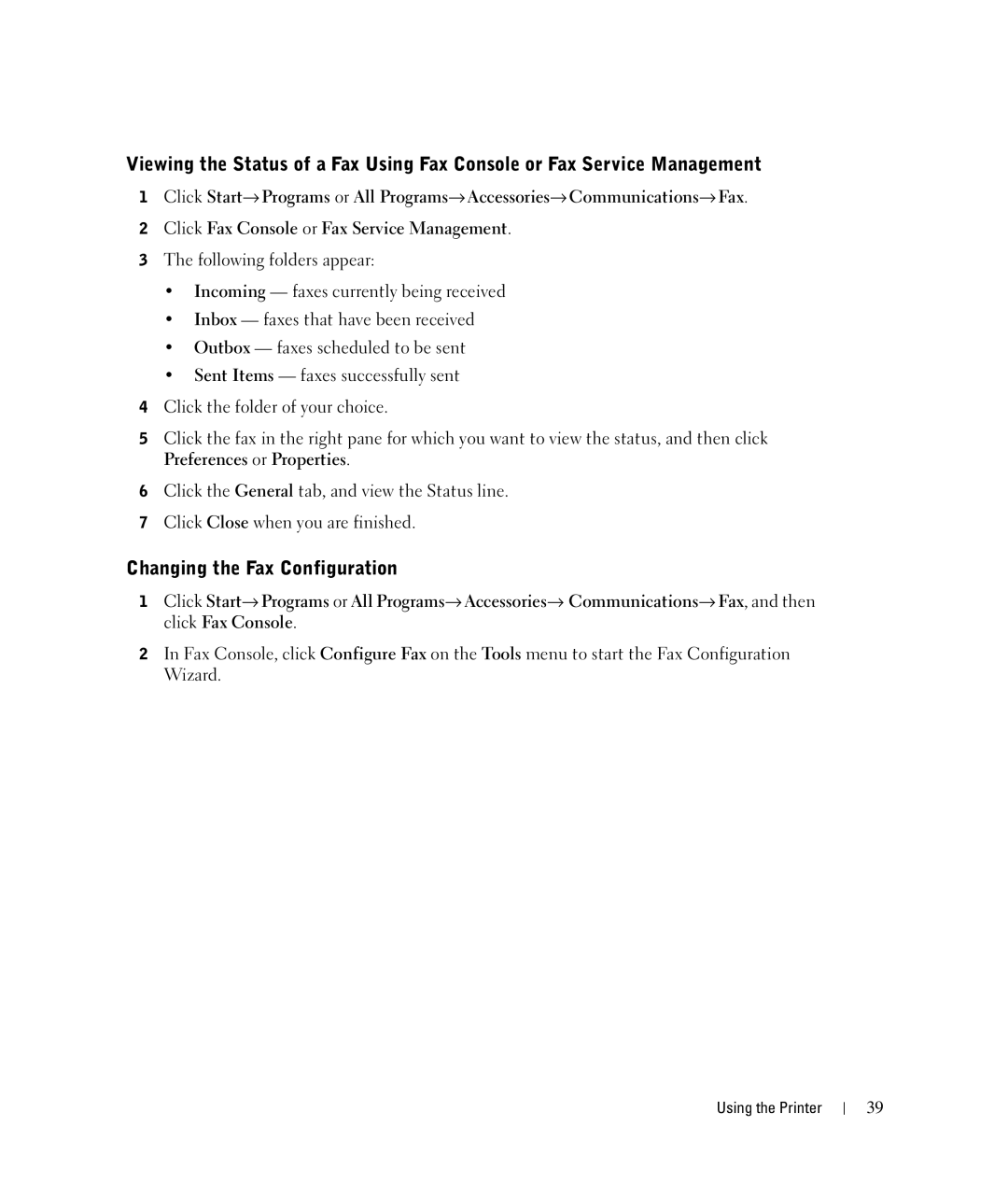Viewing the Status of a Fax Using Fax Console or Fax Service Management
1Click Start→ Programs or All Programs→ Accessories→ Communications→ Fax.
2Click Fax Console or Fax Service Management.
3The following folders appear:
•Incoming — faxes currently being received
•Inbox — faxes that have been received
•Outbox — faxes scheduled to be sent
•Sent Items — faxes successfully sent
4Click the folder of your choice.
5Click the fax in the right pane for which you want to view the status, and then click Preferences or Properties.
6Click the General tab, and view the Status line.
7Click Close when you are finished.
Changing the Fax Configuration
1Click Start→ Programs or All Programs→ Accessories→ Communications→ Fax, and then click Fax Console.
2In Fax Console, click Configure Fax on the Tools menu to start the Fax Configuration Wizard.
Using the Printer
39