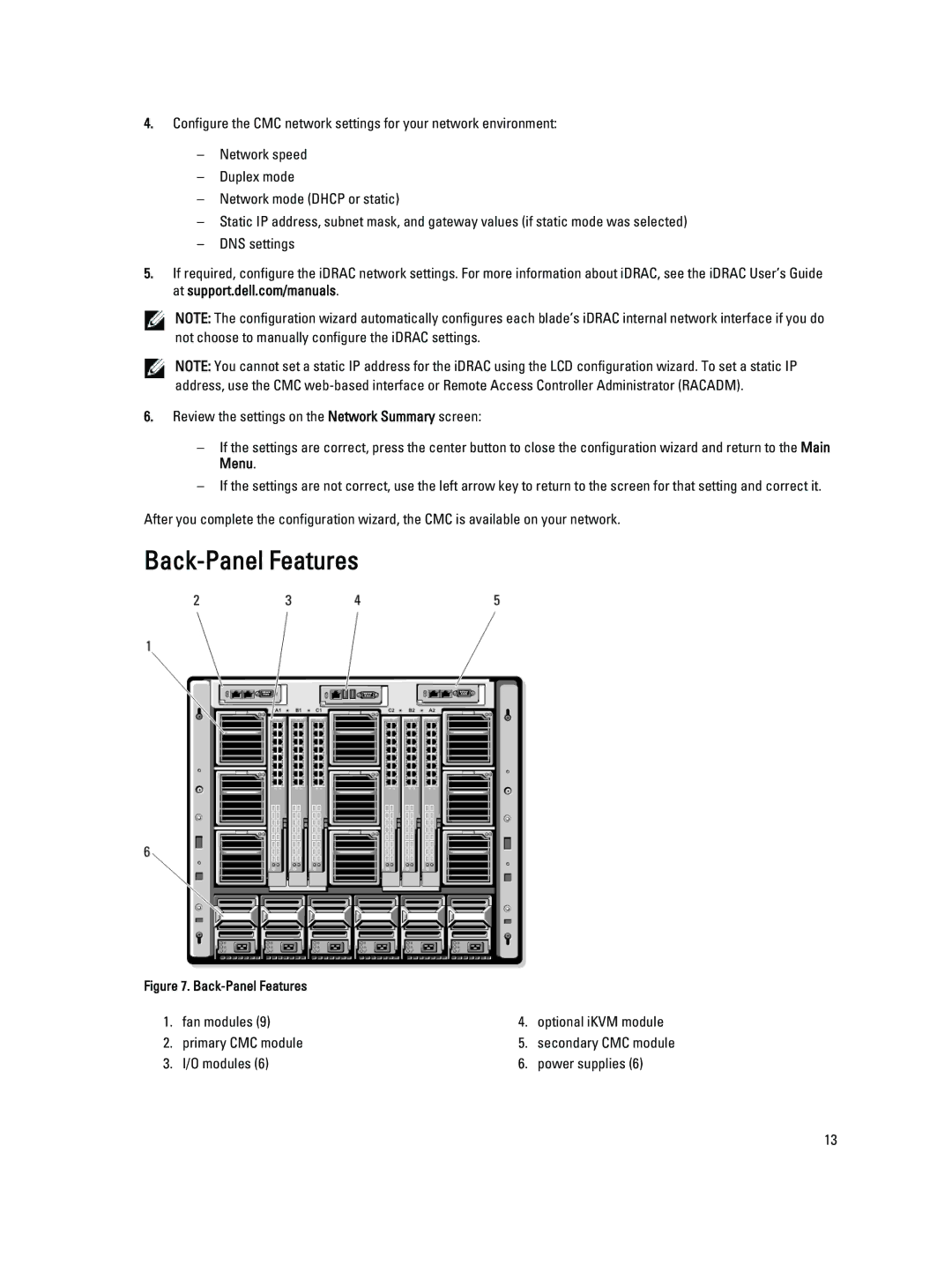4.Configure the CMC network settings for your network environment:
–Network speed
–Duplex mode
–Network mode (DHCP or static)
–Static IP address, subnet mask, and gateway values (if static mode was selected)
–DNS settings
5.If required, configure the iDRAC network settings. For more information about iDRAC, see the iDRAC User’s Guide at support.dell.com/manuals.
NOTE: The configuration wizard automatically configures each blade’s iDRAC internal network interface if you do not choose to manually configure the iDRAC settings.
NOTE: You cannot set a static IP address for the iDRAC using the LCD configuration wizard. To set a static IP address, use the CMC
6.Review the settings on the Network Summary screen:
–If the settings are correct, press the center button to close the configuration wizard and return to the Main Menu.
–If the settings are not correct, use the left arrow key to return to the screen for that setting and correct it.
After you complete the configuration wizard, the CMC is available on your network.
Back-Panel Features
Figure 7. |
|
| |
1. | fan modules (9) | 4. | optional iKVM module |
2. | primary CMC module | 5. | secondary CMC module |
3. | I/O modules (6) | 6. | power supplies (6) |
13