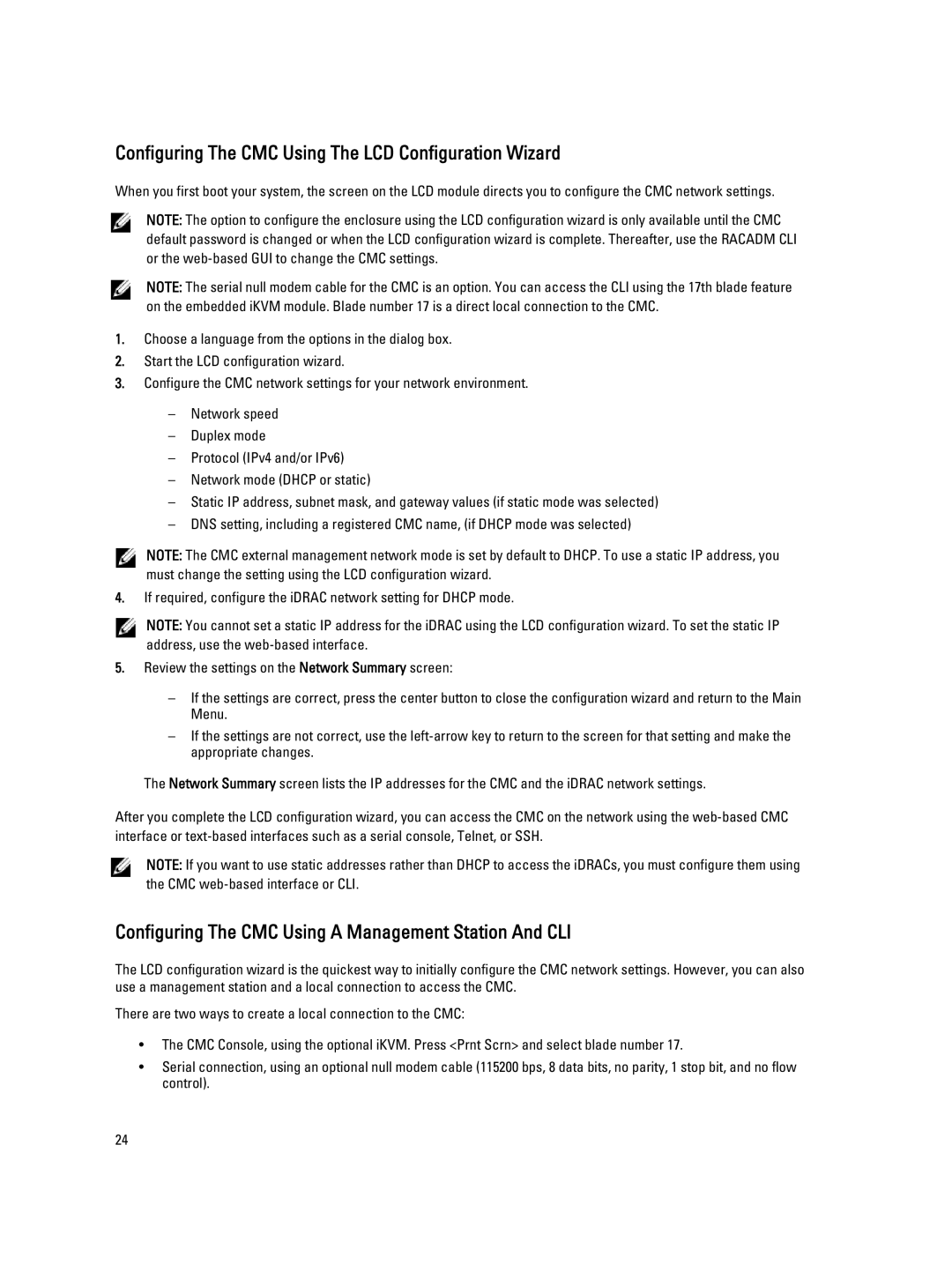Configuring The CMC Using The LCD Configuration Wizard
When you first boot your system, the screen on the LCD module directs you to configure the CMC network settings.
NOTE: The option to configure the enclosure using the LCD configuration wizard is only available until the CMC default password is changed or when the LCD configuration wizard is complete. Thereafter, use the RACADM CLI or the
NOTE: The serial null modem cable for the CMC is an option. You can access the CLI using the 17th blade feature on the embedded iKVM module. Blade number 17 is a direct local connection to the CMC.
1.Choose a language from the options in the dialog box.
2.Start the LCD configuration wizard.
3.Configure the CMC network settings for your network environment.
–Network speed
–Duplex mode
–Protocol (IPv4 and/or IPv6)
–Network mode (DHCP or static)
–Static IP address, subnet mask, and gateway values (if static mode was selected)
–DNS setting, including a registered CMC name, (if DHCP mode was selected)
NOTE: The CMC external management network mode is set by default to DHCP. To use a static IP address, you must change the setting using the LCD configuration wizard.
4.If required, configure the iDRAC network setting for DHCP mode.
NOTE: You cannot set a static IP address for the iDRAC using the LCD configuration wizard. To set the static IP address, use the
5.Review the settings on the Network Summary screen:
–If the settings are correct, press the center button to close the configuration wizard and return to the Main Menu.
–If the settings are not correct, use the
The Network Summary screen lists the IP addresses for the CMC and the iDRAC network settings.
After you complete the LCD configuration wizard, you can access the CMC on the network using the
NOTE: If you want to use static addresses rather than DHCP to access the iDRACs, you must configure them using the CMC
Configuring The CMC Using A Management Station And CLI
The LCD configuration wizard is the quickest way to initially configure the CMC network settings. However, you can also use a management station and a local connection to access the CMC.
There are two ways to create a local connection to the CMC:
•The CMC Console, using the optional iKVM. Press <Prnt Scrn> and select blade number 17.
•Serial connection, using an optional null modem cable (115200 bps, 8 data bits, no parity, 1 stop bit, and no flow control).
24