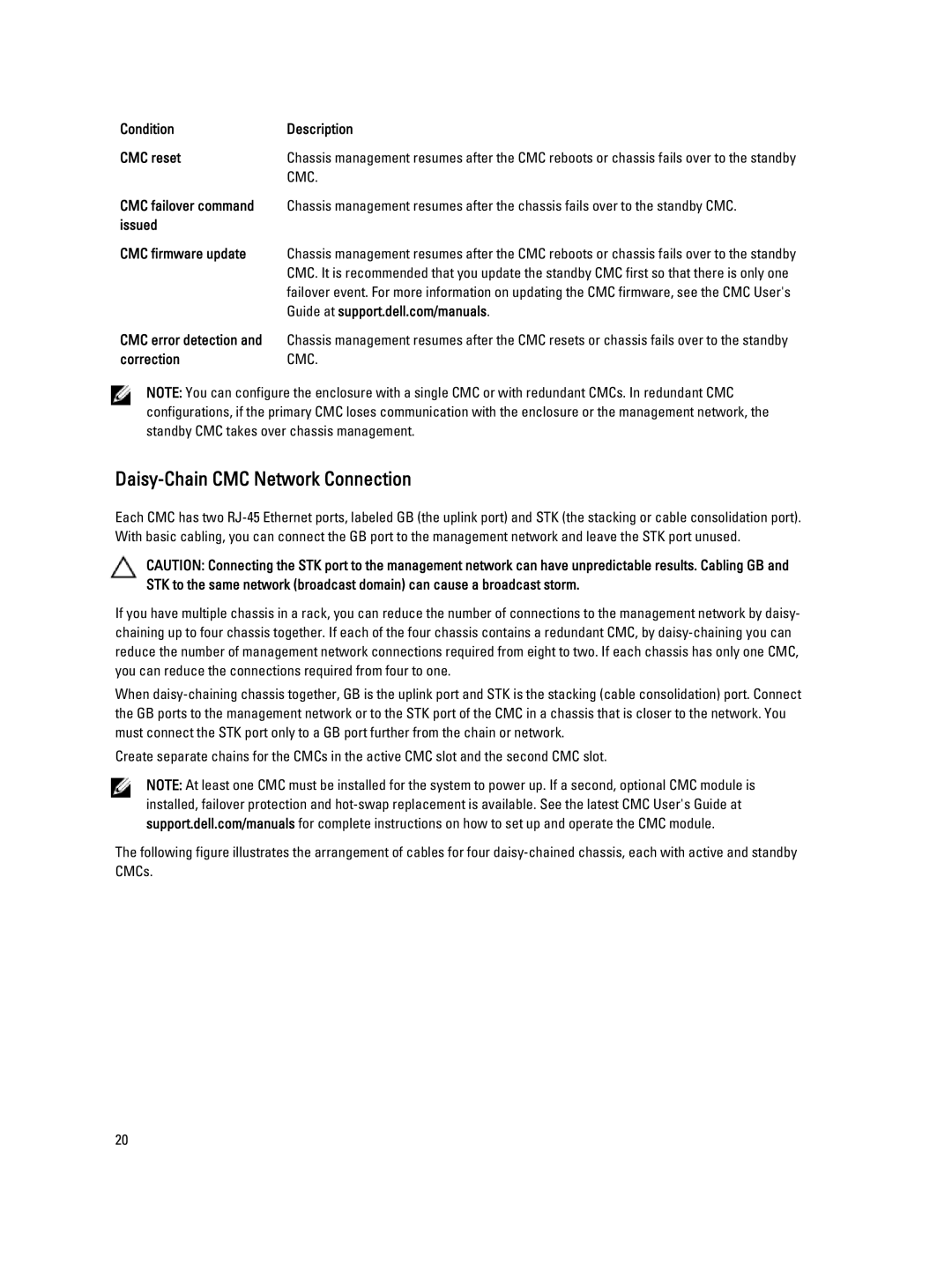Condition | Description |
CMC reset | Chassis management resumes after the CMC reboots or chassis fails over to the standby |
| CMC. |
CMC failover command | Chassis management resumes after the chassis fails over to the standby CMC. |
issued |
|
CMC firmware update | Chassis management resumes after the CMC reboots or chassis fails over to the standby |
| CMC. It is recommended that you update the standby CMC first so that there is only one |
| failover event. For more information on updating the CMC firmware, see the CMC User's |
| Guide at support.dell.com/manuals. |
CMC error detection and | Chassis management resumes after the CMC resets or chassis fails over to the standby |
correction | CMC. |
NOTE: You can configure the enclosure with a single CMC or with redundant CMCs. In redundant CMC configurations, if the primary CMC loses communication with the enclosure or the management network, the standby CMC takes over chassis management.
Daisy-Chain CMC Network Connection
Each CMC has two
CAUTION: Connecting the STK port to the management network can have unpredictable results. Cabling GB and STK to the same network (broadcast domain) can cause a broadcast storm.
If you have multiple chassis in a rack, you can reduce the number of connections to the management network by daisy- chaining up to four chassis together. If each of the four chassis contains a redundant CMC, by
When
Create separate chains for the CMCs in the active CMC slot and the second CMC slot.
NOTE: At least one CMC must be installed for the system to power up. If a second, optional CMC module is installed, failover protection and
The following figure illustrates the arrangement of cables for four
20