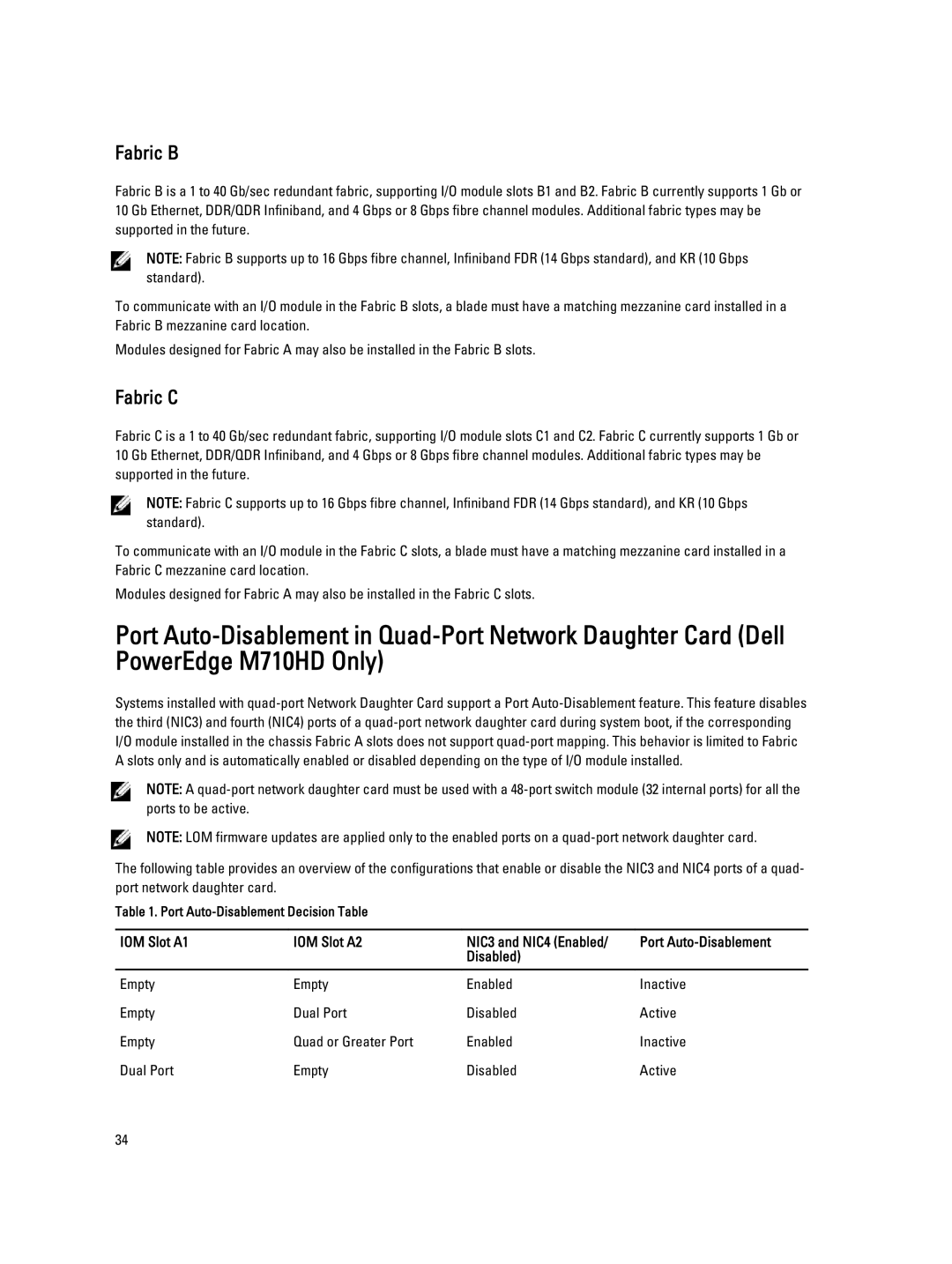Fabric B
Fabric B is a 1 to 40 Gb/sec redundant fabric, supporting I/O module slots B1 and B2. Fabric B currently supports 1 Gb or 10 Gb Ethernet, DDR/QDR Infiniband, and 4 Gbps or 8 Gbps fibre channel modules. Additional fabric types may be supported in the future.
NOTE: Fabric B supports up to 16 Gbps fibre channel, Infiniband FDR (14 Gbps standard), and KR (10 Gbps standard).
To communicate with an I/O module in the Fabric B slots, a blade must have a matching mezzanine card installed in a Fabric B mezzanine card location.
Modules designed for Fabric A may also be installed in the Fabric B slots.
Fabric C
Fabric C is a 1 to 40 Gb/sec redundant fabric, supporting I/O module slots C1 and C2. Fabric C currently supports 1 Gb or 10 Gb Ethernet, DDR/QDR Infiniband, and 4 Gbps or 8 Gbps fibre channel modules. Additional fabric types may be supported in the future.
NOTE: Fabric C supports up to 16 Gbps fibre channel, Infiniband FDR (14 Gbps standard), and KR (10 Gbps standard).
To communicate with an I/O module in the Fabric C slots, a blade must have a matching mezzanine card installed in a Fabric C mezzanine card location.
Modules designed for Fabric A may also be installed in the Fabric C slots.
Port
Systems installed with
NOTE: A
NOTE: LOM firmware updates are applied only to the enabled ports on a
The following table provides an overview of the configurations that enable or disable the NIC3 and NIC4 ports of a quad- port network daughter card.
Table 1. Port
IOM Slot A1 | IOM Slot A2 | NIC3 and NIC4 (Enabled/ | Port |
|
| Disabled) |
|
|
|
|
|
Empty | Empty | Enabled | Inactive |
Empty | Dual Port | Disabled | Active |
Empty | Quad or Greater Port | Enabled | Inactive |
Dual Port | Empty | Disabled | Active |
34