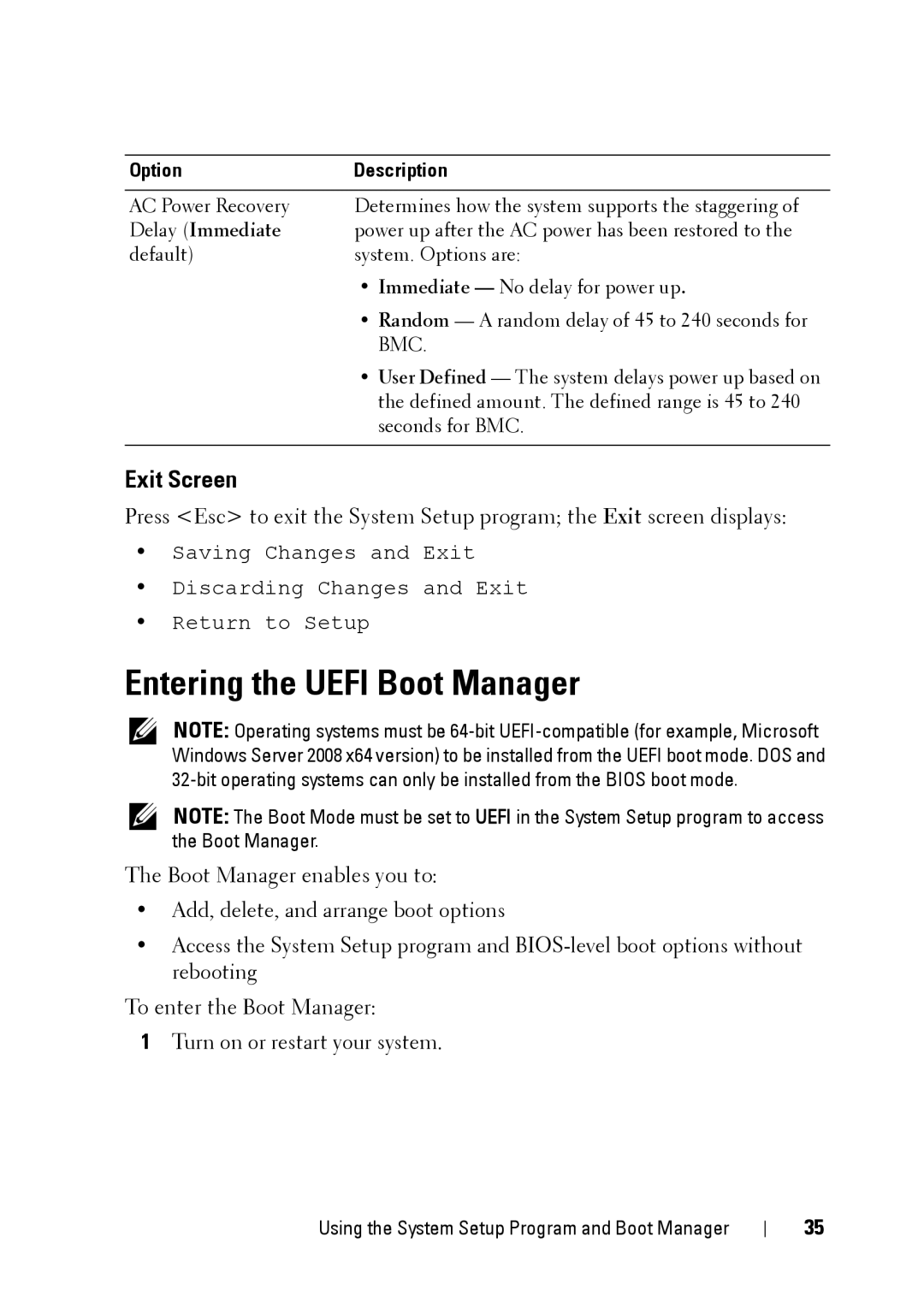Option | Description |
|
|
AC Power Recovery | Determines how the system supports the staggering of |
Delay (Immediate | power up after the AC power has been restored to the |
default) | system. Options are: |
| • Immediate — No delay for power up. |
| • Random — A random delay of 45 to 240 seconds for |
| BMC. |
| • User Defined — The system delays power up based on |
| the defined amount. The defined range is 45 to 240 |
| seconds for BMC. |
|
|
Exit Screen
Press <Esc> to exit the System Setup program; the Exit screen displays:
•Saving Changes and Exit
•Discarding Changes and Exit
•Return to Setup
Entering the UEFI Boot Manager
NOTE: Operating systems must be
NOTE: The Boot Mode must be set to UEFI in the System Setup program to access the Boot Manager.
The Boot Manager enables you to:
•Add, delete, and arrange boot options
•Access the System Setup program and
To enter the Boot Manager:
1Turn on or restart your system.
Using the System Setup Program and Boot Manager
35