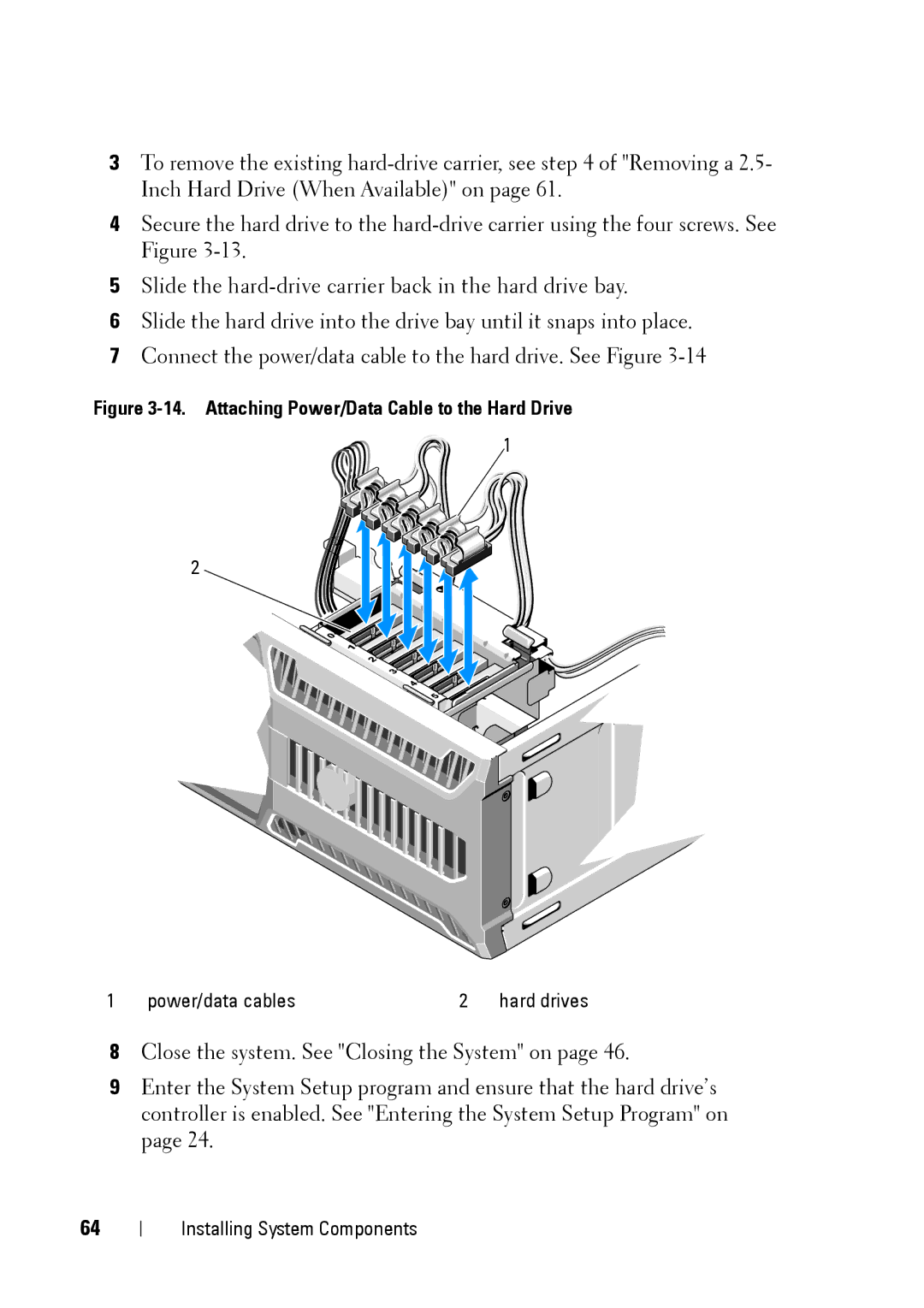3To remove the existing
4Secure the hard drive to the
5Slide the
6Slide the hard drive into the drive bay until it snaps into place.
7Connect the power/data cable to the hard drive. See Figure
Figure 3-14. Attaching Power/Data Cable to the Hard Drive
1
2
1 | power/data cables | 2 | hard drives |
8Close the system. See "Closing the System" on page 46.
9Enter the System Setup program and ensure that the hard drive’s controller is enabled. See "Entering the System Setup Program" on page 24.
64
Installing System Components