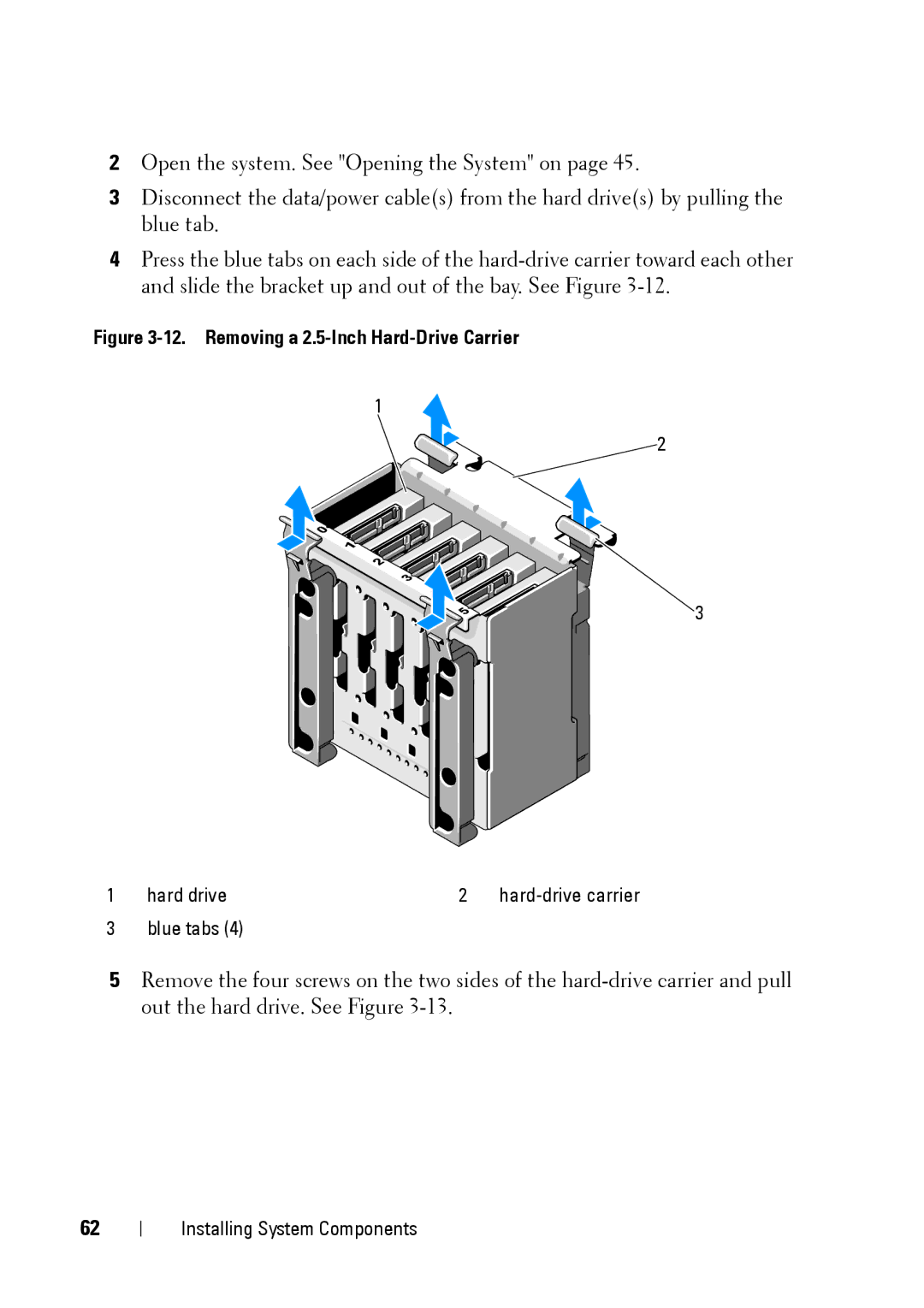2Open the system. See "Opening the System" on page 45.
3Disconnect the data/power cable(s) from the hard drive(s) by pulling the blue tab.
4Press the blue tabs on each side of the
Figure 3-12. Removing a 2.5-Inch Hard-Drive Carrier
1
2
3
1 | hard drive | 2 | |
3 | blue tabs (4) |
|
|
5Remove the four screws on the two sides of the
62
Installing System Components