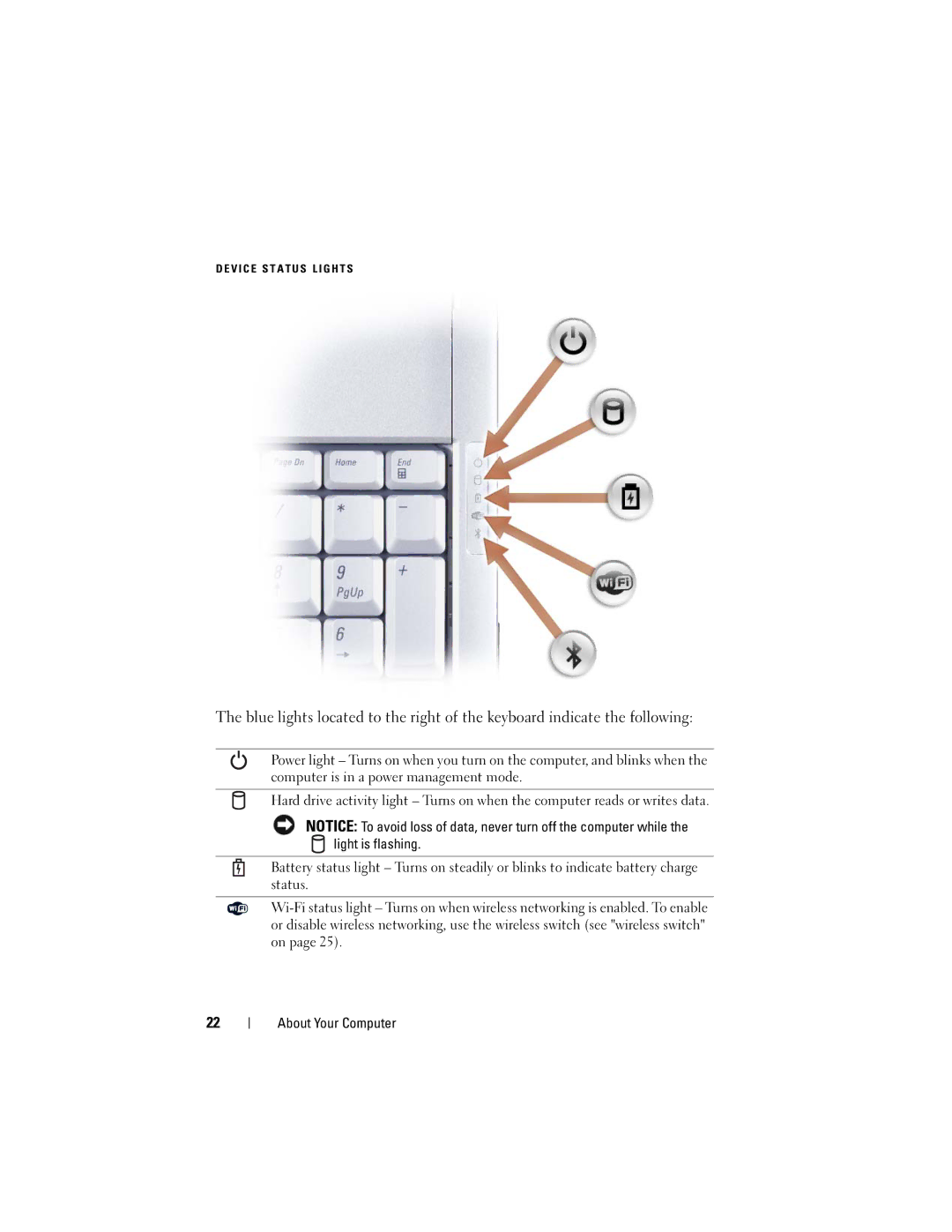D E V I C E S T A T U S L I G H T S
The blue lights located to the right of the keyboard indicate the following:
Power light – Turns on when you turn on the computer, and blinks when the computer is in a power management mode.
Hard drive activity light – Turns on when the computer reads or writes data.
NOTICE: To avoid loss of data, never turn off the computer while the light is flashing.
Battery status light – Turns on steadily or blinks to indicate battery charge status.
22
About Your Computer