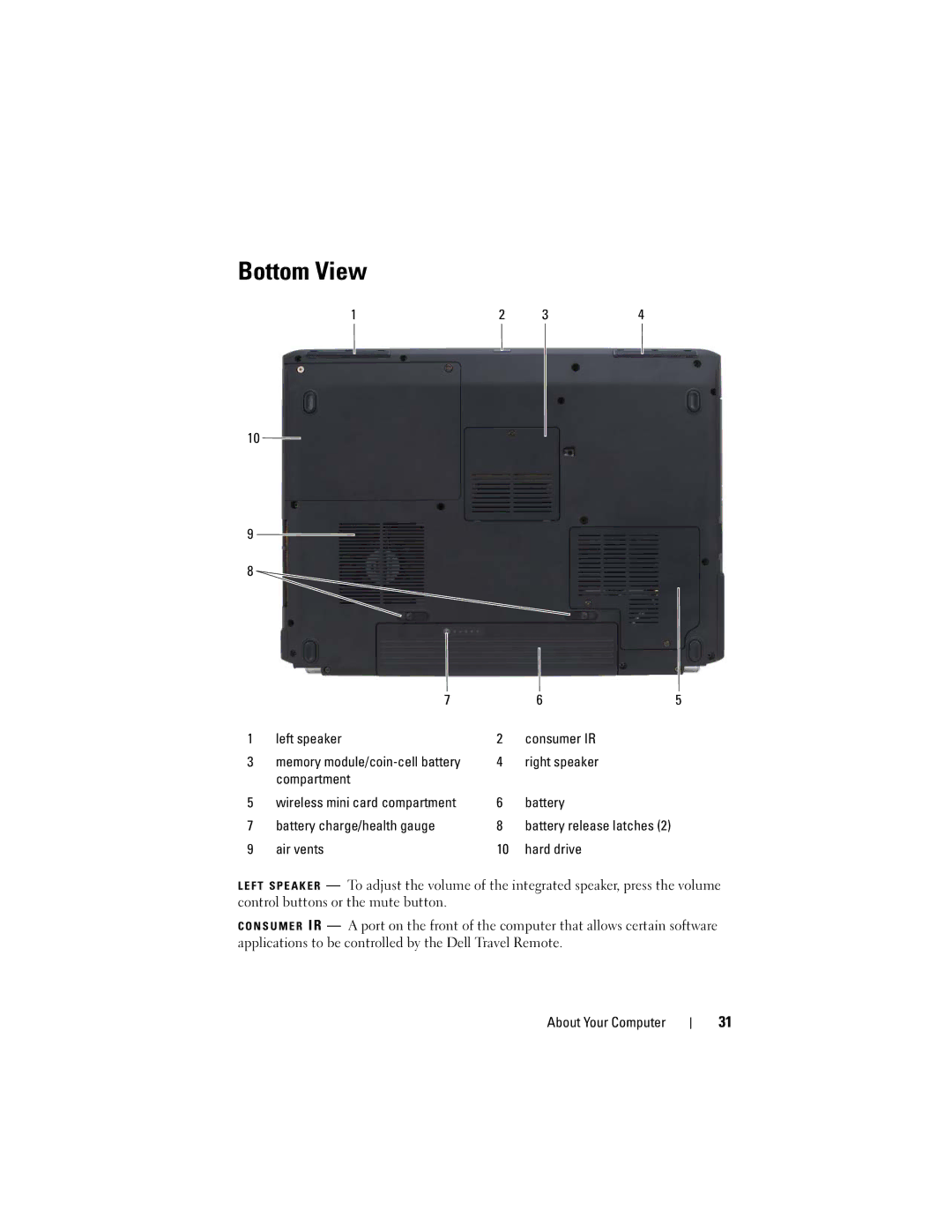Bottom View
1 | 2 | 3 | 4 |
10
9
8
| 7 |
| 6 | 5 |
1 | left speaker | 2 | consumer IR |
|
3 | memory | 4 | right speaker |
|
| compartment |
|
|
|
5 | wireless mini card compartment | 6 | battery |
|
7 | battery charge/health gauge | 8 | battery release latches (2) |
|
9 | air vents | 10 | hard drive |
|
L E F T S P E A K E R — To adjust the volume of the integrated speaker, press the volume control buttons or the mute button.
C O N S U M E R IR — A port on the front of the computer that allows certain software applications to be controlled by the Dell Travel Remote.
About Your Computer
31