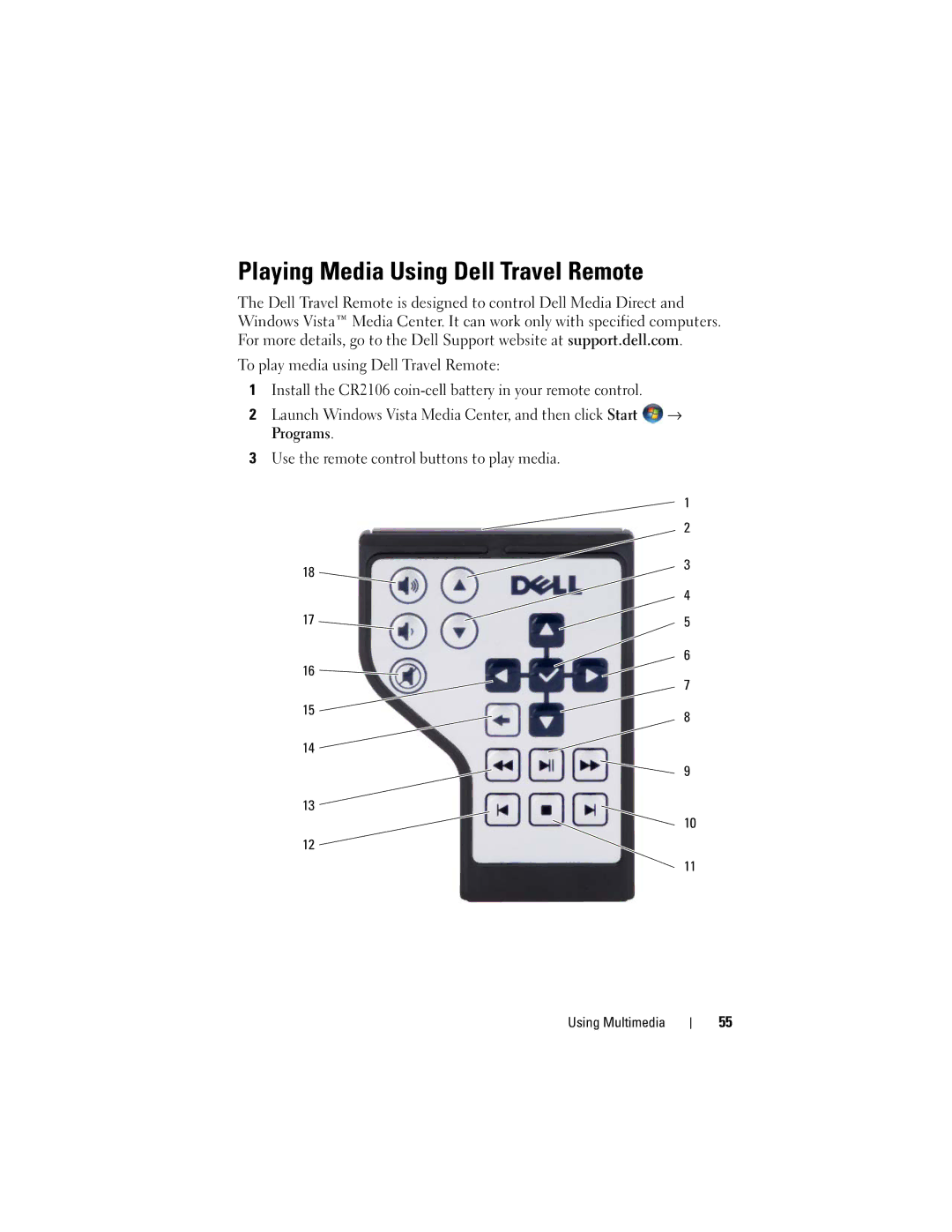Playing Media Using Dell Travel Remote
The Dell Travel Remote is designed to control Dell Media Direct and Windows Vista™ Media Center. It can work only with specified computers. For more details, go to the Dell Support website at support.dell.com.
To play media using Dell Travel Remote:
1Install the CR2106
2Launch Windows Vista Media Center, and then click Start ![]() → Programs.
→ Programs.
3Use the remote control buttons to play media.
18 ![]()
17 ![]()
16 ![]()
15 ![]()
14 ![]()
13
12 ![]()
1
2
3
4
5
6
7
8
9
10
11
Using Multimedia
55