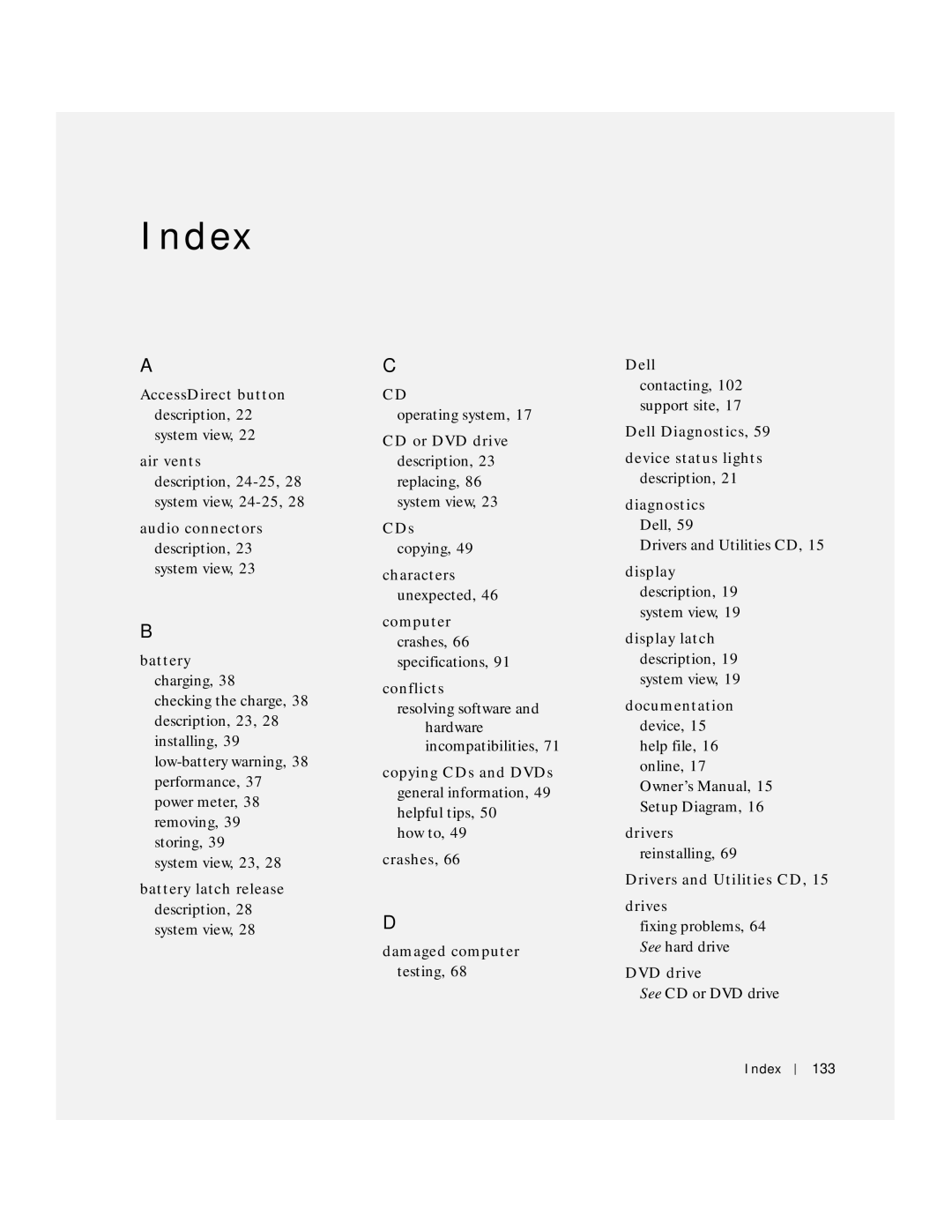I n d ex
A
AccessDirect button description, 22 system view, 22
air vents description,
audio connectors description, 23 system view, 23
B
battery charging, 38 checking the charge, 38 description, 23, 28 installing, 39
system view, 23, 28
battery latch release description, 28 system view, 28
C
CD
operating system, 17
CD or DVD drive description, 23 replacing, 86 system view, 23
CDs copying, 49
characters unexpected, 46
computer crashes, 66 specifications, 91
conflicts
resolving software and hardware incompatibilities, 71
copying CDs and DVDs general information, 49 helpful tips, 50
how to, 49 crashes, 66
D
damaged computer testing, 68
Dell contacting, 102 support site, 17
Dell Diagnostics, 59
device status lights description, 21
diagnostics Dell, 59
Drivers and Utilities CD, 15
display description, 19 system view, 19
display latch description, 19 system view, 19
documentation device, 15 help file, 16 online, 17 Owner’s Manual, 15 Setup Diagram, 16
drivers reinstalling, 69
Drivers and Utilities CD, 15
drives
fixing problems, 64 See hard drive
DVD drive
See CD or DVD drive
Index
133