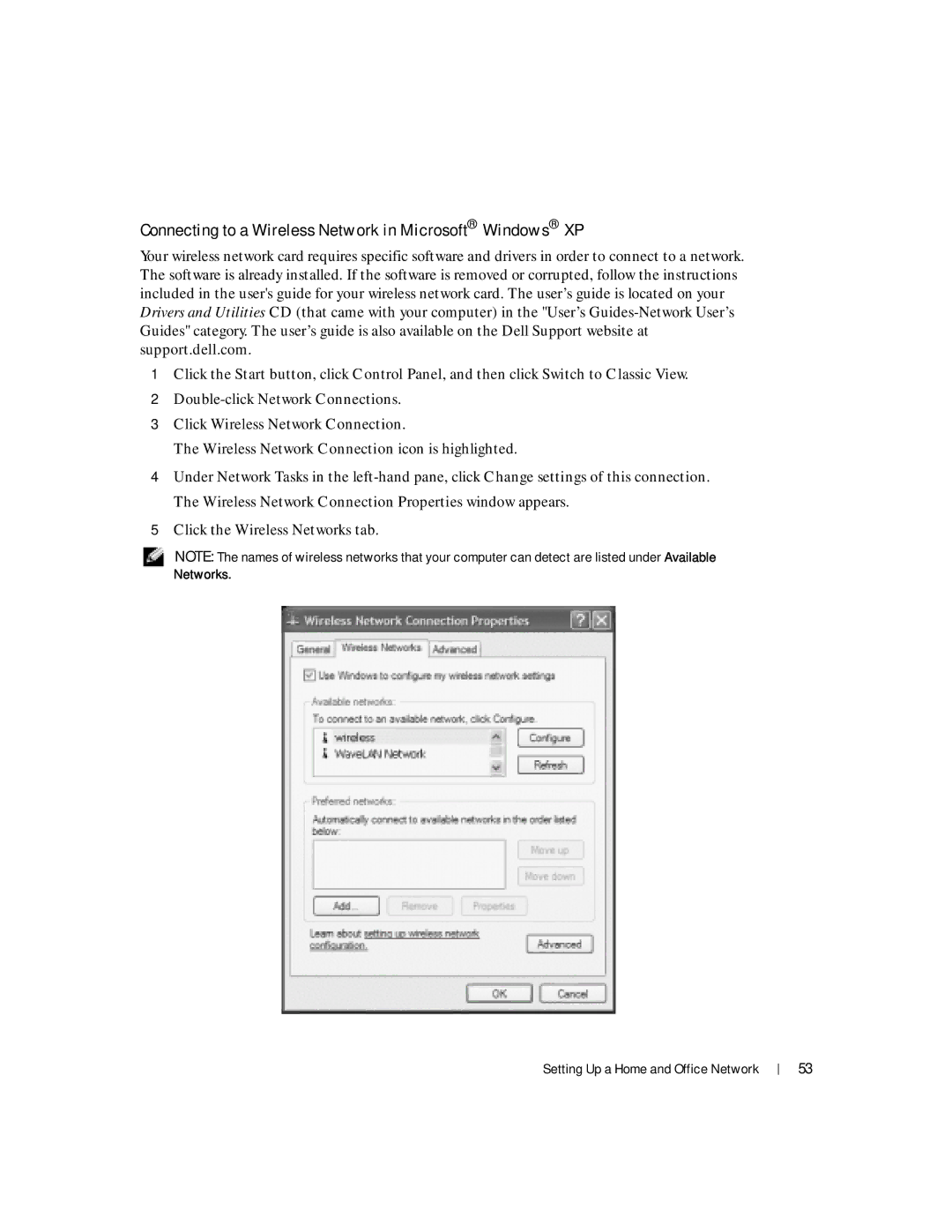Connecting to a Wireless Network in Microsoft® Windows® XP
Your wireless network card requires specific software and drivers in order to connect to a network. The software is already installed. If the software is removed or corrupted, follow the instructions included in the user's guide for your wireless network card. The user’s guide is located on your Drivers and Utilities CD (that came with your computer) in the "User’s
1Click the Start button, click Control Panel, and then click Switch to Classic View.
2
3Click Wireless Network Connection.
The Wireless Network Connection icon is highlighted.
4Under Network Tasks in the
5Click the Wireless Networks tab.
NOTE: The names of wireless networks that your computer can detect are listed under Available
Networks.
Setting Up a Home and Office Network
53