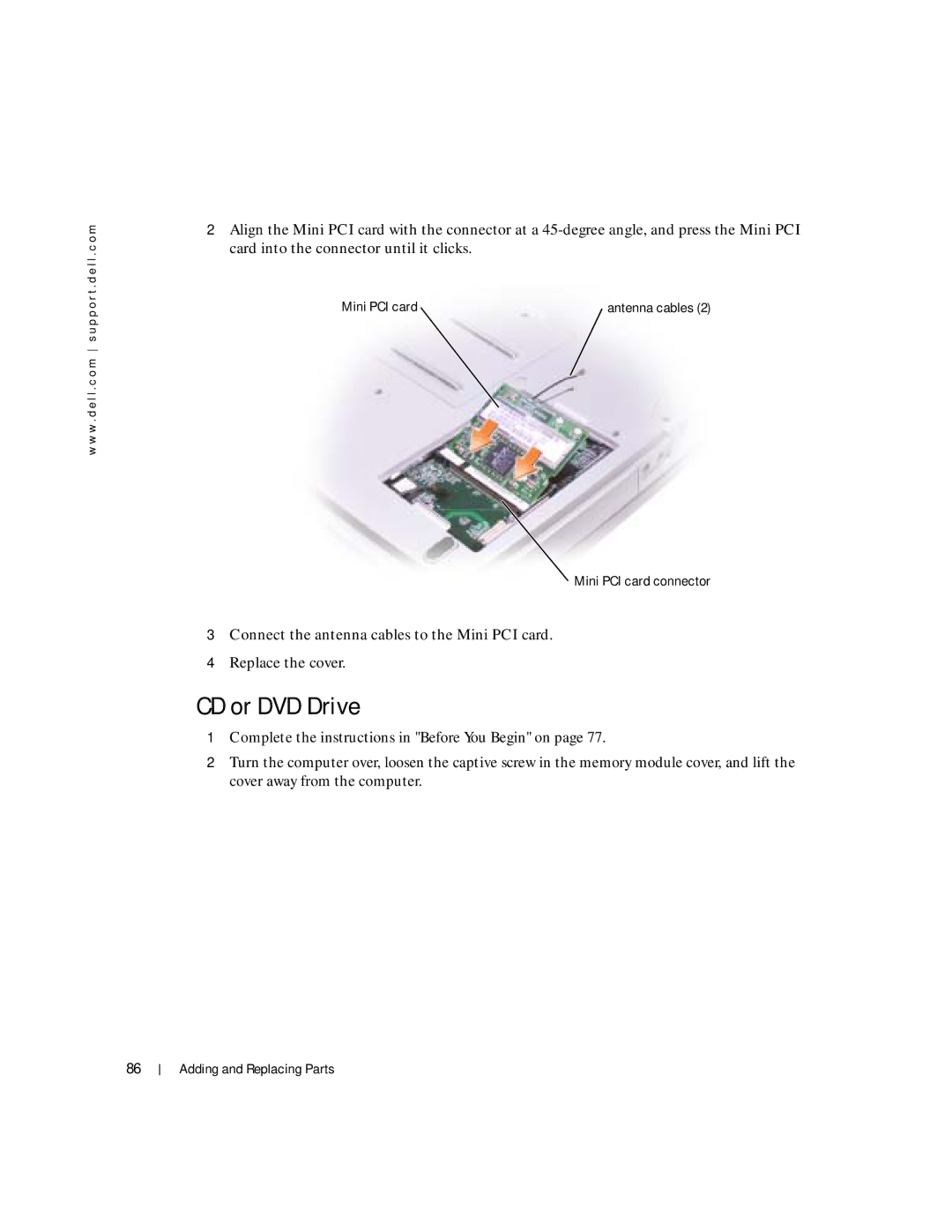w w w . d e l l . c o m s u p p o r t . d e l l . c o m
2Align the Mini PCI card with the connector at a
Mini PCI card | antenna cables (2) |
Mini PCI card connector
3Connect the antenna cables to the Mini PCI card.
4Replace the cover.
CD or DVD Drive
1Complete the instructions in "Before You Begin" on page 77.
2Turn the computer over, loosen the captive screw in the memory module cover, and lift the cover away from the computer.
86