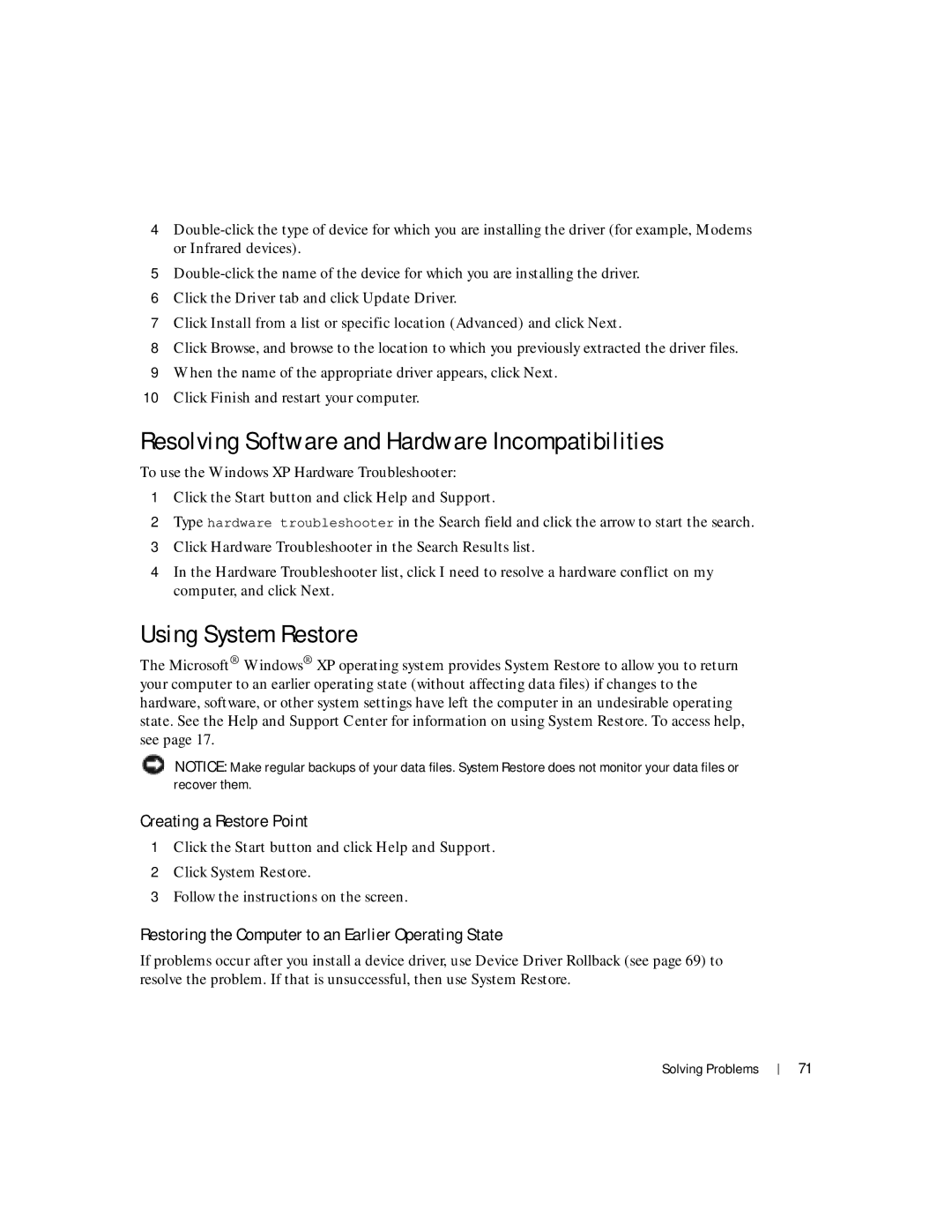4
5
6Click the Driver tab and click Update Driver.
7Click Install from a list or specific location (Advanced) and click Next.
8Click Browse, and browse to the location to which you previously extracted the driver files.
9When the name of the appropriate driver appears, click Next.
10Click Finish and restart your computer.
Resolving Software and Hardware Incompatibilities
To use the Windows XP Hardware Troubleshooter:
1Click the Start button and click Help and Support.
2Type hardware troubleshooter in the Search field and click the arrow to start the search.
3Click Hardware Troubleshooter in the Search Results list.
4In the Hardware Troubleshooter list, click I need to resolve a hardware conflict on my computer, and click Next.
Using System Restore
The Microsoft® Windows® XP operating system provides System Restore to allow you to return your computer to an earlier operating state (without affecting data files) if changes to the hardware, software, or other system settings have left the computer in an undesirable operating state. See the Help and Support Center for information on using System Restore. To access help, see page 17.
NOTICE: Make regular backups of your data files. System Restore does not monitor your data files or recover them.
Creating a Restore Point
1Click the Start button and click Help and Support.
2Click System Restore.
3Follow the instructions on the screen.
Restoring the Computer to an Earlier Operating State
If problems occur after you install a device driver, use Device Driver Rollback (see page 69) to resolve the problem. If that is unsuccessful, then use System Restore.
Solving Problems
71